Enhancing Productivity with Optimal Copier Solutions
In large office environments, selecting the right copier is critical to maintaining seamless workflow, ensuring security, and controlling operational costs. With a broad range of models tailored for high-volume printing, understanding the key features, reliability factors, and industry best practices can help organizations make informed decisions that align with their unique needs. This article explores the essential considerations, top options, and expert insights into choosing the best copier solutions for large offices, aiming to streamline your document management and enhance overall productivity.
Key Factors to Consider When Comparing Large Office Copiers
What should I consider when comparing different copier models, brands, and features suitable for large office environments?
When choosing copiers for large offices, it’s vital to look beyond just the initial purchase price. Focus on the device’s print speed, measured in pages per minute (PPM), which determines how efficiently your office can handle high-volume tasks.
Capacity is another important aspect; larger monthly duty cycles—up to hundreds of thousands of pages—indicate a machine’s ability to sustain heavy use without frequent breakdowns. Paper handling features like input trays and automatic document feeders improve workflow efficiency.
Connectivity options such as Wi-Fi, Ethernet, and cloud integration are essential for seamless device management and remote printing, especially in distributed work environments. Devices with mobile printing capabilities enhance flexibility for users.
Security features, including user authentication, secure print release, and network encryption, ensure sensitive documents are protected from unauthorized access.
Multifunctionality simplifies your office setup by integrating printing, scanning, copying, and faxing into one device, reducing space requirements and streamlining document workflows.
Operational costs over time are equally critical. Consider toner and ink costs, maintenance agreements, and energy consumption—features like duplex printing and energy-efficient modes contribute to savings.
Finally, the brand’s reputation and support services influence long-term satisfaction. Opt for manufacturers known for durable products and accessible, responsive technical support.
How do reliability, service, and leasing options influence the choice of copiers for large business needs?
In large organizations, copier reliability is crucial to avoid costly downtime. High-quality, durable machines that maintain consistent performance reduce interruptions and maintenance expenses.
Service and support play a pivotal role. Companies should partner with experienced providers offering comprehensive maintenance, rapid response repairs, and training if needed. Managed print services or leasing agreements often include these benefits, simplifying management.
Leasing options offer significant flexibility—allowing organizations to upgrade technology regularly without substantial capital expenditure. Many leasing contracts include all maintenance and supplies, making budgeting predictable and reducing administrative burdens.
Leasing also provides the benefit of access to the latest models and security features, ensuring your office remains compliant with evolving standards.
Partnering with reputable vendors like Xerox, Kyocera, or HP provides confidence in ongoing support and the ability to scale as your business grows. This tailored approach ensures your office’s imaging needs are met efficiently and reliably.
High-Speed Monochrome and Color Copiers for Heavy-Duty Use

What are the key features and benefits to look for in high-volume copiers for large offices?
Selecting the right copier for a large office involves considering several important features. High paper capacity is essential, enabling the device to handle large print jobs without frequent refills. Fast printing speeds, typically from 30 to over 100 pages per minute, help meet tight deadlines and support continuous workflows.
Multifunctionality is another vital aspect. Devices that combine printing, scanning, copying, and faxing reduce the need for multiple machines, saving space and cutting costs. Advanced security features, such as data encryption, user authentication, and secure print release, protect sensitive information.
Connectivity options including Wi-Fi, mobile printing, and cloud integration allow employees to print from various devices and locations, boosting productivity. Automatic finishing features like duplexing, stapling, and hole punching streamline document handling.
Durability and high-capacity paper handling ensure the device can operate efficiently under heavy workloads. Energy-efficient designs and reputable manufacturer support contribute to long-term reliability and cost savings.
By focusing on these aspects, organizations can choose copiers capable of supporting extensive document processing, maintaining high quality, and ensuring security.
How do reliability, service, and leasing options influence the choice of copiers for large business needs?
Reliability is crucial for large institutions where downtime can lead to significant productivity losses. High-quality service and prompt maintenance support keep the copiers running smoothly and reduce the risk of operational disruptions.
Leasing options are often advantageous for large companies. They offer flexibility with lease terms, predictable monthly payments, and access to the latest technology without large initial investments. All-inclusive leases that cover maintenance, supplies, and technical support from certified technicians ensure continuous optimal operation.
Partnering with experienced providers, such as Mauck & Company or BDS, enhances reliability through professional service and tailored financing solutions. These arrangements help large organizations meet their imaging demands efficiently while managing costs.
In summary, choosing dependable equipment combined with comprehensive service and flexible leasing plans ensures smooth operations, security, and efficiency for substantial office environments.
Heavy-Duty Copying Equipment Examples
| Model Name | Speed (PPM) | Max Resolution | Suitable For | Special Features |
|---|---|---|---|---|
| Epson WorkForce Enterprise WF-M21000 | 100 | 1200 x 1200 DPI | Large law firms, legal documentation | High durability, high speed |
| Kyocera TASKalfa 5004i | 50 | 1200 x 1200 DPI | Large legal and technical offices | Legal-sized paper, advanced security |
| Xerox VersaLink B405 | 47 | 1200 x 1200 DPI | High-volume offices | Multifunction, mobile printing |
| Canon imageRUNNER ADVANCE DX C5840i | 40 | 1200 x 1200 DPI | Large enterprise environments | High speed, reliability |
This table summarizes high-performance copiers suitable for large, demanding workplaces, emphasizing speed, security, and document handling capacity.
These high-end devices are built to sustain demanding workloads, support detailed document processing, and integrate smoothly into complex office networks. Ensuring durability and ease of maintenance minimizes disruptions, making these models ideal for legal, medical, or technical sectors where precision and reliability are critical.
Multifunctionality and Security in Large Office Copiers

What are the key features and benefits to look for in high-volume copiers for large offices?
Choosing the right copier for large offices involves several important considerations. High-capacity paper handling is essential, as it reduces paper reloads and keeps productivity high. Many models can handle multiple paper trays and large input capacities—some reaching over 10,000 sheets.
Speed is another critical factor. Top-tier machines can print more than 50 pages per minute, with some exceeding 100 ppm, to meet heavy workloads without delay.
Robust scanning and copying features are also vital. High-resolution scanning, automatic duplex printing, and finishing options like stapling or hole punching enhance workflow efficiency.
Security features have become a necessity. Look for devices with data encryption, secure print release, user authentication via PIN or card, and network security protocols to protect sensitive information.
Multifunctionality, combining printing, scanning, copying, and faxing, streamlines operations by reducing the need for multiple devices. This integration saves space, reduces maintenance costs, and simplifies staff workflows.
Connectivity options should include Wi-Fi, mobile printing support, cloud integration, and Ethernet networking. These features allow flexible operation and support remote or distributed work environments.
Durability and a high duty cycle are also crucial. Devices designed for high-volume output typically support over 100,000 pages per month, ensuring longevity and reliable performance.
Additional features such as automatic document feeders, high-yield toners, and energy-saving modes contribute to efficiency and cost savings. When selecting a copier, balancing these features against the specific needs and volume of the office will lead to optimal performance and security.
Are A3 multifunction printers suitable for high-volume large office needs and what are their advantages?
A3 multifunction printers excel in high-demand environments, especially for offices that produce large numbers of documents monthly. These devices handle ledger-sized paper (11" x 17"), enabling the production of larger, more complex documents and reports.
They are built for durability, with many models supporting monthly duty cycles exceeding 200,000 pages, making them ideal for high-volume use.
Advantages include their versatility in accommodating various paper sizes and types, high-speed printing (often 40-60 ppm or more), and comprehensive multifunction features.
In addition, A3 printers often offer integrated finishing tools, such as stacking, sorting, and stapling, enhancing productivity.
Furthermore, their robust security features protect sensitive documents, and connectivity options support seamless integration into enterprise networks.
While A3 devices are generally larger and more expensive than A4 models, they deliver the capacity, speed, and multifunctionality required by large organizations aiming for efficient workflow management.
Overview of Office Copier Capabilities and Their Role in Business Efficiency
| Feature | Description | Impact on Business |
|---|---|---|
| High-Speed Printing | 30-100+ ppm | Reduces wait times, boosts productivity |
| All-in-One Functions | Print, scan, copy, fax | Optimizes space and streamlines workflows |
| Security Features | Data encryption, user authentication | Maintains confidentiality, meets compliance |
| Large Paper Capacity | 5,000-20,000 sheets | Minimizes reloads, supports high output volumes |
| Connectivity | Wi-Fi, cloud, mobile | Enhances flexibility and remote access |
| Automatic Document Feeder | Up to 300 pages | Speeds up multi-page scanning and copying |
| Automatic Duplexing | Double-sided printing | Saves paper, supports sustainability |
| Reliability and Support | High duty cycle, warranty | Ensures consistent performance and minimizes downtime |
This table summarizes vital features of high-quality office copiers, emphasizing their role in maintaining seamless, efficient, and secure document workflows in large business environments.
Choosing Between A3 and A4 Multifunction Printers

What is the difference between A3 and A4 multifunction printers, and how do I choose the right type for my office?
The decision between A3 and A4 multifunction printers primarily hinges on the volume and type of documents your office handles, as well as your available space and budget.
A3 multifunction printers are designed to handle larger paper sizes, such as ledger-sized 11" x 17" sheets. These versatile machines are ideal for businesses that frequently print large-format documents, technical drawings, or marketing materials. They are built for durability and can manage higher workloads, making them suitable for larger offices or departments dealing with complex or oversized documents.
In contrast, A4 multifunction printers accommodate standard letter and legal-sized papers, which are more common in everyday business tasks. These printers are generally compact, more cost-effective, and environmentally friendly due to lower energy consumption and smaller footprint. They are well-suited for small to medium-sized offices with moderate printing demands.
Differences in size, durability, and suitability based on office needs
| Feature | A3 Multifunction Printers | A4 Multifunction Printers | Suitable for |
|---|---|---|---|
| Size | Larger, occupy more space | Smaller, compact design | Offices with limited space, or needing high capacity for large documents |
| Durability and Build | Heavy-duty, designed for high-volume work | Moderate build, suitable for smaller loads | High-volume printing environments; large organizations |
| Document Handling | Supports large, oversized printing | Handles standard sizes, supports legal and letter papers | Offices printing technical drawings, marketing materials, or large reports |
| Cost | Generally higher purchase and maintenance costs | Lower initial and operating costs | Budget-conscious small businesses |
Volume capacity considerations for A3 vs A4 devices
When choosing an office printer, understanding the monthly print volume is crucial. A3 printers are built to handle higher duty cycles—many support over 20,000 pages per month, suitable for larger teams or departments with intensive printing needs.
A4 printers, while capable of managing moderate volumes—often between 2,000 to 10,000 pages monthly—may not withstand the workload of large organizations or departments that process thousands of pages daily.
For example, a large legal firm or advertising agency might prefer an A3 multifunction printer like the Kyocera TASKalfa 3554ci, supporting 35 PPM and designed for high-demand environments. Conversely, a small legal team might find an A4 device like the Canon imageCLASS MF656Cdw sufficient.
Cost implications and space requirements
Investing in an A3 multifunction printer involves higher upfront costs and maintenance expenses due to its robust build and larger capacity. However, it can reduce the need for multiple devices, saving space and improving workflow efficiency.
A4 printers are more economical, both in initial purchase and ongoing running costs, making them ideal for smaller offices or those with limited space. Their smaller size helps optimize office layout, providing flexibility without compromising quality for day-to-day tasks.
Additional considerations
- If your office occasionally needs to print large-format documents, an A4 device with optional wide-format capabilities might suffice.
- For offices planning to scale or expecting increased print demands, investing in a versatile A3 device can support future growth.
- Think about security features; higher-end models often include advanced security protocols, especially critical in legal or sensitive environments.
- Environmentally friendly features like duplex printing and energy-saving modes can also influence your choice.
Choosing the right multifunction printer model depends on assessing your specific needs—balanced with available space and budget. Ensuring the device aligns with your office’s daily workload and long-term plans will lead to improved productivity and cost savings.
| Consideration | A3 Printers | A4 Printers | Notes |
|---|---|---|---|
| Typical monthly volume | Over 20,000 pages | 2,000-10,000 pages | Match to office demand |
| Space requirements | Larger footprint | Compact, space-saving | Office size constraints |
| Cost | Higher | Lower | Budget considerations |
| Document types | Large, technical, marketing | Standard documents, reports | Business needs |
| Durability | Heavy-duty, high capacity | Moderate | Longevity and dependability |
| Security features | Advanced security options | Often basic | Sensitive data handling |
Careful evaluation of these factors will help select the most suitable multifunction printer, ensuring efficiency and cost-effectiveness for your office environment.
Industry Guidelines and Best Practices for Large Office Copier Selection

Are there recommended copier solutions or industry guidelines for selecting large office copiers?
Yes, there are established industry guidelines to help businesses choose the right large office copiers that meet their operational needs efficiently. The primary focus is on evaluating the total cost of ownership rather than just the initial purchase price.
A comprehensive assessment should include maintenance costs, toner expenses, and potential future upgrades. This approach ensures that the organization understands the long-term financial implications and avoids unexpected expenses.
It's essential to align copier features with your company's specific needs. Key factors to consider include:
- Printing volume: Determine your average and peak monthly print/pages volume to select a machine with an appropriate duty cycle.
- Document types: Evaluate whether you require black and white, color, or high-resolution outputs.
- Security features: For sensitive documents, look for secure print release, user authentication, and data encryption.
- Connectivity options: Ensure compatibility with your existing network infrastructure, supporting Wi-Fi, Ethernet, and mobile printing.
- Paper handling: Larger paper capacities and automatic document feeders contribute to higher efficiency.
Industry reviews and trusted brands like Xerox, Canon, Ricoh, and Kyocera are valuable sources of unbiased information. Comparing models based on features, durability, and user feedback guides better decision-making. Consulting vendor experts can further clarify complex options and tailor solutions to your needs.
Choosing between purchasing outright or leasing is also important. Leasing can reduce upfront costs but may accrue higher long-term expenses. Conversely, buying offers ownership benefits but requires upfront investment.
For large organizations, ensuring copier scalability and robustness is critical. Models like the Canon imageRUNNER ADVANCE DX C5840i, Xerox VersaLink C415, and Kyocera TASKalfa series are designed to handle high-volume workloads seamlessly.
In summary, selecting the right large office copier involves a thorough evaluation of total costs, aligning features with specific operational needs, and leveraging trusted industry insights. This strategic approach helps ensure productivity, security, and cost-efficiency across your organization.
| Aspect | Consideration | Example Models | Additional Notes |
|---|---|---|---|
| Total Cost of Ownership | Maintenance, toner, upgrades | Kyocera TASKalfa 5004i, Xerox VersaLink C415 | Critical for budgeting long-term |
| Business Needs | Security, volume, document types | Canon imageRUNNER DX C5840i, HP LaserJet MFP M725z | Match features to workflow |
| Industry Insights | Comparing brands, reviews | Canon, Xerox, Ricoh, Kyocera | Use trusted sources and vendor advice |
| Cost Strategy | Purchase vs lease | N/A | Consider organizational finances |
When making your choice, integrating these guidelines ensures that your office has a reliable, secure, and cost-effective printing infrastructure, ultimately supporting your business's productivity and compliance requirements.
Final Thoughts on Selecting the Best Large Office Copiers
Choosing the optimal copier solution for a large office requires a comprehensive assessment of features, reliability, and support options tailored to the organization’s volume and security needs. By prioritizing high speed, robust security, multifunctionality, and brand reputation, businesses can significantly improve workflow efficiency, reduce operational costs, and ensure document security. Consulting industry guidelines, evaluating total cost of ownership, and partnering with trusted vendors are essential steps toward making a well-informed decision. Investing in a reliable, high-capacity copier not only boosts productivity but also enhances your organization’s professional image in today's competitive environment.
References
- The Best Business Printers for 2025 - PCMag
- Choosing the Best Office Copier for Your Business: A Step-by-Step ...
- Choosing the Best Copier for Large Businesses | GCOP
- Best Office Copiers: Top Picks for Efficiency and Reliability in 2024
- The Best Office Multifunction Printer, Copier, Scanner Depends on ...
- The Best 10 Black and White Copiers for Attorneys and Law Offices
- High Volume Printers | High Capacity Laser Printers - Shop Xerox
- Large Office Copier Buying Guide for Businesses - IOT Solutions


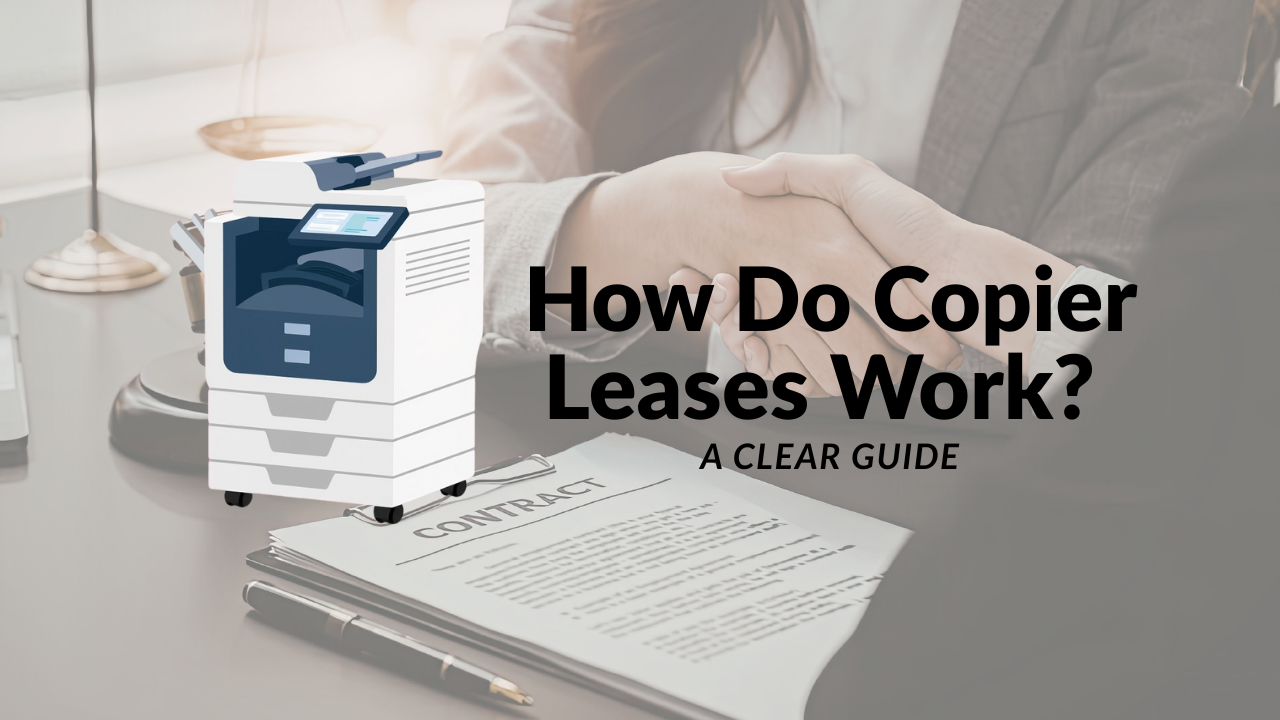

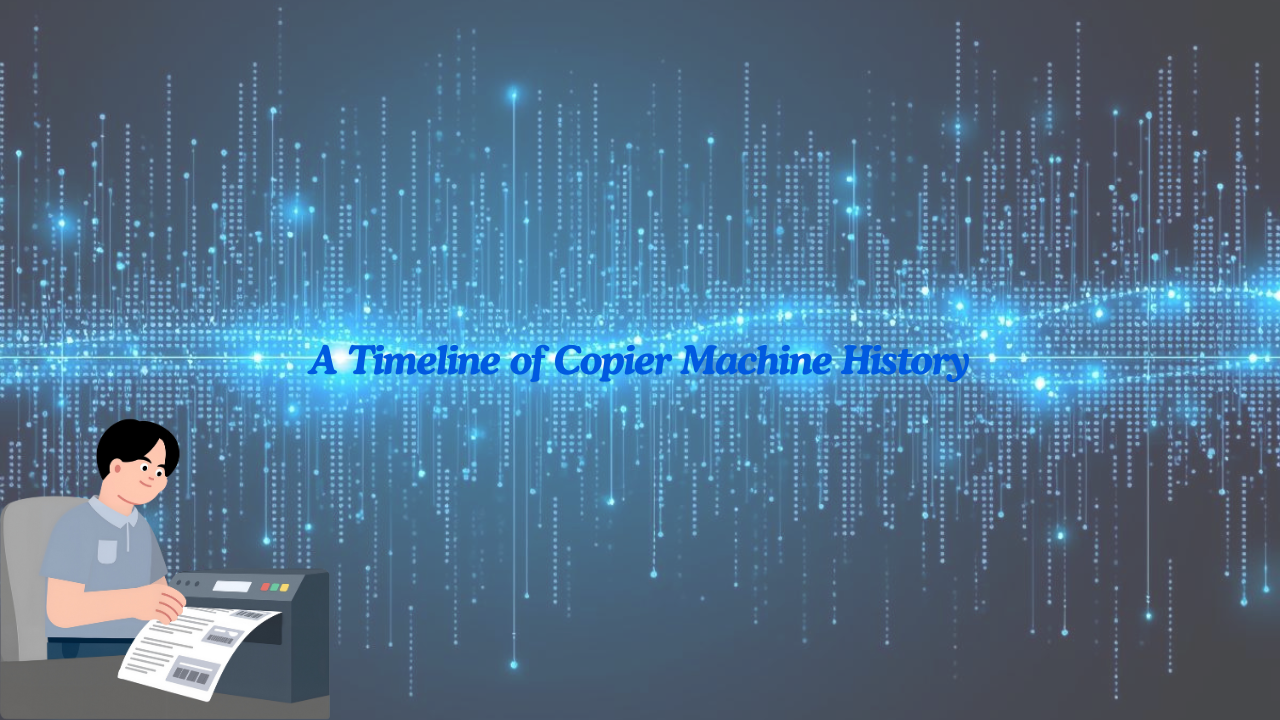

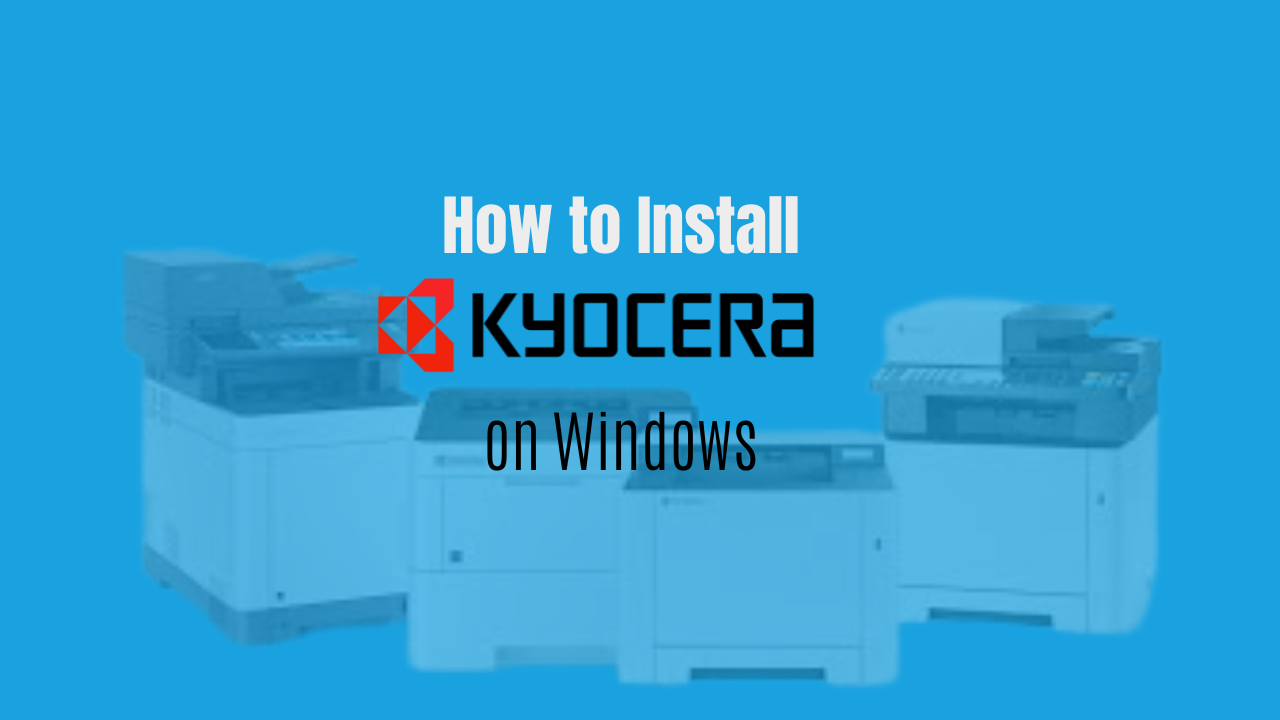
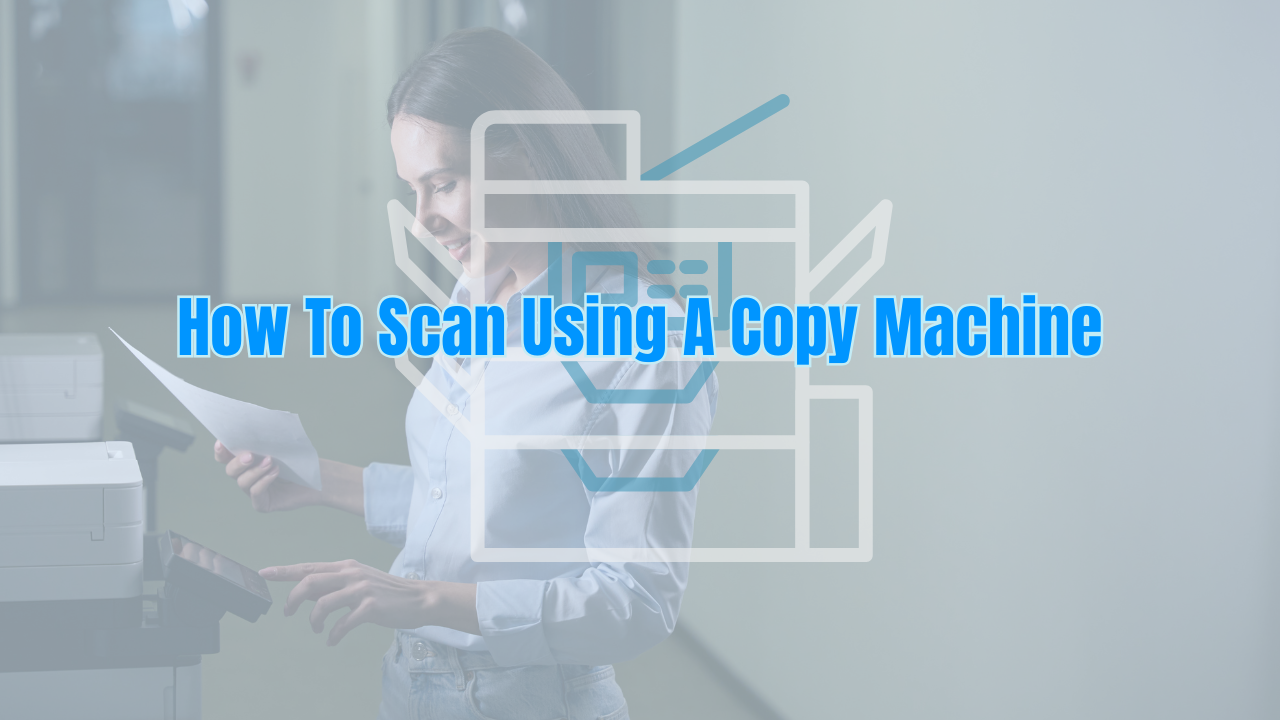

.png)





















