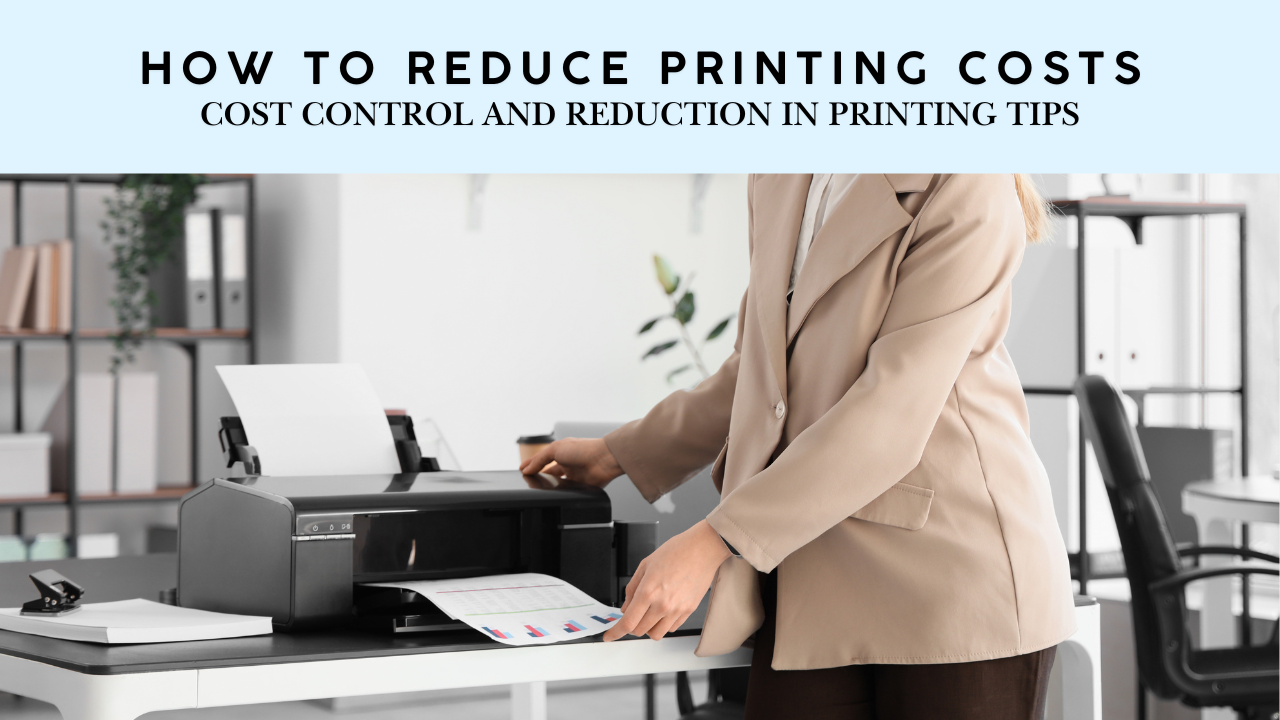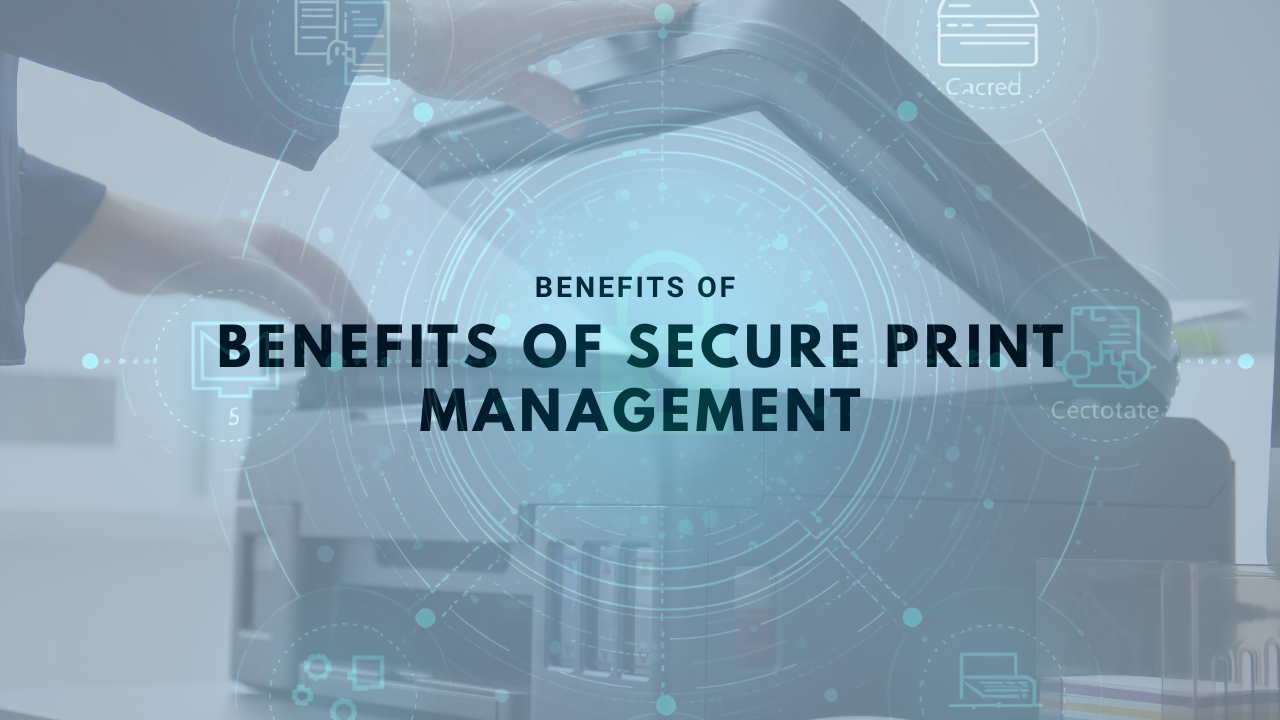Understanding the foundations of mobile and remote printing technologies
Remote and mobile printing solutions are transforming how individuals and organizations handle document printing across diverse locations and devices. From cloud-based platforms to portable mobile printers, these technologies enable seamless, secure, and efficient printing workflows that support today’s dynamic work environments. As the landscape evolves, it’s vital to explore the technologies involved, their benefits, best practices for implementation, and future trends shaping this domain.
Understanding the Core Technologies in Remote and Mobile Printing

What is cloud printing?
Cloud printing has revolutionized the way users access printing services by enabling the transmission of print jobs over the internet, irrespective of device or location. This technology connects users to network-enabled printers through cloud servers, allowing for seamless, wireless, and remote printing. Centralized management of print resources becomes easier, with built-in security features such as encryption and user authentication that safeguard sensitive data. Ideal for environments like schools, offices, and public spaces, cloud printing offers scalability and flexibility, supporting various device types and OS platforms.
What is remote printing software?
Remote printing software acts as a bridge that connects users to printers located away from their physical location. It allows printing over the internet or via remote desktop sessions. This type of software converts print jobs into compatible formats, transmits them securely, and initiates printing on the designated device. Popular options include TSPrint, TeamViewer, Mobility Print, and HP Smart, each offering varying levels of security and ease of use. Such solutions enable users to print documents from home, on the road, or from remote offices without needing direct access to the printer.
How can I print from a different network?
Printing from different networks requires secure and reliable solutions such as cloud-based services like ezeep Blue. These platforms report printers to their cloud servers through dedicated connectors, enabling users to send jobs via mobile applications or web portals. Many of these services incorporate encryption to protect data during transmission, ensuring privacy and security. This setup eliminates the need for VPNs and simplifies remote printing, empowering users to print from anywhere without compromising security.
What are some open source cloud printing solutions?
Open source options provide flexible and cost-effective means to implement cloud printing systems. SavaPage is a notable example, supporting document collection via IPP (Internet Printing Protocol), AirPrint, and Mail Print. It operates on Linux with PostgreSQL and is licensed under the GNU AGPL, emphasizing security and scalability. Additionally, commercial solutions like PaperCut’s Mobility Print offer robust features, increased security, and support for multiple operating systems, making them popular choices for organizations seeking open source or hybrid solutions.
What are best practices for implementing remote and mobile printing solutions?
Successful deployment of remote and mobile printing hinges on several best practices. First, choose devices that support secure features such as automatic supplies management and expense tracking to enhance operational efficiency. Employ cloud platforms like PaperCut Mobility Print, which support diverse OS and device types, and enable features like mobile apps or email printing for user convenience.
Security is paramount — employ encryption during data transmission, multi-factor authentication, and integrate directory services such as Active Directory to control access and streamline user management. Regularly update the system and firmware to patch vulnerabilities. Network segmentation based on zero-trust principles adds an extra layer of security. Lastly, provide user-friendly interfaces and comprehensive training to ensure reliability, ease of use, and smooth integration into existing workflows.
This holistic approach ensures that remote and mobile printing solutions operate seamlessly, securely, and efficiently, meeting the diverse needs of today's digital workplaces.
| Aspect | Features | Additional Details |
|---|---|---|
| Cloud Printing | Wireless, scalable, device-independent | Supports centralized management and security features |
| Remote Printing Software | Converts, transmits securely | Examples include TSPrint, TeamViewer |
| Network Flexibility | Secure, encrypted, cloud-based services | ezeep Blue, eliminates need for VPN |
| Open Source Solutions | Cost-effective, customizable | SavaPage supports Linux, PostgreSQL |
| Best Implementation Practices | Security, compatibility, user-friendliness | Use of directory services, regular updates |
Adopting these technologies and practices helps organizations ensure smooth, secure remote and mobile printing experiences that boost productivity and minimize risks.
Choosing the Right Hardware and Software for Mobile Printing
Types of mobile printers
Mobile printers come in various forms to cater to diverse on-the-go printing needs. The main types include thermal, inkjet, and laser printers. Thermal printers are often used in retail or logistics for quick receipts and labels due to their speed and durability. Inkjet mobile printers are suitable for colorful, high-quality prints in fields like healthcare or event ticketing. Laser mobile printers, though less common, provide high-volume, high-speed printing ideal for professional environments.
These portable devices are designed to be lightweight and compact, often battery-powered for convenience. They typically feature wireless connectivity options such as Bluetooth, Wi-Fi, and NFC, making them adaptable to different environments and uses.
Device compatibility and integration
Modern mobile printers are built for broad compatibility across various operating systems and devices. They support standard protocols and include built-in features to connect with smartphones, tablets, and laptops. For example, many printers support Apple AirPrint for iOS devices and Mopria for Android, enabling users to print directly from their devices without additional software.
In addition, mobile printers often support email printing and Wi-Fi Direct, which allows devices to connect directly to the printer without requiring a local Wi-Fi network. This flexibility ensures that users can print easily, whether in a retail store, field operation, or remote office.
Supported protocols and OS
A critical factor in choosing a mobile printer is its compatibility with different wireless protocols and operating systems. Commonly supported protocols include Bluetooth, Wi-Fi, NFC, and proprietary solutions such as HP ePrint or Canon PRINT. These protocols facilitate seamless device-to-printer communication.
Operating system support is broad, with most devices compatible across iOS, Android, Windows, and MacOS. Printers supporting Apple AirPrint enable effortless wireless printing from iPhones and iPads. For Android devices, Google Cloud Print (discontinued but replaced by solutions like PaperCut Mobility Print) and vendor-specific apps are popular options. Support for multiple OS platforms ensures that mobile printing remains accessible and hassle-free for users with diverse device ecosystems.
Mobile printing platforms and apps
Mobile printing platforms like PaperCut Mobility Print, HP ePrint, and Apple AirPrint serve as the backbone for wireless printing solutions. These platforms provide apps or built-in features that facilitate printing from smartphones and tablets.
For example, PaperCut Mobility Print supports Chromebook, Windows, Mac, iOS, and Android devices, offering a comprehensive solution that integrates seamlessly with existing networks. Apple’s AirPrint allows iOS users to print without installing extra drivers, simplifying the process.
Some printers also support email-to-print services and NFC contactless printing, which streamline the printing experience further. Additionally, many manufacturer apps provide advanced features like print job management, secure release, and direct device connection.
Do I need a dedicated app to print from my mobile device to my printer?
You do not always need a dedicated app to print from your mobile device. Many modern printers support technologies like AirPrint for iOS devices or Google Cloud Print and the Default Print Service for Android, enabling direct printing without additional software. If your printer lacks these capabilities, manufacturer apps or manual setup via IP address or Wi-Fi Direct may be necessary. Bluetooth-enabled printers can also pair directly with devices through Bluetooth settings.
What services enable wireless remote printing?
Wireless remote printing is facilitated by services such as Google Cloud Print, ezeep Blue, and PaperCut Mobility Print. These platforms allow users to send print jobs over the internet to printers regardless of geographical location. Cloud services secure data through encryption and often support reporting and management features that facilitate remote printing without requiring VPNs.
What mobile printing options are available for different OS?
For iOS devices, Apple AirPrint provides seamless wireless printing with compatible printers on the same Wi-Fi network. Android users can utilize services like Google Cloud Print or vendor-specific apps. Many printers also support email printing or direct Wi-Fi connections—such as Wi-Fi Direct—for independent device communication, offering flexible options for different OS environments.
| Aspect | Supported Protocols | Compatible OS | Key Features | Additional Notes |
|---|---|---|---|---|
| Thermal printers | Bluetooth, Wi-Fi, NFC | iOS, Android, Windows, Mac | Fast receipts, labels | Often used for retail, logistics |
| Inkjet printers | Wi-Fi, Ethernet, Email | iOS, Android, Windows | High-quality color printing | Suitable for healthcare, events |
| Laser printers | Wi-Fi, NFC | iOS, Android, Windows | High volume, speed | Suitable for office, professional use |
The evolution of mobile printing technology emphasizes security, ease of use, and broad compatibility, making it easier than ever to print remotely and efficiently regardless of your device or location.
The Mobile Printer Ecosystem: Types, Features, and Applications

What are some options for open source cloud printing solutions?
Open source cloud printing solutions provide flexible and secure alternatives outside proprietary systems. SavaPage is a notable example, supporting document collection via protocols like IPP, AirPrint, and Mail Print. It is designed to work on Linux with PostgreSQL, offering scalability and enhanced security.
Community-supported projects such as PaperCut Mobility Print are also prominent. These solutions enable users to print remotely, securely, and seamlessly from various devices without depending on proprietary cloud services. They significantly improve flexibility for organizations seeking affordable and adaptable printing options.
These open source and community-supported options are vital as they evolve, providing scalable, secure, and customizable cloud printing infrastructure suited for diverse enterprise and personal needs.
Secure and Managed Remote Printing Practices

What security considerations are vital in remote printing?
Remote printing introduces a range of security challenges that organizations must address. The primary risks include data interception during transmission, man-in-the-middle attacks, unauthorized access to printers, malware infiltration, and potential denial of service (DoS) attacks that disrupt printing services.
To counter these threats, implementing encryption for print jobs both during transmission and at rest is essential. This ensures that sensitive information remains protected from eavesdropping or interception.
User authentication methods such as LDAP (Lightweight Directory Access Protocol) or integration with Active Directory are critical for controlling access. These methods verify user identities and restrict printer access to authorized personnel only.
Secure print release systems, such as badge access or approval from mobile devices, add an additional layer of security. These systems ensure that print jobs are only released when the rightful user is physically present at the printer.
How can print management platforms enhance security and efficiency?
Platforms like Xerox ConnectKey or ScrewDrivers® from Tricerat centralize printer management, making security easier to enforce. They employ encrypted communication channels to prevent data breaches, and user authentication features to verify authorized access.
Audit trails are also a significant feature, providing detailed logs of print activities. This transparency helps in monitoring usage, identifying unusual patterns, and ensuring compliance with security policies.
Besides security, these platforms streamline workflows by automating supply management, controlling device access, and enabling remote diagnosis and repairs. The centralized approach reduces the chance of misconfigurations and helps IT teams optimize the print environment.
What are tips for maintaining an efficient remote printing environment?
To keep remote printing secure and efficient, organizations should implement regular firmware and software updates. These updates patch vulnerabilities and improve compatibility.
Network segmentation, which involves creating isolated zones within the network, enforces zero-trust security principles. This limits the scope of potential breaches.
Conducting routine security audits helps identify and mitigate risks before they can be exploited.
Training users on best practices, including recognizing phishing attempts and safeguarding login credentials, enhances overall security.
Integrating directory services like Active Directory ensures centralized management of user permissions, simplifying access control.
Lastly, setting clear policies for remote printing use and access helps maintain control and ensures everyone understands their responsibilities, contributing to a secure and reliable environment.
Workflow Optimization and Management for Remote and Mobile Printing

How can print workflows be optimized for remote teams?
Optimizing print workflows for remote teams involves multiple strategies to enhance efficiency, security, and user experience. Deploying cloud-based print solutions, like PaperCut Mobility Print or UniPrint InfinityCloud, allows users to print from anywhere without the need for complex VPN setups or local drivers. Enabling mobile print options ensures that smartphones and tablets can print seamlessly, supporting BYOD policies.
Centralized management is crucial. Software such as PaperCut Hive or Tricerat ScrewDrivers® provides administrators with real-time control over printers across multiple locations. These tools facilitate monitoring print activity, managing device configurations, and automating supply replenishments, reducing manual workload for IT teams.
Furthermore, optimizing virtual desktop infrastructure (VDI) environments ensures compatible and secure printing from remote desktops. Properly configured VDI systems enable users to print documents directly to networked printers, maintaining consistency and security.
Training users on best practices and troubleshooting common issues enhances overall workflow. Combined, these measures result in smoother, more reliable printing processes for remote teams.
What are the benefits of centralized print management?
Centralized print management offers numerous advantages for organizations with dispersed or remote workforce setups. It provides real-time monitoring of print jobs, helping identify usage patterns and control print costs effectively.
Analytics tools integrated within print management platforms deliver insights into user activity, departmental printing, and device performance. This data supports budget management and helps in making informed decisions about device investments.
Centralized systems also bolster security by enforcing user authentication, encryption, and access controls. They simplify device management—updates, configurations, and maintenance—are handled from a single interface, reducing administrative overhead.
Overall, it streamlines compliance with security policies, reduces waste through optimized print practices, and ensures better resource utilization, leading to increased operational efficiency.
What tools assist in tracking and managing print environments?
Several tools are available to enhance print environment management, particularly in remote settings. Tricerat ScrewDrivers® stands out as a comprehensive platform supporting environments such as Azure, Citrix, and Microsoft.
This software provides centralized control over printer assignments, enabling administrators to set permissions based on Active Directory or LDAP integrations. It supports remote and distributed printing, ensuring secure job release and audit trails.
ScrewDrivers® also offers reporting features that track user and document activity, which aids compliance and security audits.
Additional management benefits include automating printer driver updates, ensuring consistency across devices, and issuing alerts for maintenance needs. These tools are vital in maintaining a secure, compliant, and efficient print ecosystem.
| Tool Name | Supported Environments | Main Features | Benefits |
|---|---|---|---|
| Tricerat ScrewDrivers® | Azure, Citrix, Microsoft, remote environments | Centralized control, activity reporting, security | Enhanced security, better control, audit readiness |
| PaperCut Hive | Multi-platform, cloud-based, enterprise-wide | Device management, user tracking, supply automation | Cost reduction, simplified management, scalability |
| UniPrint InfinityCloud | Cloud-native, flexible environments | Secure, compatible printing, document management | Universal access, security, ease of use |
Understanding and implementing these tools can significantly improve print workflow management, especially for remote teams, by ensuring secure, efficient, and user-friendly printing operations.
The Future Outlook and Innovations in Remote Printing

What are some emerging trends and future outlooks for remote printing solutions?
Remote printing is evolving rapidly, with several promising trends shaping its future. One significant development is AI-driven predictive maintenance, which allows printers to diagnose issues before they cause disruptions, leading to less downtime and more reliable service.
Workflow automation is also gaining traction, enabling seamless integration of printing tasks with broader digital processes. This makes managing print jobs more efficient, reducing manual interventions and speeding up document workflows.
Personalized print services are becoming more common, where printer configurations adapt to user preferences, making printing more intuitive and user-friendly across diverse environments.
On the technological front, cloud platforms are advancing to support these innovations. They now offer more intuitive management interfaces, improved security features, and greater scalability to serve both small businesses and large enterprises.
Further emphasis is being placed on sustainability. Eco-friendly devices, use of recycled and biodegradable materials, and energy-efficient printing options are at the forefront of industry efforts to reduce environmental impact.
Blockchain technology is emerging as a tool to enhance security and traceability. It can securely record each print job, creating an immutable audit trail that improves accountability and helps prevent document tampering.
How will technological advancements impact remote and mobile printing?
The influence of these innovations on remote and mobile printing will be substantial. Smarter printers capable of self-diagnosis and maintenance will reduce reliance on manual troubleshooting, making remote printing more dependable.
Increased AI integration will optimize workflows by predicting user needs, suggesting best practices, and automating repetitive tasks. This streamlines the entire printing process, saving time and effort.
Security will see significant improvements, with blockchain-enabled systems providing secure, tamper-proof records of print jobs. Enhanced encryption methods will protect sensitive information during transmission and storage.
Furthermore, solutions supporting greener initiatives will enable organizations to meet sustainability goals while maintaining high-quality print services. Energy-efficient devices and eco-conscious materials will become standard offerings.
Overall, these advancements will make remote and mobile printing more secure, efficient, and environmentally responsible, facilitating seamless printing experiences regardless of location.
| Aspect | Future Developments | Details |
|---|---|---|
| AI & Machine Learning | Predictive maintenance, workflow automation, personalized services | Self-diagnosing printers, automatic job routing, user-specific configurations |
| Cloud Platforms | Enhanced management, scalability, security | User-friendly dashboards, cloud-based security protocols, flexible deployment options |
| Sustainability | Eco-friendly devices, materials, energy efficiency | Use of recycled plastics, low-power modes, biodegradable toners |
| Security & Traceability | Blockchain, advanced encryption, audit trails | Immutable logs, tamper-proof records, encrypted transmission |
This progression of technology supports the ongoing shift towards a more connected, secure, and eco-conscious future for remote printing. Organizations adopting these innovations will benefit from greater reliability, security, and environmental responsibility, aligning with modern digital transformation goals.
Bringing it all together: the evolving landscape of remote and mobile printing
As remote and mobile printing solutions continue to evolve, their integration with cloud platforms, advanced security protocols, and innovative hardware are set to reshape how organizations manage documents. From portable mobile printers to comprehensive management software, the future promises enhanced efficiency, security, and sustainability. Embracing these technologies and best practices will enable businesses to maximize productivity, reduce costs, and maintain high levels of security in an increasingly connected world.
References
- How to Print Remotely: A Guide to Cloud and Mobile Printing
- The Complete Guide to Mobile Printers: On-the-Go - Android EPOS
- Getting Started with Remote Printing and Print Management Software
- How to Print from Anywhere: Your Guide to Printing on the Go
- Essential Remote Work Tools: The Definitive Guide for 2025 - HP
- How to Choose the Best Mobile Printer Solutions in 3 Easy Steps
- Remote printing: How to setup remote access printing - PaperCut
- Optimizing Remote Work with Managed Print Services in Southwest ...












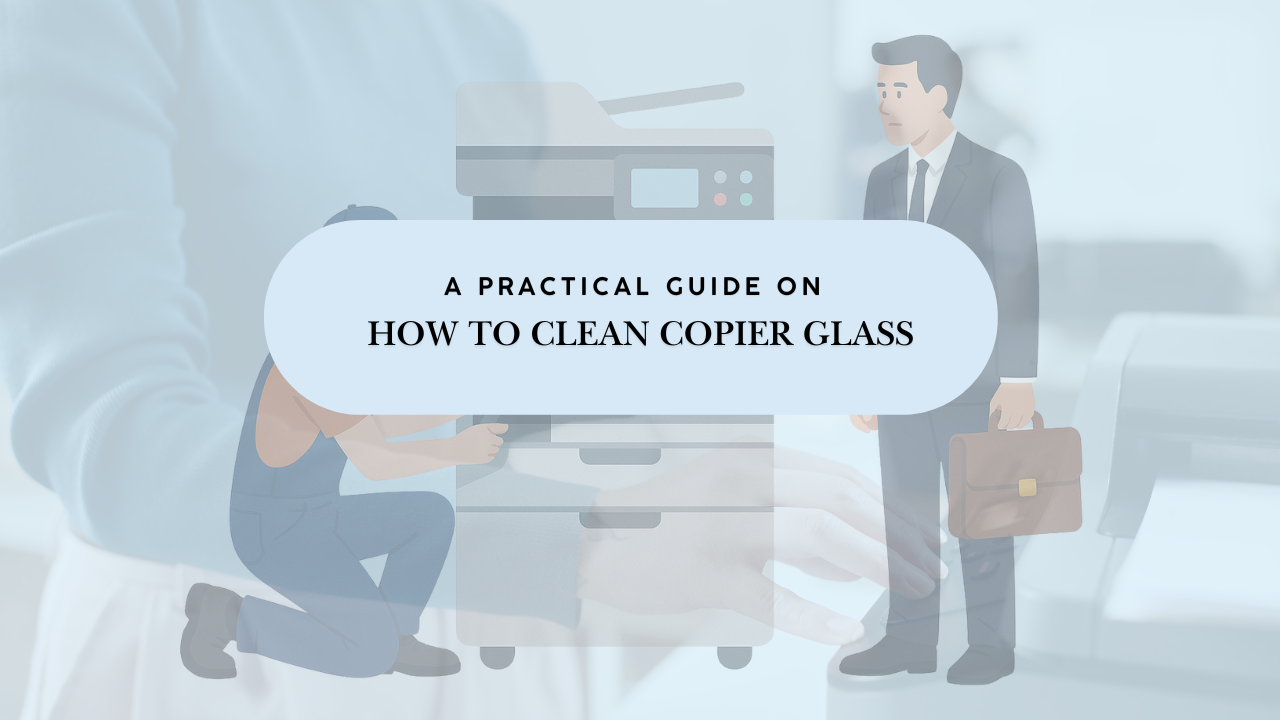


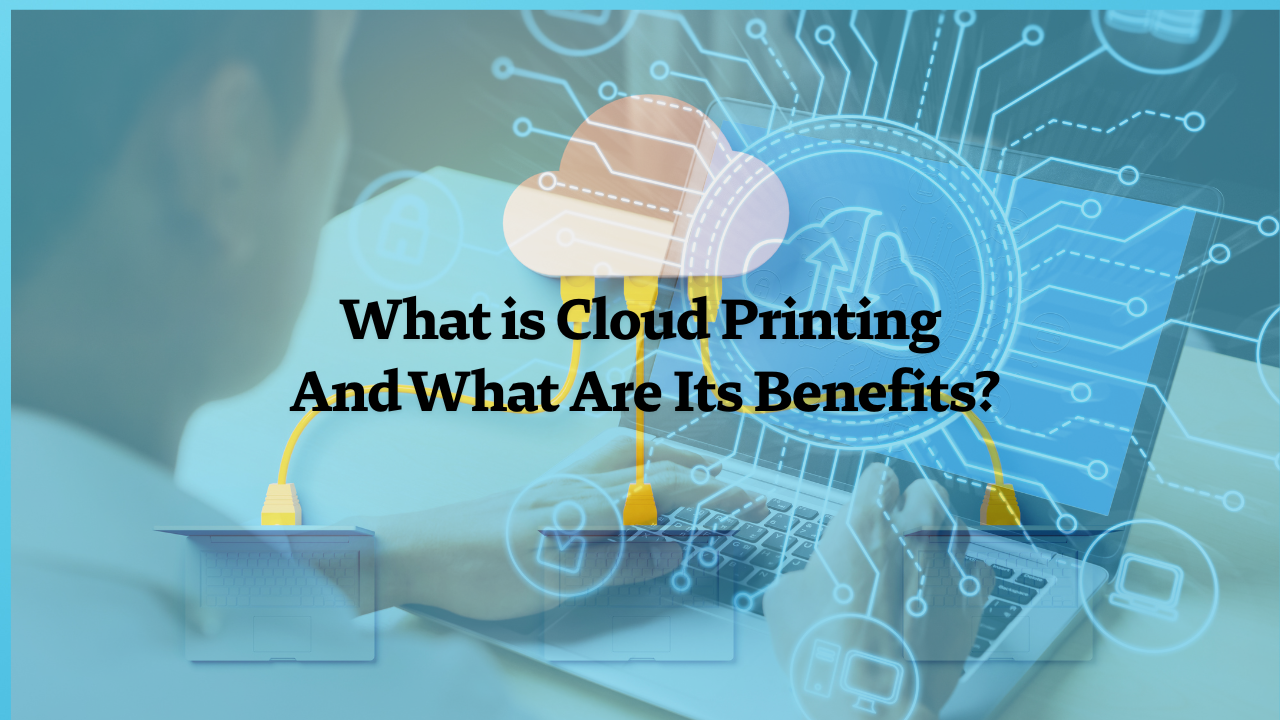
.png)
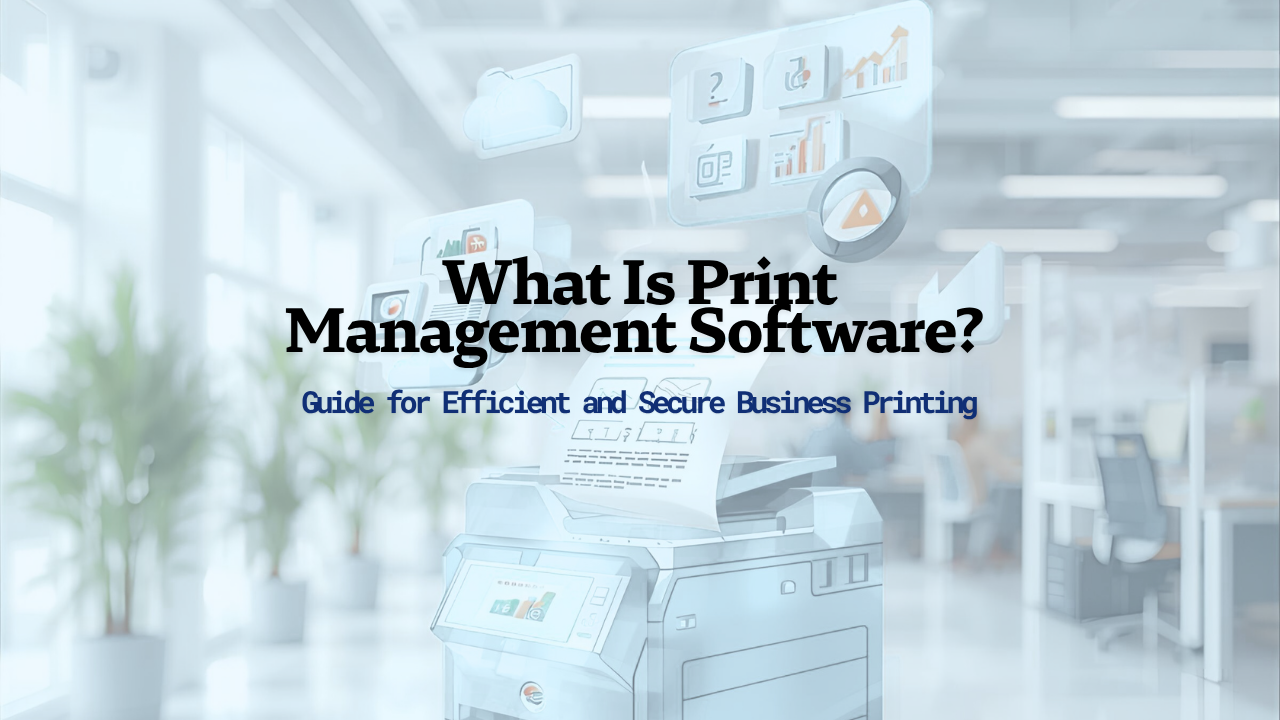
.png)