Understanding the Foundations of a Good Document Management System
In today’s digital-first landscape, selecting the right document management platform (DMP) is critical for enhancing organizational efficiency, security, and compliance. A DMS consolidates business documents into a central repository, facilitating seamless access, collaboration, and regulatory adherence. As the market for these systems rapidly expands—from $5.55 billion in 2022 to an estimated $16.4 billion by 2029—organizations face an increasingly diverse array of options. Making an informed decision requires a clear understanding of organizational needs, key features, and deployment models, ensuring that the chosen system aligns with long-term business goals.
Assessing Organizational Needs for a DMS

What should organizations consider when defining their needs for a document management platform?
When organizations are in the process of choosing a document management system (DMS), they must first clearly understand their unique needs and goals. This involves evaluating the types and volume of documents they handle regularly. For example, a legal firm may prioritize confidentiality and quick retrieval of case files, while a manufacturing company might focus on large technical manuals and inventory records.
Next, reviewing existing workflows and legacy systems is essential. This helps identify potential integration points and opportunities to streamline operations. Analyzing how current documents are created, stored, and accessed reveals process gaps and efficiency improvements that a new DMS can address.
Security and compliance requirements are also critical considerations. Industries such as healthcare, finance, and legal have strict mandates like HIPAA, Sarbanes-Oxley, or GDPR. The DMS must support features such as encryption, audit trails, role-based access controls, and compliance reporting to protect sensitive data.
Understanding user access levels and collaboration needs helps tailor the system for diverse organizational roles. Some users may need read-only access, while others require full editing and sharing capabilities. Selecting a platform that fosters collaboration through shared workflows or real-time editing can significantly boost productivity.
Automation features can further improve efficiency. For example, automated workflows for document approval or review can reduce manual effort and error. Recognizing opportunities for process automation ensures the DMS aligns with business improvement strategies.
Resource allocation and budget constraints are practical factors. It’s vital to determine upfront how much can be invested, considering not only the initial purchase or subscription costs but also ongoing maintenance, upgrades, and support. Assigning a dedicated team or responsible individual for DMS management ensures proper oversight.
Finally, organizations should develop procedural standards for document lifecycle management, including storage, retrieval, retention, and secure destruction. This ensures consistency, legal compliance, and effective governance across the organization.
By thoroughly assessing these areas, businesses can select a DMS that truly fits their operational needs, enhances efficiency, and supports long-term growth.
Identifying Must-Have Features for a DMS

What features should be considered when selecting a document management system (DMS)?
When choosing a DMS, security features are fundamental to protect sensitive data and ensure compliance with industry standards. Look for systems that offer robust permissions settings, allowing administrators to control who can view, edit, or share documents. Encryption, both at rest and in transit, is essential to safeguard information from cyber threats.
Compliance with important regulations like GDPR, HIPAA, and Sarbanes-Oxley should be supported by the system to meet legal requirements and avoid penalties. Additionally, audit trails provide a detailed log of document access and modifications, helping organizations track activities for security and compliance purposes.
User-friendliness is equally important to promote widespread adoption across different roles within the organization. An intuitive interface with features such as drag-and-drop upload, easy categorization, and fast search capabilities ensure users can efficiently find, manage, and collaborate on documents.
Key functionalities to consider include version control, which tracks document changes and prevents data loss, and workflow automation to streamline business processes. Integration with existing systems like CRM and ERP tools enhances efficiency, while remote and mobile access ensures that users can work from anywhere.
Organizations should also prioritize scalability and flexibility—selecting a cloud-based DMS can facilitate seamless growth and multi-location collaboration. Features like configurable policies for document retention, categorization, and access policies further support effective management.
In conclusion, the optimal DMS balances comprehensive security, user-friendly design, and integrations, supporting organizational goals and compliance standards effectively.
Benefits of a Robust DMS Implementation

What are the benefits of using a document management system?
Implementing a document management system (DMS) brings multiple advantages to organizations. The most immediate benefit is cost savings. By digitizing documents, companies can reduce expenses related to physical storage, printing, paper, and courier services. Studies show overhead reductions of up to 40%, improving overall financial efficiency.
Workflow productivity is also significantly enhanced. A DMS automates key processes such as document review, approval, and archiving, saving employees time and decreasing manual errors. This streamlining allows teams to focus on higher-value tasks and accelerates project turnaround times.
Collaboration is transformed through secure, real-time sharing and communication. Teams across different locations can access the latest document versions, leave comments, and collaborate seamlessly without the need for physical exchanges.
Security and compliance are chief concerns that a good DMS addresses effectively. Features like role-based permissions, encryption, audit trails, and automated backups ensure sensitive data remains protected and helps organizations meet regulatory standards such as GDPR, HIPAA, or Sarbanes-Oxley.
Overall, a well-implemented DMS boosts productivity, enhances data security, reduces operational costs, and supports long-term business growth. It also provides peace of mind through reliable disaster recovery options, ensuring vital data remains accessible during emergencies.
Modern DMS Options and Deployment Models
 When selecting a document management system (DMS), organizations face a choice between cloud-based and on-premises solutions, each offering distinct advantages and considerations.
When selecting a document management system (DMS), organizations face a choice between cloud-based and on-premises solutions, each offering distinct advantages and considerations.
Cloud-based DMS platforms are hosted by providers on the internet, offering the flexibility of access from anywhere with an internet connection. They typically operate on a subscription model, charging per user per month, and include maintenance, security, and updates as part of the package. This makes them cost-efficient and easier to deploy, with implementation times often reduced to days.
On-premises solutions involve installing the software on the company’s own servers. They require significant upfront investment for hardware, software licenses, and ongoing maintenance. These systems give organizations complete control over their data and security but demand dedicated IT resources and longer deployment periods.
Vendor options vary widely, from industry giants like Microsoft with its Office 365 suite, which includes SharePoint Online and OneDrive, to specialized providers like M-Files, DocuWare, or Laserfiche. Features such as Optical Character Recognition (OCR) enable the system to convert scanned documents into searchable data, greatly enhancing document retrieval. Advanced search capabilities allow quick access to relevant files, improving productivity.
Microsoft Office 365, in particular, offers a robust integrated document management environment. It combines cloud storage, collaborative editing, version history, and security features. Third-party tools like Titan Workspace further improve document workflows, especially within Teams or Outlook, fostering seamless collaboration.
In summary, cloud-based DMS solutions provide rapid deployment, scalability, and lower maintenance costs, making them suitable for many organizations. Conversely, on-premises options are better for entities with strict security requirements or those managing sensitive information. Choosing between them depends on your organization’s size, compliance needs, and IT capabilities.
Diverse Types of DMS Solutions for Different Needs
Understanding the main types of electronic document management systems (EDMS) is vital for organizations seeking to optimize their document workflows. These systems can be categorized into several main categories, each suited for different operational requirements.
Content management systems (CMS) focus on organizing and retrieving digital content across various formats. They are ideal for companies needing streamlined access to diverse media.
Enterprise Content Management (ECM) systems expand on this by integrating document storage with business processes, facilitating collaboration, and supporting workflow automation. ECM is suited for large organizations aiming to improve efficiency.
Document imaging systems primarily involve scanning physical documents and converting them into searchable digital formats, often incorporating OCR (Optical Character Recognition) technology. These are useful for digitizing paper archives.
Records management systems specialize in handling records that need to meet compliance standards, often used in legal, medical, and governmental sectors. They ensure proper retention, security, and eventual disposal.
Workflow management systems allow organizations to design and automate document routing rules, ensuring that documents reach the right people at the right time, enhancing operational speed.
Industry-specific systems cater to regulatory and operational needs in sectors such as medical devices, biotech, high tech, and consulting. These often integrate compliance features like electronic signatures, validation, and modules aligned with standards like ISO 13485 or GxP.
Choosing the right DMS depends on understanding each type's capabilities and aligning them with organizational goals. For example, a healthcare provider might prioritize records management solutions with strict compliance features, whereas a marketing firm might focus on content management for multimedia assets.
Vendor offerings can vary between self-built, proprietary on-premise, and cloud-based solutions. Each deployment method offers different benefits in scalability, maintenance, and compliance support.
In summary, organizations should evaluate their specific needs—including industry standards, security, and operational workflows—to select the most suitable DMS type. This tailored approach ensures effective management, compliance, and improved productivity.
| DMS Type | Core Function | Suitable For | Deployment Options | Special Features |
|---|---|---|---|---|
| Content Management System | Organizes digital content | Marketing, Publishing | On-premise, Cloud | Multimedia management, search, tagging |
| ECM | Integrates content with business processes | Large enterprises | On-premise, Cloud | Workflow, collaboration, compliance |
| Document Imaging System | Digitizes paper documents | Archives, Libraries | On-premise, Cloud | OCR, searchable images |
| Records Management | Manages regulated records | Healthcare, Legal | Cloud, On-premise | Retention policies, compliance |
| Workflow Management | Automates document routing | Operational teams | Cloud, On-premise | Task automation, notifications |
| Industry-Specific | Meets regulatory standards | Medical, High Tech | Cloud, On-premise | GxP, ISO compliance, electronic signatures |
Evaluating and Comparing DMS Vendors and Solutions
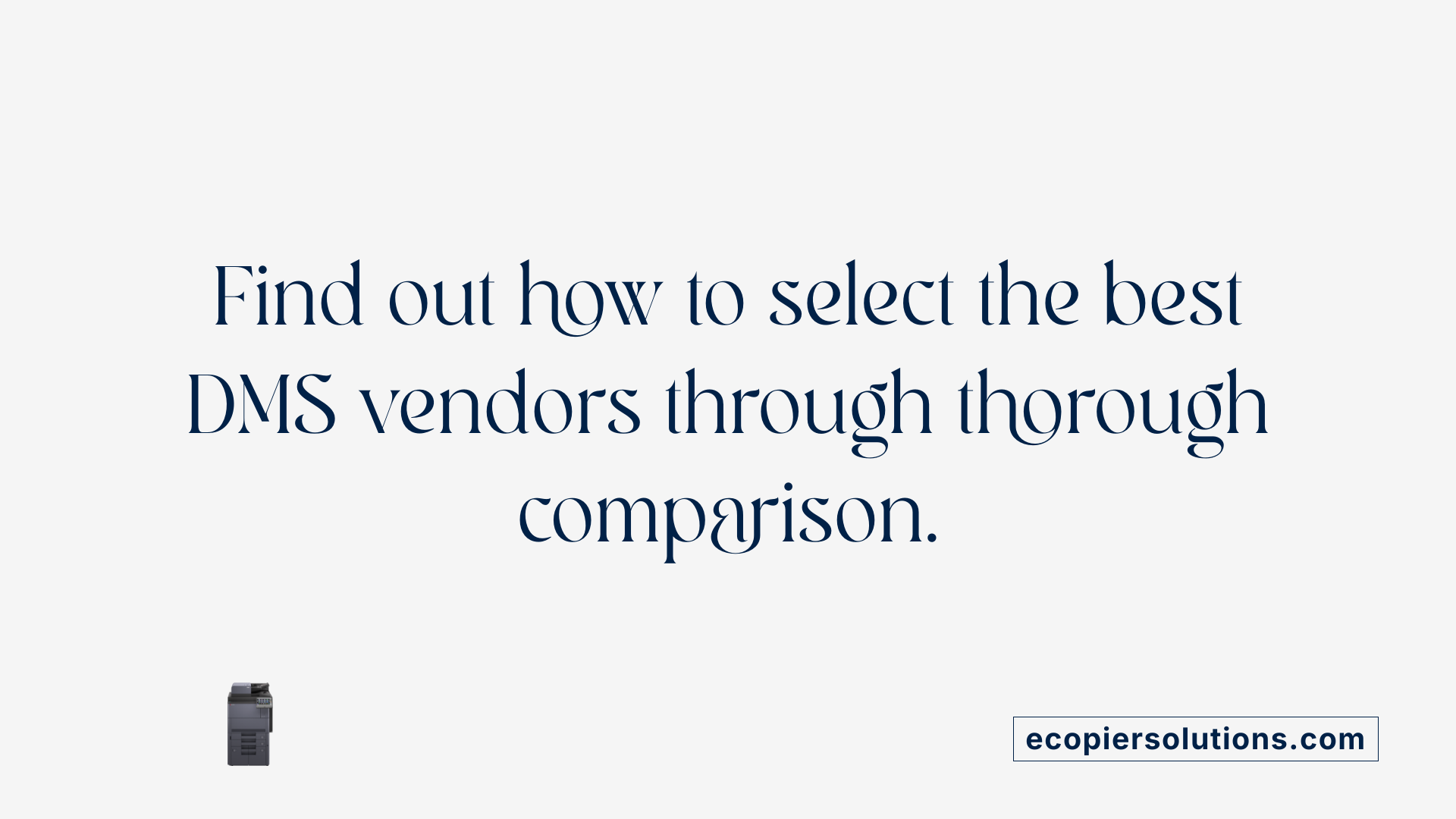 Choosing the right document management system (DMS) requires a careful evaluation process that matches your organization’s specific needs. Begin by clearly defining your goals—are you prioritizing security, compliance, collaboration, or workflow automation? Understanding these priorities helps narrow down suitable options.
Choosing the right document management system (DMS) requires a careful evaluation process that matches your organization’s specific needs. Begin by clearly defining your goals—are you prioritizing security, compliance, collaboration, or workflow automation? Understanding these priorities helps narrow down suitable options.
Next, conduct a thorough feature comparison. Look for systems offering advanced search capabilities, robust security measures like encryption, effective version control, seamless integration with existing tools (such as CRM or ERP systems), scalability to grow with your business, and an intuitive user interface. An easy-to-use platform reduces training time and encourages adoption.
Vendor reputation and support services are also crucial. Review customer feedback, industry reviews, and the availability of support channels. Consider whether the vendor provides comprehensive training resources, onboarding assistance, and dedicated support teams.
Cost analysis is essential for making an informed decision. Evaluate not just the initial purchase price but also ongoing costs, including subscription fees, support, maintenance, and future upgrades. Ensure the overall value aligns with your budget.
Compliance features should not be overlooked. Confirm that the solution adheres to regulations relevant to your industry, such as GDPR, HIPAA, or Sarbanes-Oxley, and offers audit trails and data protection measures.
To compare options effectively, utilize vendor checklists, seek user feedback, and take advantage of trial versions or demos. These steps help you see firsthand how the system operates and whether it meets your expectations.
In summary, the ideal DMS for your organization will be one that aligns with your strategic goals, offers comprehensive features, comes from a reputable vendor, provides reliable support, and delivers good long-term value. Taking the time to evaluate these factors ensures a well-informed choice that can significantly improve your document management processes.
Making the Right Choice for Future-Ready Business Operations
Selecting the ideal document management platform requires a comprehensive evaluation of organizational needs, features, deployment options, and vendor support. Businesses should prioritize security, ease of use, integration, and scalability while considering industry-specific requirements. A well-chosen DMS not only streamlines processes and enhances collaboration but also ensures regulatory compliance and long-term growth. By thoroughly researching options, leveraging professional guidance, and aligning features with business objectives, organizations can make an informed investment that transforms their document handling processes into a strategic advantage, paving the way for future-ready operations.
References
- 5 Key Considerations When Choosing a Document Management ...
- 8 Types of Document Management Systems - Picking the Right One
- What To Look for When Choosing a Document Management System
- 2025 DMS Buyer's Guide | Find Document Management Solutions
- The Best Document Management Software of 2025 - Business.com
- CHOOSING THE RIGHT DOCUMENT MANAGEMENT SOLUTION ...
- How to Choose the Best Business Document Management Software
- How to Select the Right Document Management Software
- Choosing Document Management System Software: A Guide





.jpg)

























