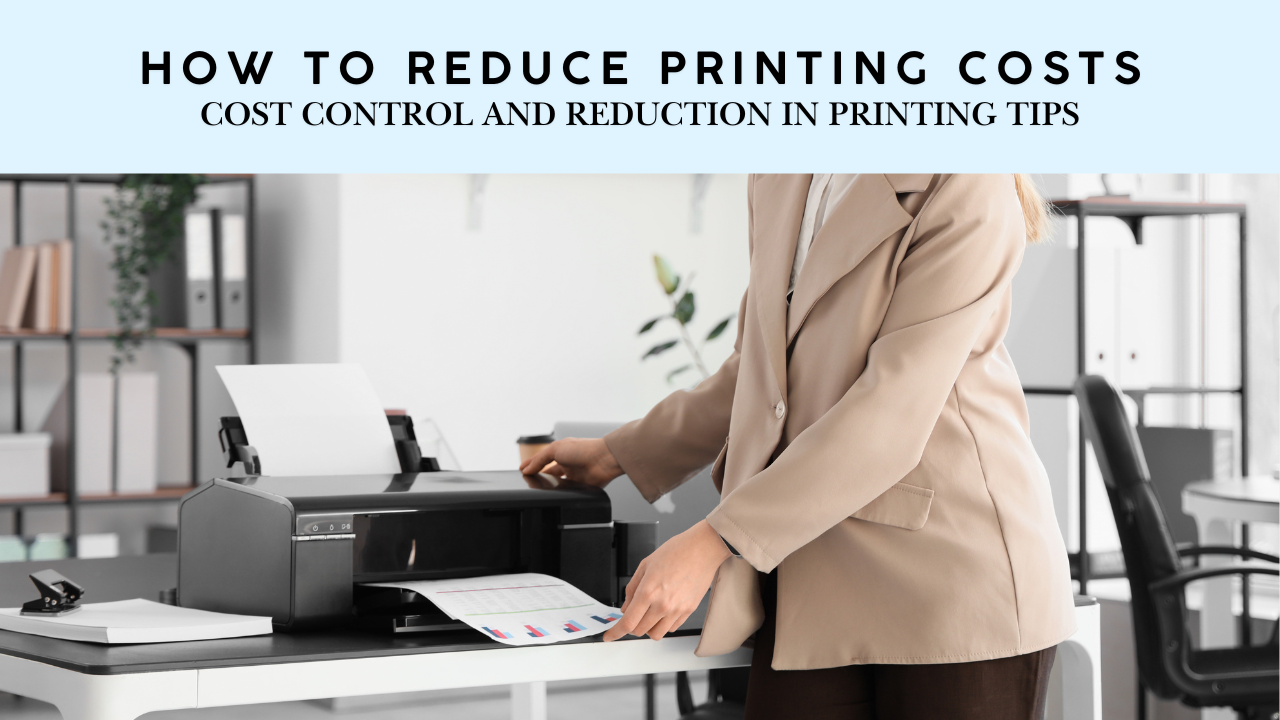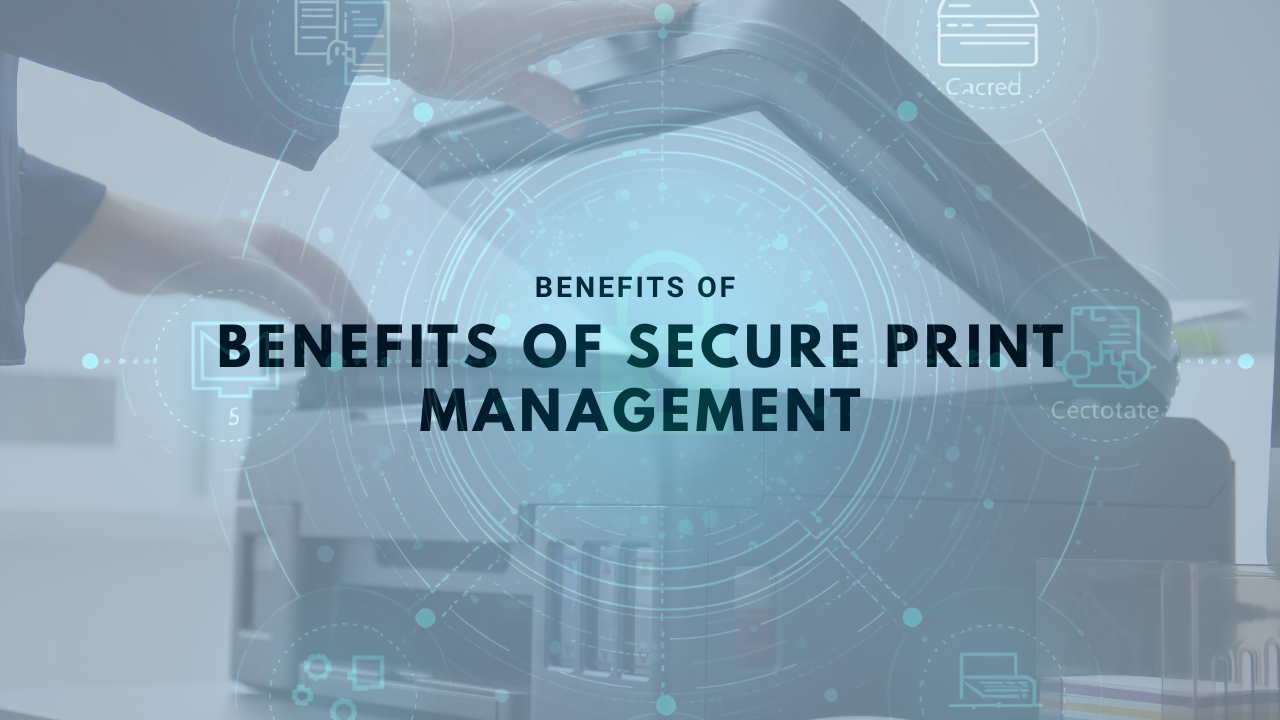Understanding the Significance of DMS and Business Software Integration
In today's interconnected enterprise environment, integrating document management systems (DMS) with core business applications is essential for streamlining operations, boosting productivity, and maintaining compliance. This comprehensive approach connects diverse software platforms, enabling organizations to manage documents more effectively, reduce manual tasks, and ensure data integrity across departments.
Benefits of Integrating DMS with Core Business Applications
What are the benefits of integrating document management systems with business applications like CRM, ERP, CMS, and HR systems?
Integrating a document management system (DMS) with essential business applications offers a wide range of advantages that can significantly improve organizational workflows.
One major benefit is streamlined workflows. When DMS connects with CRM systems like Salesforce or Microsoft Dynamics 365, retrieving and sharing documents becomes quicker and easier. This seamless access helps teams work more efficiently without switching between multiple apps.
Improved data accessibility is another key advantage. Metadata tagging within DMS enables rapid document searches and automation, ensuring that the right documents are available to the right people when needed. This real-time sharing keeps everyone on the same page.
Enhanced collaboration is facilitated through integrations with content creation and project management tools. Teams can work together on documents, track version histories, and avoid duplicated efforts. Features like digital signatures via services like DocuSign further support secure, authenticated collaboration.
Automation of routine tasks is also simplified. For example, invoice approval workflows or employee onboarding processes become automated, saving time and reducing manual errors. This automation leads to cost savings and makes processes more reliable.
Secure storage and compliance are strengthened by role-based permissions and security protocols that protect sensitive data. When DMS integrates across various departments, organizational standards for data security are easier to enforce.
Overall, linking a DMS with core business systems creates a unified environment. It ensures accurate, controlled sharing of documents, enhances operational efficiency, and supports compliance—all while reducing manual effort and increasing productivity.
Tools and Features Enabling Seamless Integration
 Supporting seamless integration of a document management system (DMS) within diverse business environments requires a range of tools and features that facilitate data exchange, security, and automation.
Supporting seamless integration of a document management system (DMS) within diverse business environments requires a range of tools and features that facilitate data exchange, security, and automation.
One of the most critical elements is the use of application programming interfaces (APIs) and automation platforms like Make. These enable robust communication and workflow automation between the DMS and other core business applications such as CRM, ERP, HRIS, and financial systems. APIs allow data sharing without manual input, reducing errors and saving time.
Cloud-based solutions have become mainstream, offering platform independence and remote access capabilities. Cloud DMS providers like Folderit and Revver integrate smoothly with existing systems and enable users to collaborate and retrieve documents from anywhere.
Metadata tagging and advanced search features play a pivotal role in organizing and locating documents efficiently. Metadata enhances document categorization, making search processes faster and more accurate, similar to a highly organized digital filing cabinet.
Security features such as role-based permissions help control access to sensitive information, ensuring that only authorized personnel can view or modify documents. When integrated properly, these controls maintain data protection across all connected systems.
Workflow automation tools revolutionize document processes by automating repetitive tasks like approvals, reviews, and notifications. Software like WorldView provides advanced workflow management, streamlining operations and reducing delays.
Open standards and protocols such as REST and SOAP underpin many integrations, providing a universal language for different systems to communicate securely and efficiently. Revver and Xenett, for example, leverage these protocols to ensure compatibility and ease of integration.
Artificial Intelligence (AI) capabilities, including AI-powered data extraction, further enhance DMS functionalities. Intelligent Document Processing (IDP) automates data capture from scanned documents and forms, speeding up workflows and reducing manual entry errors.
In summary, tools supporting APIs, cloud computing, metadata, security controls, workflow automation, open standards, and AI-powered features combine to create a versatile, secure, and efficient ecosystem. This enables organizations to seamlessly integrate their DMS with core business applications, vastly improving productivity, accuracy, and compliance.
Best Practices for Implementing DMS Integration

Assessing organizational requirements
Before integrating a document management system (DMS), it's crucial to understand your organization's specific needs. Identify the types of documents you handle, compliance requirements, and which existing systems like CRM, ERP, or content management tools need to connect. This step ensures the integration aligns with current workflows and future goals.
Compatibility analysis
Evaluate the compatibility of your current software and infrastructure with potential DMS solutions. Modern systems like Folderit, Xenett, and Revver offer integrations through APIs, REST, and other standards such as LDAP, WebDAV, and SOAP. Confirm that your existing tools can communicate effectively with the new system to prevent compatibility issues.
Data migration planning
A smooth transition requires careful planning of data migration. Clean and validate your existing documents, organize them with relevant metadata, and define migration schedules. Prioritize security and data integrity throughout this process to avoid disruptions or data loss.
Role-based access controls
Security is paramount when managing sensitive information. Implement role-based permissions to control who can view, edit, or approve documents. Integrating these controls with existing security frameworks enhances compliance and prevents unauthorized access.
Workflow automation implementation
Automating repetitive processes, such as invoice approval or document routing, saves time and increases accuracy. Utilize advanced workflow management software like WorldView or native capabilities within your DMS to streamline operations. For example, integrations with platforms like Make and DocuSign can automate approvals and signatures.
Staff training and change management
Successful integration depends on user adoption. Provide comprehensive training on new workflows and tools, emphasizing how automation can ease daily tasks. Encourage feedback and support to help staff adapt to new processes and maximize system benefits.
Phased deployment and continuous monitoring
Implement the system in phases to manage risks and gather user feedback. Start with pilot groups, then expand gradually. Regularly monitor system performance, security, and compliance. Adjust workflows and settings as needed to optimize efficiency and maintain security standards.
| Step | Focus Area | Key Examples | Benefits |
|---|---|---|---|
| 1 | Requirements Assessment | Identify document types, compliance needs | Ensures alignment with organizational goals |
| 2 | Compatibility Check | APIs, standards like REST, LDAP | Prevents technical issues |
| 3 | Data Migration | Metadata structuring, validation | Maintains data integrity |
| 4 | Access Control | Role-based permissions | Safeguards sensitive information |
| 5 | Workflow Automation | Document approvals, signatures | Saves time, reduces errors |
| 6 | Training & Change Management | User support programs | Facilitates adoption |
| 7 | Deployment & Monitoring | Phased rollout, feedback loops | Ensures continuous improvement |
Implementing a DMS with thoughtful planning and execution can significantly improve efficiency, security, and collaboration within your organization. Follow these best practices to achieve a seamless, scalable, and compliant document management environment.
Optimizing Workflows Through DMS Integration

How can workflows be planned and optimized through document management integration?
Effective planning and optimization begin with a comprehensive mapping of the entire document lifecycle. This involves identifying all stages: creation, distribution, requesting and approval, retention, and eventual archiving or removal.
By visually outlining these phases, organizations can pinpoint where manual tasks are slowing down processes and where automation could make a significant impact.
Automation tools integrated within a document management system (DMS) enable seamless routing of documents to appropriate personnel, enforce approval sequences, and ensure retention policies are correctly applied. This reduces manual oversight, minimizes errors, and speeds up workflows.
Connecting your DMS with other vital business tools such as Customer Relationship Management (CRM) and Enterprise Resource Planning (ERP) systems creates a unified digital environment. This integration improves cross-department collaboration, enhances visibility over document statuses, and streamlines data sharing.
To continually improve workflows, organizations should implement tracking features, utilize dashboards for data visualization, and conduct regular performance reviews. These activities help identify bottlenecks and areas for process refinement.
Best practices include maintaining centralized control of documents, applying role-based security measures to restrict access, and routinely updating the system to adapt to changing business needs.
Overall, systematic planning, automation, integration, and ongoing analysis ensure that document workflows are efficient, compliant, and aligned with organizational objectives.
Technical Standards and Security in DMS Integration

What technical standards, protocols, and features are involved in document management integration?
Integrating document management systems (DMS) with other business applications relies on a variety of technical standards and protocols to ensure smooth, secure, and compliant data exchange. Two of the most common protocols are REST and SOAP APIs, which enable different systems to communicate efficiently through standardized data formats and request-response mechanisms.
Industries with specialized needs, such as healthcare, often use protocols like HL7 to handle clinical and administrative data consistently. Government and defense sectors may require compliance with standards such as the Department of Defense 5015.2-STD, which prescribes rigorous requirements for electronic records management.
Security is paramount in these integrations. Data encryption methods including Advanced Encryption Standard (AES 256-bit), RSA encryption, and Transport Layer Security (TLS/SSL) protocols ensure that data in transit and at rest remains protected from unauthorized access. Alongside encryption, multi-factor authentication adds an additional security layer by verifying user identities.
Role-based permissions control what users can view, edit, or share documents, maintaining confidentiality and integrity. Audit trails log every access and modification, supporting accountability, compliance audits, and security policies.
Features like metadata management facilitate advanced search capabilities, including fuzzy search, synonym-based retrieval, and proximity searches. These functionalities enable quick document retrieval across multiple data types, enhancing productivity.
Workflow automation and collaboration features are also critical. Version control prevents simultaneous edits from creating conflicts, while integrations with third-party electronic signature tools like DocuSign streamline approvals and compliance checks. Overall, these standards and features ensure the seamless, secure operation of enterprise document management systems across diverse organizational needs.
The Future of Seamless Business Operations
As organizations increasingly rely on integrated systems to power their operations, adopting comprehensive, standards-compliant, and security-focused document management integration strategies becomes vital. Embracing automation, leveraging advanced tools, and adhering to best practices will continue to drive efficiency, compliance, and innovation—transforming how businesses manage documents and deliver value in an evolving digital landscape.
References
- Integrating Document Management with Other Business ...
- Why Integrating Your Document Management System with ...
- Document Management Software Integration
- How to Develop an Integrated Document Management ...
- Step-by-Step Guide to Implementing a Document ...
- Integrating Your Document Management System
- Document Management Best Practices (2024)












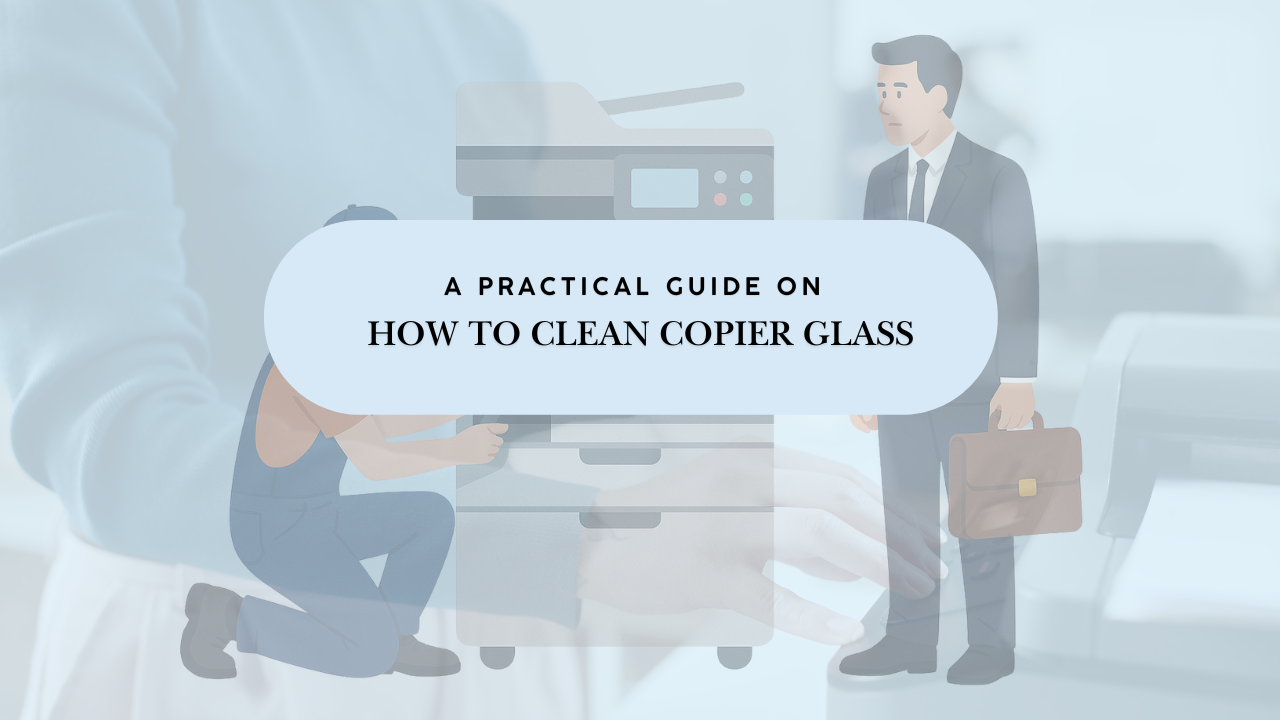


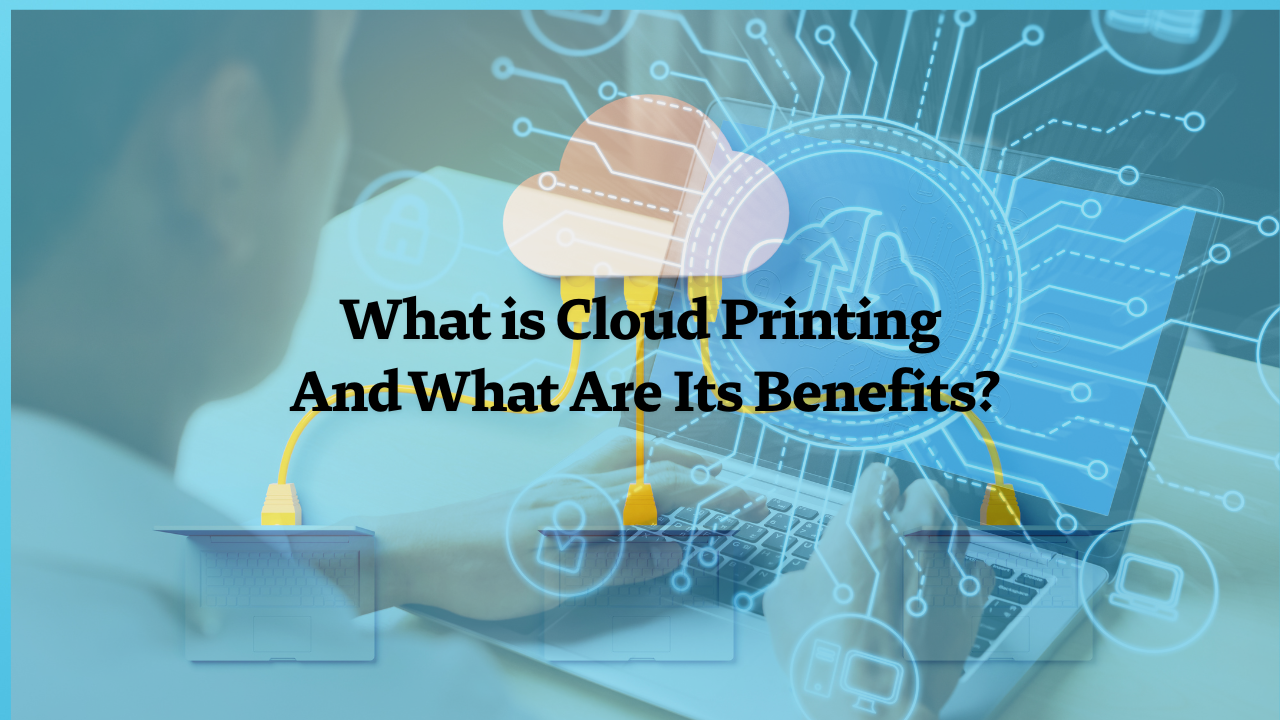
.png)
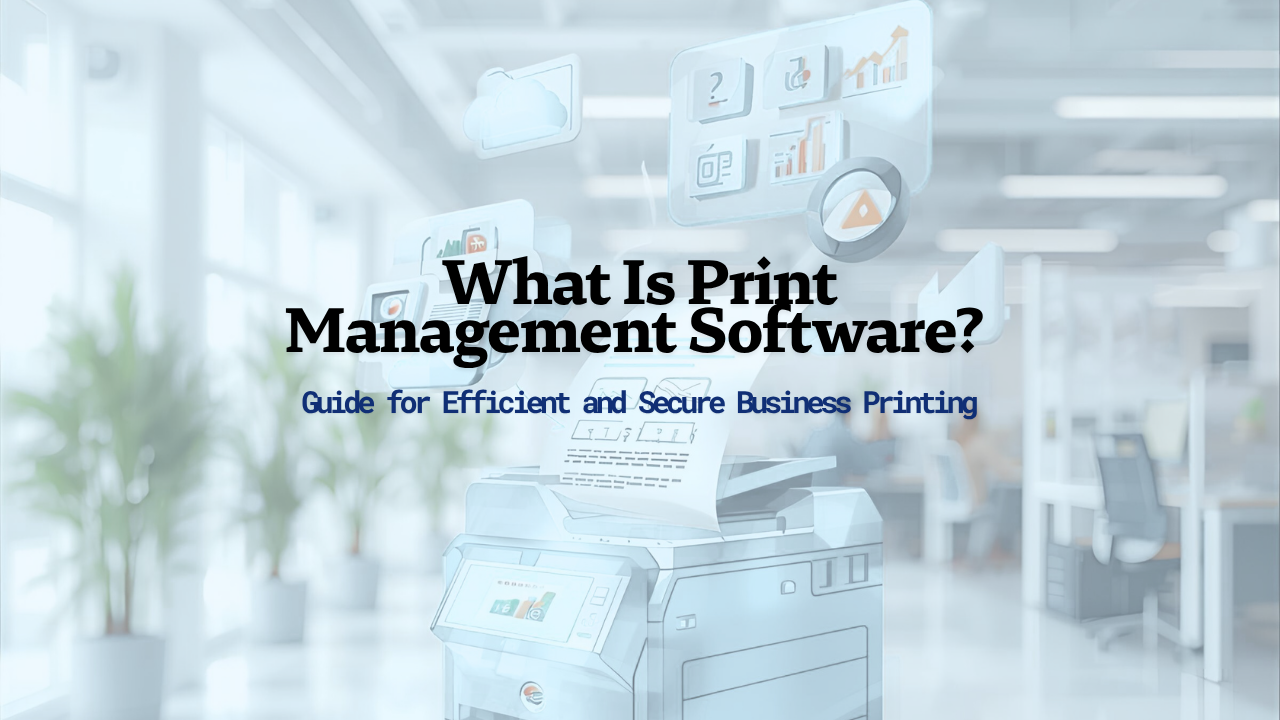
.png)