Unleashing the Potential of Mobile in Document Management
In the era of digital transformation, mobile access has become a pivotal component of modern document management systems (DMS). As organizations shift towards remote, flexible, and highly collaborative work environments, leveraging mobile technology is essential for maintaining productivity, security, and operational efficiency. This article explores how mobile access revolutionizes document handling, enhances workflow efficiency, influences contemporary work practices, and what strategies organizations must adopt to harness its full potential.
Understanding Modern Document Management Systems and Their Core Functions

What is a document management system (DMS) and what are its main functions?
A document management system, or DMS, is software designed to organize, store, secure, and track digital documents and images. It handles both electronic files and scanned paper documents. Its main functions include capturing documents from various sources, classifying and tagging them with metadata, and making retrieval easy through powerful search tools.
DMS solutions often integrate features like version control, workflow automation, audit trails, and compliance support. These tools help teams collaborate smoothly while following regulations and maintaining data security. Many modern DMS are cloud-based, allowing users to access documents from anywhere with an internet connection. This flexibility reduces physical storage needs, speeds up access, and enhances operational efficiency.
Overall, a DMS boosts productivity, secures sensitive information, ensures regulatory compliance, and cuts costs related to manual document handling.
What is the purpose of an electronic document management system (EDMS)?
An EDMS is a specialized type of DMS focused on managing digital documents electronically. It provides a centralized hub where organizations can store, organize, and control access to their digital files securely.
The primary goal of an EDMS is to make documents easily discoverable, accessible, and shareable across different teams. It acts as a single source of truth, helping avoid confusion caused by multiple versions and ensuring proper document control. This improves collaboration and operational workflows while reducing operational costs.
By supporting standards like ISO 9001 or ISO 13485, an EDMS also ensures compliance and aids in quality management. Its use addresses common issues such as lost or hard-to-find documents, supporting growth and boosting efficiency.
What are the objectives of a document management system (DMS)?
The main objectives of a DMS include organizing, controlling, and securing documents throughout their lifecycle. It aims to facilitate quick retrieval, accurate version control, and efficient workflows.
A DMS also encourages collaboration by providing tools for easy sharing and editing, while maintaining audit trails to track activities. Ensuring compliance with industry regulations is another key goal, achieved through features like access permissions and automated approval workflows.
Security is paramount, with systems often including multi-factor authentication, encryption, and system integration capabilities. Other objectives include reducing operational risks, streamlining business processes, and supporting regulatory standards. Overall, a DMS helps organizations optimize their document handling, ensuring efficiency and data security.
How does mobile access enhance document handling and workflow efficiency?
Mobile access transforms how documents are handled in an organization. It allows users to retrieve, review, and share documents remotely from smartphones or tablets. This immediacy supports faster decision-making and real-time collaboration, especially for remote or field-based teams.
Secure mobile access minimizes reliance on physical files and reduces security risks. Courtesy of features like mobile editing, approval workflows, and instant messaging, processes become more streamlined, which cuts delays and enhances customer service.
Security features such as encryption, biometric login, and multi-factor authentication ensure sensitive data remains protected even when accessed outside the office. Overall, mobile access makes workflows more flexible, efficient, and resilient.
What role does mobile technology play in digital transformation and modern work practices?
Mobile technology is at the heart of digital transformation. It empowers organizations to adopt flexible, fast, and location-independent work methods. Through smartphones, tablets, and specialized apps, employees can communicate, share data, and collaborate from any location.
This significantly improves decision-making speed and operational efficiency, helping cut costs and improve customer satisfaction. Mobile solutions also support automation, cloud computing, and data analytics, making business processes smarter.
Security remains a key concern, prompting ongoing development of mobile-specific security measures. Overall, mobile technology drives innovation, worker engagement, and competitive advantage in today’s modern workplaces.
| Aspect | Description | Additional Details |
|---|---|---|
| Types of DMS | Cloud-based, on-premise, white-labeled | Cloud offers scalability and remote access; on-premises provides control; white-labeled suits tailored branding and integration |
| Security Features | Encryption, multifactor authentication, biometric security, remote wipe | Ensures data security and compliance across devices |
| Future Trends | Wearable device access, AI automation, seamless integration | Focus on convenience, intelligent workflows, and adaptability |
| Mobile Capabilities | Remote access, real-time collaboration, offline use | Supports productivity and flexible working environments |
Mobile technology continues to revolutionize document management by providing secure, accessible, and intelligent solutions that adapt to evolving business needs. Integrating these systems with automation and AI further enhances organizational efficiency and compliance, leading to more agile and competitive operations.
Features, Trends, and Technologies Shaping Mobile-Enabled Document Management

What are key features and trends in mobile-enabled document management tools?
Mobile document management (MDM) tools are increasingly sophisticated, integrating advanced artificial intelligence (AI) and automation features. AI-powered functionalities such as automation of repetitive data entry, document classification, and content analysis help streamline workflows, reduce errors, and save time. Natural Language Processing (NLP) has enhanced search capabilities, allowing users to locate documents through conversational queries, making information retrieval quick and intuitive.
Security remains paramount in mobile MDM solutions. Features like biometric authentication, encryption during data transfer and storage, role-based permissions, and ongoing compliance monitoring ensure that sensitive information stays protected. These security measures allow organizations to confidently extend document access to mobile devices.
Cloud integration is another dominant trend, offering scalability and remote access. Cloud-based platforms enable real-time collaboration and seamless integration with other enterprise systems, including ERP and CRM solutions. These features support flexible, distributed teams and foster efficient workflows.
Looking ahead, future developments include the adoption of blockchain technology to ensure data integrity and authenticity. AI-driven analytics will personalize user experiences, providing insights and predictive suggestions. Sustainability efforts aim to promote paperless workflows, reducing environmental impact and enhancing operational efficiency.
Overall, the evolution of mobile document management tools is geared toward creating more secure, intelligent, and user-friendly systems that support dynamic, remote working environments.
What benefits does integrating mobile access provide to organizational document processes?
Integrating mobile access profoundly transforms organizational document processes by making critical data available anytime and anywhere. This flexibility accelerates decision-making, especially in urgent situations, by enabling instant viewing, sharing, and capturing of documents across various devices.
Mobile solutions facilitate faster workflows through features like instant sharing, digital signatures, and real-time document updates, significantly reducing delays associated with traditional paperwork. Remote workers, on-site teams, and field employees can collaborate seamlessly on documents, editing and commenting simultaneously, which boosts overall productivity.
Security features such as encryption, permissions, and biometric authentication ensure that mobile access does not compromise data integrity. Sensitive documents are protected while allowing authorized personnel to work efficiently from their preferred locations.
The streamlined and secure access to documents reduces reliance on physical files, lowers administrative overhead, and fosters a more agile, responsive organizational environment. Ultimately, mobile integration supports a culture of continuous, efficient, and secure document processing, essential for competitive modern businesses.
Trends and Technologies Influencing the Future of Mobile Document Management
The future of mobile document management is poised to incorporate several cutting-edge technologies. Blockchain is gaining attention for its ability to ensure data integrity, providing secure, tamper-proof record-keeping for documents and transactions.
AI analytics will play a larger role, offering predictive insights, content classification, and personalized user experiences that adapt to individual workflows and preferences.
Enhanced user interfaces designed for mobile devices will prioritize simplicity and ease of use, supporting features like co-authoring, real-time notifications, and seamless sharing. Integration via Application Programming Interfaces (APIs) will facilitate compatibility across diverse systems, making it easier to embed mobile document management functionalities into broader enterprise ecosystems.
Sustainable initiatives aim to promote digital, paperless workflows that benefit the environment and improve operational efficiency. Emerging solutions such as wearable technology, like smartwatches, may also enable users to access and approve documents more conveniently in the future.
By embracing these innovations, organizations will be able to enhance security, boost productivity, and adapt to evolving remote work demands, setting a new standard for mobile-enabled document management.
Security, Compatibility, and Implementation Strategies for Mobile Document Solutions
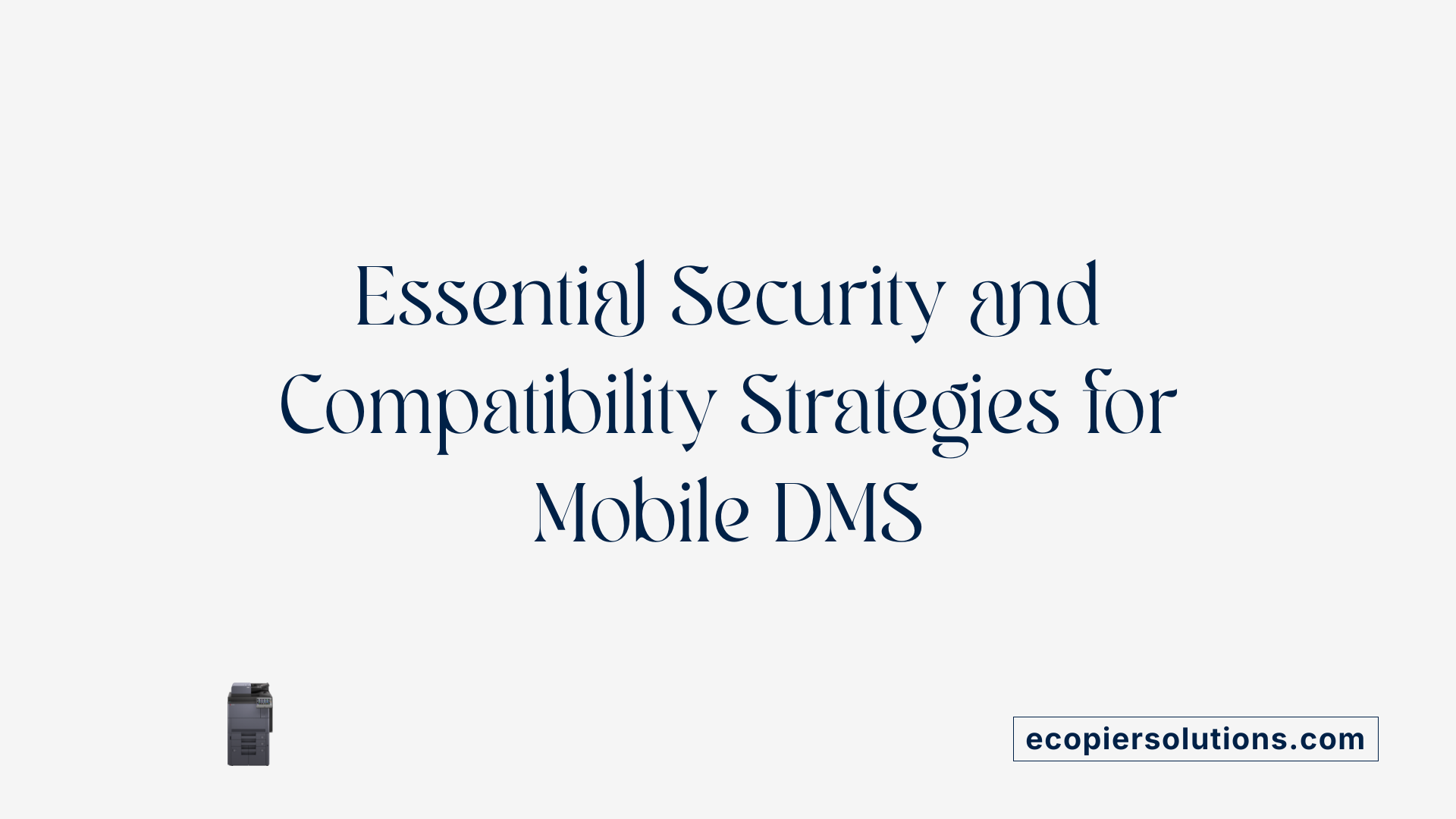
What security considerations and platform compatibility issues are associated with mobile document management solutions?
Mobile document management solutions involve several security factors to protect sensitive data. Implementing robust encryption methods, like 256-bit AES, during data storage and transmission ensures information remains secure from unauthorized access. Multi-factor authentication (MFA) and role-based access controls are vital for verifying user identities and restricting access to only approved personnel.
Platform compatibility is equally important, requiring support for various operating systems such as iOS, Android, Windows, and macOS. Deploying comprehensive Mobile Device Management (MDM) or Enterprise Mobility Management (EMM) solutions can enforce consistent security policies across diverse devices, facilitating secure and reliable access.
BYOD policies introduce additional challenges, as employees use personal devices for work-related activities. To mitigate risks, organizations utilize containerization—separating corporate data from personal data—and enforce device compliance through security configurations. Remote wipe capabilities allow businesses to erase corporate data if a device is lost or compromised.
Security management is strengthened through regular audits, activity monitoring, and employee training programs. Centralized management platforms provide features like version control, activity logs, and encrypted sharing, maintaining security standards across different device types and minimizing vulnerabilities.
Embracing Mobile for Future-Ready Document Management
As organizations continue to adopt mobile-compatible, cloud-based solutions, the integration of mobile access into document management systems is no longer optional but essential. Mobile technology not only augments traditional document handling but also propels digital transformation, offering enhanced flexibility, security, and operational agility. By carefully selecting mobile-enabled tools that incorporate advanced security features, seamless integration, and user-centric interfaces, businesses can unlock new levels of productivity and collaboration. Effective implementation strategies, including comprehensive employee training and continuous monitoring, will ensure that these systems serve organizational goals while maintaining compliance and data integrity. Ultimately, embracing mobile access positions organizations to thrive in an increasingly remote and mobile-centric world, making their workflows more resilient, efficient, and innovative.
References
- Importance of Mobile Access for Management Tools - Hive
- How Mobile Technology Transforms Document Access - EOXS
- [PDF] Mobile Document Management Software: Anywhere, Anytime Access
- Document Management: Importance of Mobility and Usability
- How Mobility Boosts the Needs of Document Management - Ecodocx
- Impact of Mobile Technology in Enhancing Business Operations and ...
- 5 Document management trends to track - TinyMCE
- Mobile Document Management Application - Document Logistix
- Navigating the World of E-Document Solutions - DocStudio





.jpg)

























