Understanding the Evolution of Office Printing Solutions
The printing landscape is undergoing a significant transformation driven by technological advancements. Traditional printers, long relied upon for their control and security, are gradually giving way to cloud-enabled solutions that promise flexibility, scalability, and streamlined management. This article explores the fundamental differences between these approaches, the benefits and challenges of cloud printing, how it transforms workflows, the underlying technologies, and key considerations for organizations contemplating their printing infrastructure.
Differences Between Cloud-Enabled and Traditional Printers

What are the main differences between cloud-enabled printers and traditional printers?
Traditional printers typically operate within a local network and connect directly to a computer or an on-premises print server. This setup allows organizations to maintain tight control over their printing environment, offering high levels of security and rapid processing since print jobs do not need to travel over the internet.
In contrast, cloud-enabled printers are connected to the internet, allowing users to send print jobs from any location, not just the same local network. This makes cloud printers highly scalable and flexible, ideal for remote workforces or organizations with multiple office locations. Printing via cloud involves uploading documents to a secure cloud service, which then transmits the print job to the appropriate printer.
Management and control also differ significantly between the two. Traditional printing requires managing hardware, drivers, and security locally, often involving dedicated IT resources for maintenance and updates. Cloud solutions, however, are managed remotely through cloud platforms, reducing the IT burden and enabling centralized control of multiple printers across diverse locations.
Security considerations vary as well. Traditional printers keep data within the local network, minimizing risk but limiting accessibility. Cloud printing introduces vulnerabilities related to data transmission and storage on third-party servers, although modern cloud services employ encryption and user authentication to mitigate these risks.
Mobility and scalability are notable advantages of cloud-enabled printers. Employees can print from mobile devices or remote locations, and organizations can add or remove printers and users with minimal effort. Conversely, local printing infrastructure is less adaptable, often requiring physical upgrades or hardware replacements to scale up.
Choosing between the two depends heavily on organizational needs. If security and speed within a controlled environment are paramount, traditional printing may be preferable. However, if flexibility, ease of management, and support for a mobile workforce are critical, cloud-enabled printers offer substantial benefits. Ultimately, the decision hinges on balancing security, management complexity, and the need for mobility within the organization.
Benefits of Cloud Printing Over On-Premises Systems

What are the benefits of using cloud printing over traditional on-premises printing?
Cloud printing provides several advantages that make it an appealing alternative to traditional on-premises systems. One of the most notable benefits is the ability to access printers remotely and from any device with an internet connection. This flexibility supports modern remote and hybrid work environments, enabling employees to print documents from home, on the road, or in different office locations without being physically connected to a printer.
In addition to enhancing accessibility, cloud printing significantly reduces the workload on IT departments. Since management is centralized through web-based platforms, routine tasks such as updates, troubleshooting, and deployment are simplified, lowering maintenance costs and minimizing disruptions. Cloud solutions also make it easier to add or remove printers and users, offering scalability that traditional on-premises setups often lack. This adaptability ensures organizations can respond swiftly to business growth or changing operational needs.
Security is another strong point of cloud printing. Modern cloud platforms incorporate end-to-end encryption, user authentication, and secure remote management features that can reduce vulnerabilities associated with on-site hardware. These security measures help protect sensitive data while providing centralized control over printing activities.
Furthermore, cloud printing streamlines operations by automating workflows and enabling better resource management. It boosts overall productivity and enhances user experience by reducing reliance on physical infrastructure, which often involves costly hardware and ongoing maintenance. Organizations can enjoy significant cost savings, increased flexibility, and higher efficiency—advantages that position cloud printing as a superior choice over traditional local systems.
AspectTraditional On-Premises PrintingCloud PrintingAdditional BenefitsAccessLimited to local networkAccessible from anywhere with internetSupports remote and mobile workManagementManual, hardware-basedCentralized, software-drivenSimplifies IT operationsSecurityHardware vulnerabilitiesEncryption and authenticationProtects sensitive informationScalabilityDifficult and costlyEasily scaled up or downSupports business growthCostHigher upfront hardware investmentLower initial costs, pay-as-you-goCost-effective and flexibleUser ExperienceDependent on local setupsSeamless and flexibleImproves productivity
Choosing cloud printing over traditional methods ensures organizations can operate more flexibly, maintain higher security standards, reduce costs, and handle growth efficiently, making it an increasingly preferred solution for modern businesses.
Transformative Impact on Office Workflows

How do cloud-enabled printers transform office printing workflows?
Cloud-enabled printers reshape traditional office printing by offering centralized, web-based management. This transition simplifies tasks such as setup, maintenance, and software updates, eliminating the dependency on physical infrastructure like on-premise print servers. With cloud technology, printing becomes more flexible, allowing employees to print securely from any location via internet. Features like mobile printing, guest access, and pull printing enable remote and hybrid work models, boosting productivity and convenience.
Automation and policy enforcement are enhanced through cloud solutions that support real-time monitoring, automated alerts, and policy controls such as duplex printing or print quotas. These capabilities help organizations optimize printing costs by tracking usage, rerouting jobs, and reducing waste. Detailed analytics and reporting tools provide insights into printing patterns, assisting strategic decision-making.
Security remains a priority; modern cloud printers incorporate strong safeguards like encryption, user authentication, and compliance with standards such as GDPR and HIPAA. They seamlessly integrate with existing IT systems via APIs, supporting legacy hardware and facilitating secure, compliant operations. Overall, cloud-enabled printers foster a more efficient, scalable, and secure environment, aligning with the flexible, modern needs of today’s organizations.
Technological Foundations of Cloud Printing

What technological mechanisms enable cloud printing?
Cloud printing operates through a sophisticated blend of internet connectivity, cloud-based print servers, and management software that streamline the process of sending print jobs remotely. Central to this system are standardized protocols such as the Internet Printing Protocol (IPP), which facilitate communication between user devices, cloud platforms, and printers.
The infrastructure relies heavily on internet-enabled networks, allowing documents to be uploaded to cloud services from anywhere with an internet connection. These cloud servers act as digital hubs, storing and managing print jobs securely before dispatching them to the designated printers.
Security is paramount in cloud printing. Encryption protocols protect data during transmission, while user authentication and access controls restrict use to authorized individuals, ensuring privacy and data integrity.
Integrated APIs and architecture standards, like Microsoft’s Universal Print, have advanced the field by enabling driverless printing and simplified device management. This not only reduces setup time but also enhances flexibility, allowing organizations to manage printers and print policies centrally.
Performance and scalability are achieved through resilient cloud services that handle dynamic workloads efficiently. As business needs grow, cloud infrastructures adapt by scaling resources, so printing remains reliable and fast across diverse environments.
In summary, modern cloud printing depends on robust internet protocols, secure and scalable cloud servers, API integrations, and adherence to industry standards. These technological mechanisms together empower secure, remote, and efficient printing solutions adaptable to the evolving digital workplace.
ComponentFunctionTechnologies & ProtocolsInternet ConnectivityEnables remote access to print servicesWi-Fi, Ethernet, LTE, 5GCloud-based Print ServersManage print jobs onlineVPS/cloud servers, IPP, proprietary cloud APIsSecurity & EncryptionProtect data in transitTLS, SSL, end-to-end encryptionManagement APIsAutomate and customize printing featuresMicrosoft Universal Print, REST APIsDriverless Printing ToolsSimplify device setupUniversal Plug and Play, web management consolesScalability & PerformanceSupport large scale deploymentCloud load balancing, auto-scaling, CDN
This synergy of technologies makes cloud printing a flexible, secure, and scalable solution suitable for modern, distributed work environments.
Security and Management Considerations

When transitioning to cloud printing, organizations must carefully evaluate security and management aspects to protect sensitive information and ensure compliance.
One of the primary concerns is data protection during transmission. Cloud printing solutions typically encrypt data using protocols like TLS (Transport Layer Security) to prevent interception by unauthorized parties. Additionally, encryption standards such as AES (Advanced Encryption Standard) are employed to secure stored print jobs and user data within cloud environments.
Access controls and user authentication are vital for restricting print job access to authorized personnel. Most cloud solutions support role-based permissions, multi-factor authentication, and secure print release methods—like PIN codes or biometric verification—to enhance security.
Compliance standards such as ISO 27001, GDPR, and HIPAA guide organizations in establishing policies and controls that meet industry requirements. These standards mandate regular audits, data handling protocols, and breach notification procedures, which should be integrated into cloud print management strategies.
Implementing a zero trust architecture further minimizes risks. This approach assumes no user or device is inherently trusted, requiring continuous verification through strict access controls and monitoring.
Remote device management and monitoring tools enable IT teams to oversee printer health, update firmware, and address vulnerabilities swiftly from centralized dashboards. These tools support proactive maintenance and help prevent breaches or unauthorized access.
Despite these safeguards, risks such as data breaches, misconfigured settings, or vulnerabilities in third-party services exist. Mitigation strategies include deploying secure VPN tunnels, conducting regular security assessments, maintaining up-to-date software, and implementing comprehensive audit logs.
By systematically applying these security measures, organizations can harness the benefits of cloud printing while safeguarding their digital assets and maintaining regulatory compliance.
Embracing the Future of Printing Technology
The shift from traditional to cloud-enabled printing solutions reflects the broader digital transformation of the modern workplace. Cloud printing offers unparalleled benefits in accessibility, management, security, and scalability, which are crucial to support remote working, streamline workflows, and reduce operational costs. While security concerns and dependency on internet connectivity pose some challenges, these can be mitigated through advanced protocols, encryption, and rigorous access controls. For organizations aiming to enhance agility, reduce IT overhead, and meet evolving demands, adopting cloud-enabled printers and management platforms is a strategic move. As technology continues to evolve, integrated solutions and intelligent devices will further improve the efficiency, security, and sustainability of enterprise printing, ensuring that businesses remain competitive in a digital world.


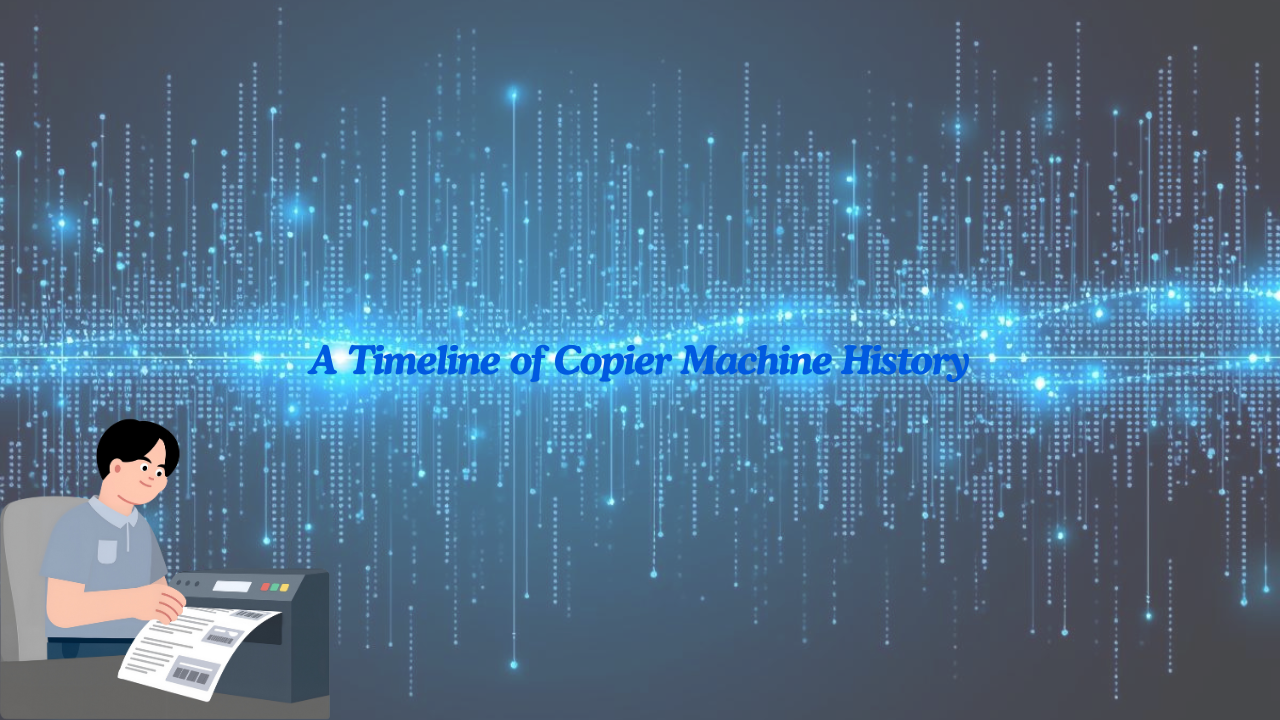

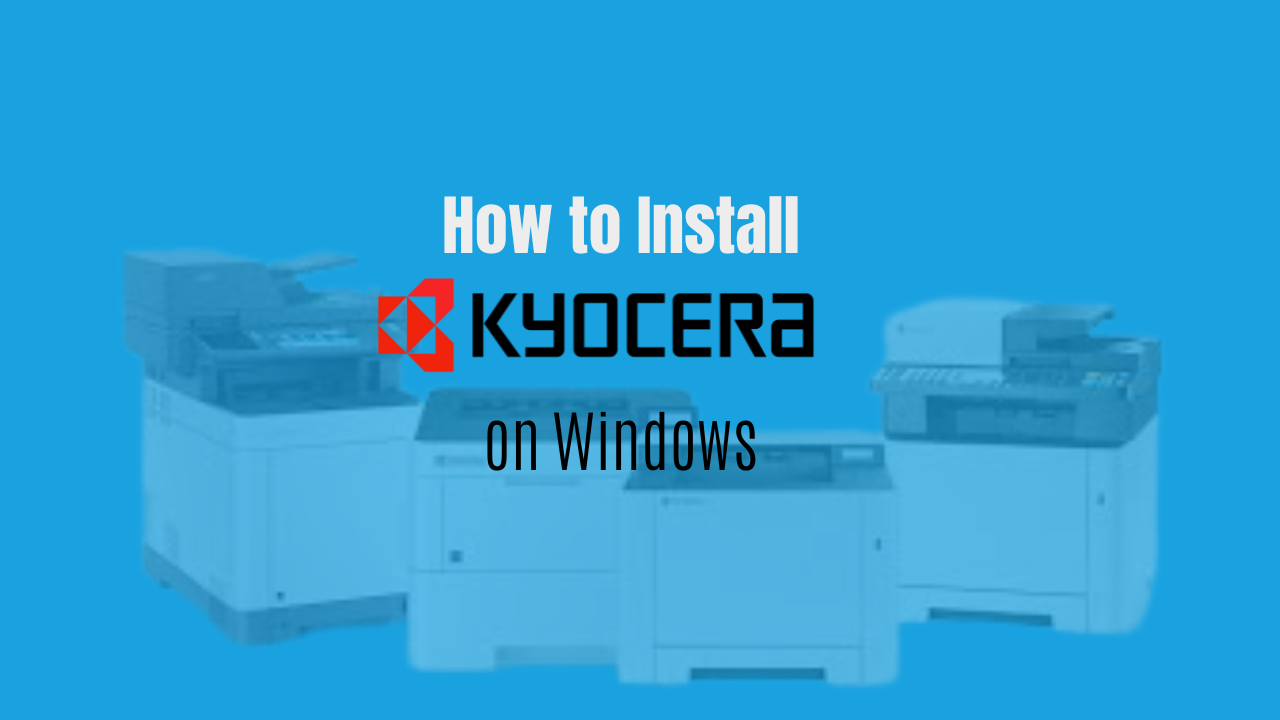
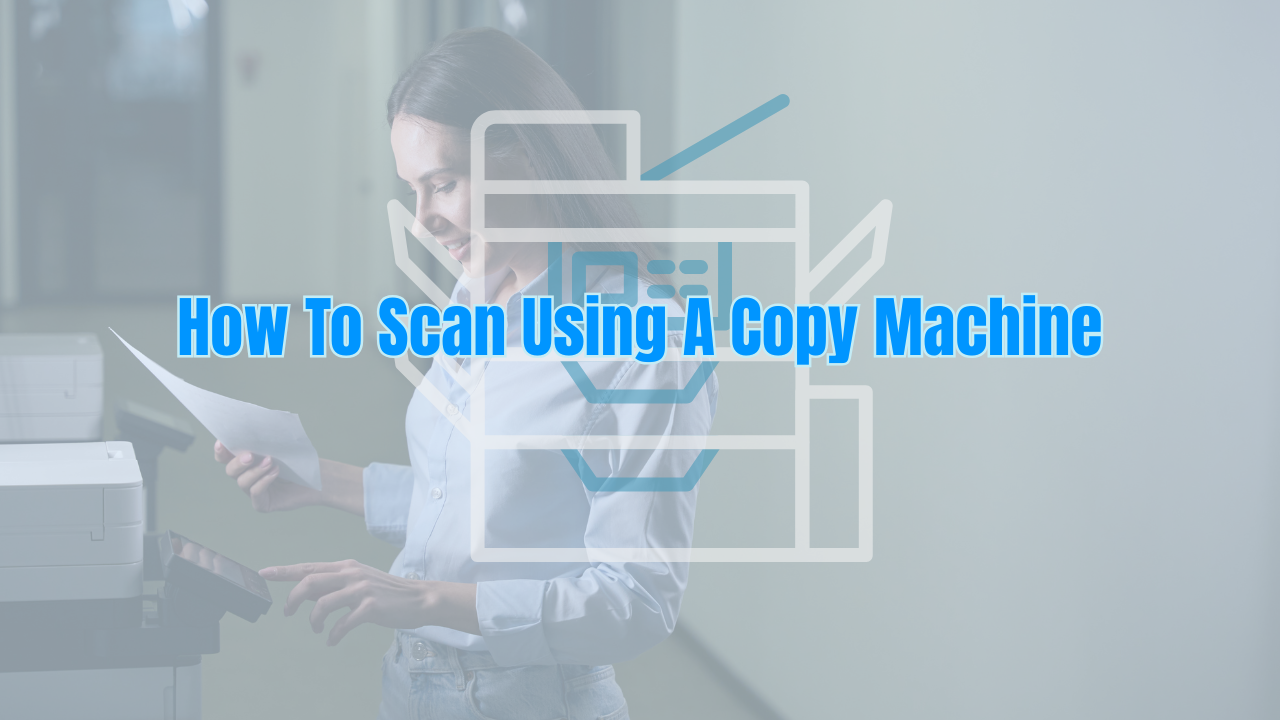

.png)























