Whether you're finalizing a sale, updating patient records, or managing daily tasks, the ability to print on demand boosts both convenience and efficiency. In this blog, we’ll show you how mobile printing works, how it fits into your workflow, and how to set it up quickly with help from our experts at eCopier Solutions - especially for businesses exploring copier leasing in New York and modern, flexible print setups.
What Is Mobile Printing?
Mobile printing lets you send documents straight from your smartphone, tablet, or laptop to a printer with no cables or desktop setup required. It’s especially useful in fast-paced offices with multiple users and devices needing access to the same printer.
It uses Wi-Fi, Bluetooth, NFC, or mobile apps to let you print documents quickly and easily from wherever you're working.
How Mobile Printing Works
Mobile printing works by connecting your smartphone, tablet, or laptop to a compatible printer, either through Wi-Fi, Wi-Fi Direct, or a cloud service, allowing you to send documents wirelessly using built-in features like AirPrint or apps like Kyocera Mobile Print.
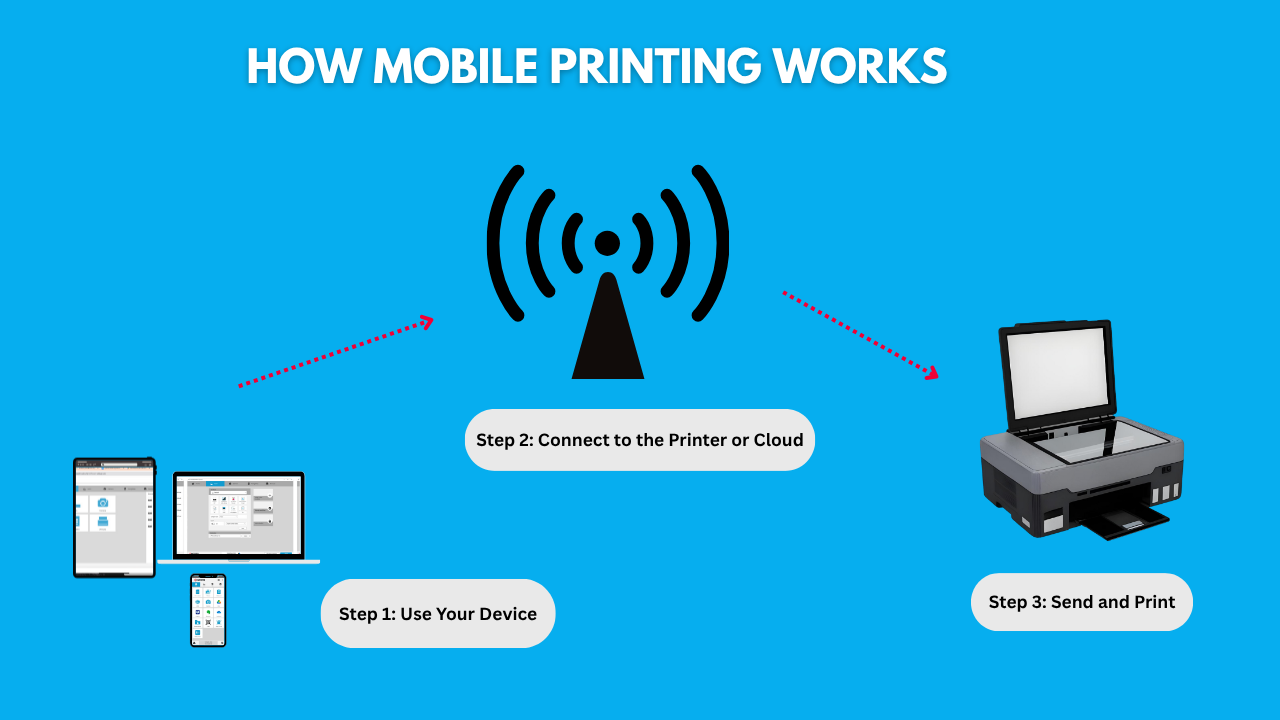
Once connected, simply choose your file, adjust print settings, and print instantly without needing a desktop or cables.
Most modern printers make mobile printing easy by supporting one or more simple, wireless methods.
1. Mobile Printing Apps
Many printer manufacturers offer free mobile apps that allow users to print, scan, and manage documents from their devices. With these apps, you can do more than hit print. You can tweak settings, monitor printer status, and manage jobs even if you're not right next to the machine.
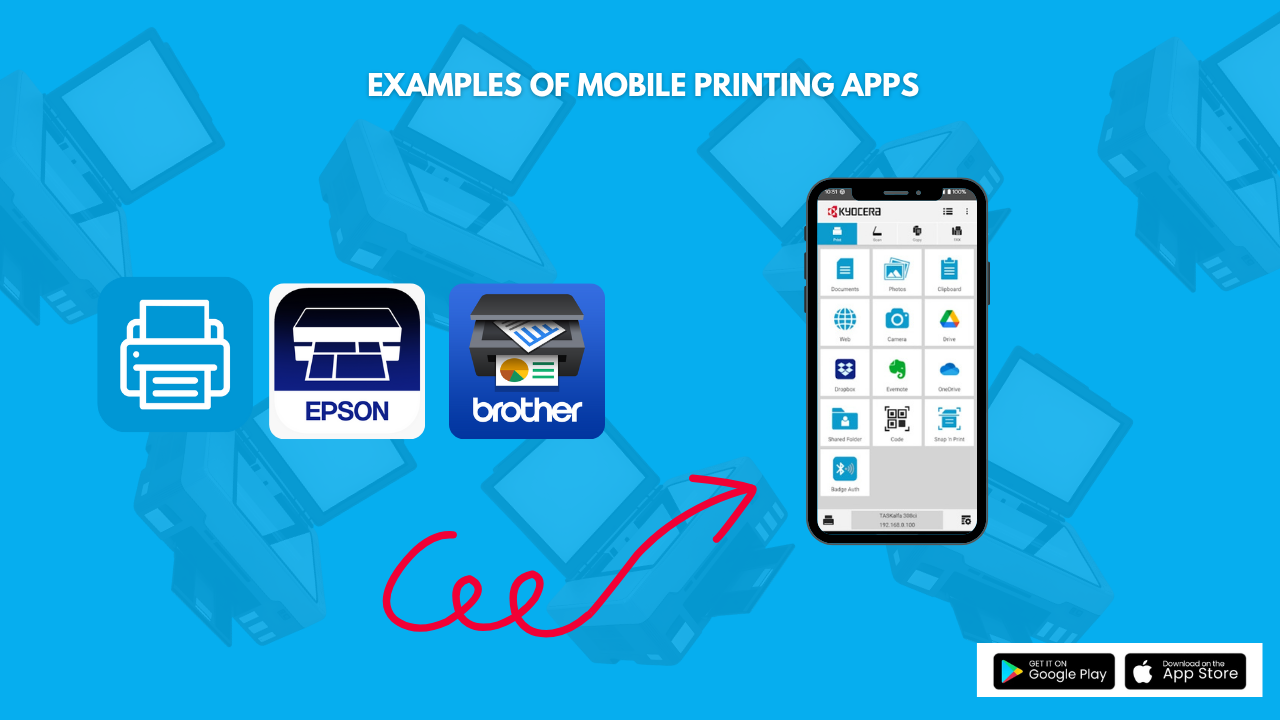
Popular examples include:
- Kyocera Mobile Print
- HP Smart
- Epson iPrint
- Canon PRINT Inkjet/SELPHY
- Brother iPrint&Scan
These apps allow for wireless printing directly over Wi-Fi and are compatible with most iOS and Android devices.
2. Apple AirPrint
Built into all modern iPhones and iPads, AirPrint lets you print without downloading additional drivers or software. As long as your printer is AirPrint-compatible and connected to the same Wi-Fi network, you can print with just a few taps.
3. Mopria Print Service (for Android)
For Android users, Mopria Print Service is a universal print driver that enables mobile printing from a wide range of devices. Many printers come preconfigured to work with Mopria, making setup easy and seamless.
4. Wi-Fi Direct and Cloud Printing
Wi-Fi Direct lets users connect to a printer without a router, making it easy to print from anywhere within the office or workspace.
Meanwhile, cloud printing allows field teams or remote staff to send documents to the office printer over the internet, so long as they have permission, they can print from virtually anywhere.
Pro Tip: Quick Mobile Printing Setup
To get started with mobile printing, connect your printer to Wi-Fi, download the right mobile app (like Kyocera Mobile Print or HP Smart), and enable AirPrint (iOS) or Mopria (Android). Don’t forget to test a sample print and secure your printer with a PIN or password.
Need help along the way? Our expert technicians at ecopiersolutions.com are ready to assist with setup and troubleshooting.
How Mobile Printing Helps Your Business
Mobile printing reduces wait times, eliminates unnecessary hardware dependencies, and supports faster, more flexible document handling, especially valuable in fast-paced environments like clinics, dealerships, and remote work settings.

In high-paced settings like auto dealerships, mobile printing supports the fast turnaround of essential documents such as sales quotations, financing agreements, and registration forms, allowing sales representatives to close deals without stepping away from the showroom floor.
In outpatient clinics and specialty practices, doctors and administrative staff can securely print prescriptions, patient instructions, or lab requests directly at the point of care, helping reduce wait times and ensure accurate documentation.
For small business owners across industries, whether running a café, salon, consultancy, or home office, mobile printing offers the flexibility to generate receipts, schedules, or marketing materials straight from a phone or laptop, improving daily operations without the need for a fixed workstation.
What to Look for in a Mobile-Ready Printer
Choosing the right printer can save you time, money, and frustration. Whether you’re buying for your home or your business, consider the following:
#1: Compatibility
Make sure the printer supports:
- Both Android and iOS
- AirPrint and Mopria
- Its own brand’s mobile app
- Cloud printing options
#2: Connectivity
For reliable performance, opt for a printer with:
- Dual-band Wi-Fi (2.4GHz and 5GHz)
- Bluetooth connectivity (optional but useful for quick connections)
- Ethernet port (for businesses that prefer wired stability)
#3: Eco-Friendly Features
- Automatic duplex (two-sided) printing
- High-efficiency toner and ink systems
- Energy-saving sleep modes
- Toner recycling programs
#4: Service and Support
Don’t overlook post-purchase support. Our certified technicians provide installation, setup, maintenance, and emergency troubleshooting. Reliable printing machine services help extend the life of your equipment and avoid costly downtime.
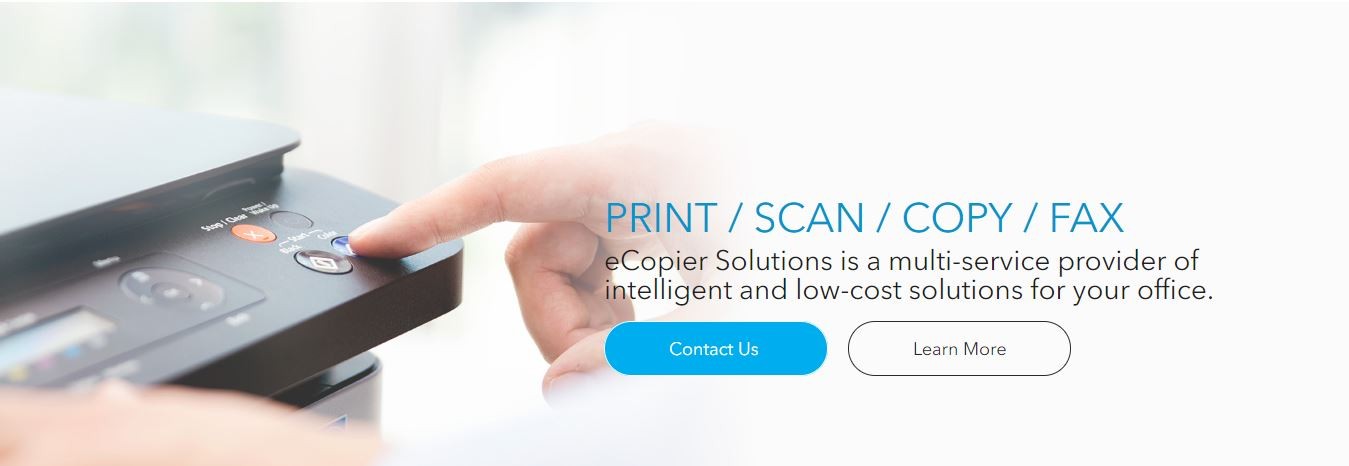
Ready to Print Smarter?
From signing contracts to printing schoolwork, mobile printing brings everyday tasks closer to your fingertips—no cords, no stress. At ecopiersolutions.com, we’ll help you find the perfect mobile-ready printer and handle the setup with expert care. Ready to make printing easier? Let’s get you connected. What’s the first thing you’d print from your phone today?
Research:
Kyocera Mobile Printing: Built for Small Businesses
Kyocera has embraced mobile printing across its latest models, providing robust and flexible solutions for both home offices and small businesses. If you're looking to invest in a reliable, mobile-ready printer, consider these top-performing Kyocera models:
✅ TASKalfa 6004i
Designed for high-volume environments like healthcare clinics and auto dealerships, this model supports mobile printing via:
- Kyocera Mobile Print App
- Apple AirPrint
- Mopria Print Service
- Wi-Fi Direct and optional cloud printing
✅ ECOSYS MA5500ifx
Perfect for growing offices, this compact yet powerful model includes:
- Dual-band Wi-Fi
- Kyocera Mobile Print support
- Seamless AirPrint and Mopria compatibility
- Built-in security and scanning tools
✅ ECOSYS MA4000ciFX
A color-capable multifunction printer ideal for creative professionals and service teams. Features include:
- Full mobile app support
- Mopria and AirPrint integration
- Fast, secure wireless connectivity
✅ ECOSYS PA5500x
Built for budget-conscious teams without sacrificing features:
- Wi-Fi Direct for easy mobile device connection
- Mopria compatibility for Android users
- Eco-friendly design with duplex printing and low energy consumption
These Kyocera models were designed with modern users in mind—making mobile printing easy, secure, and efficient.


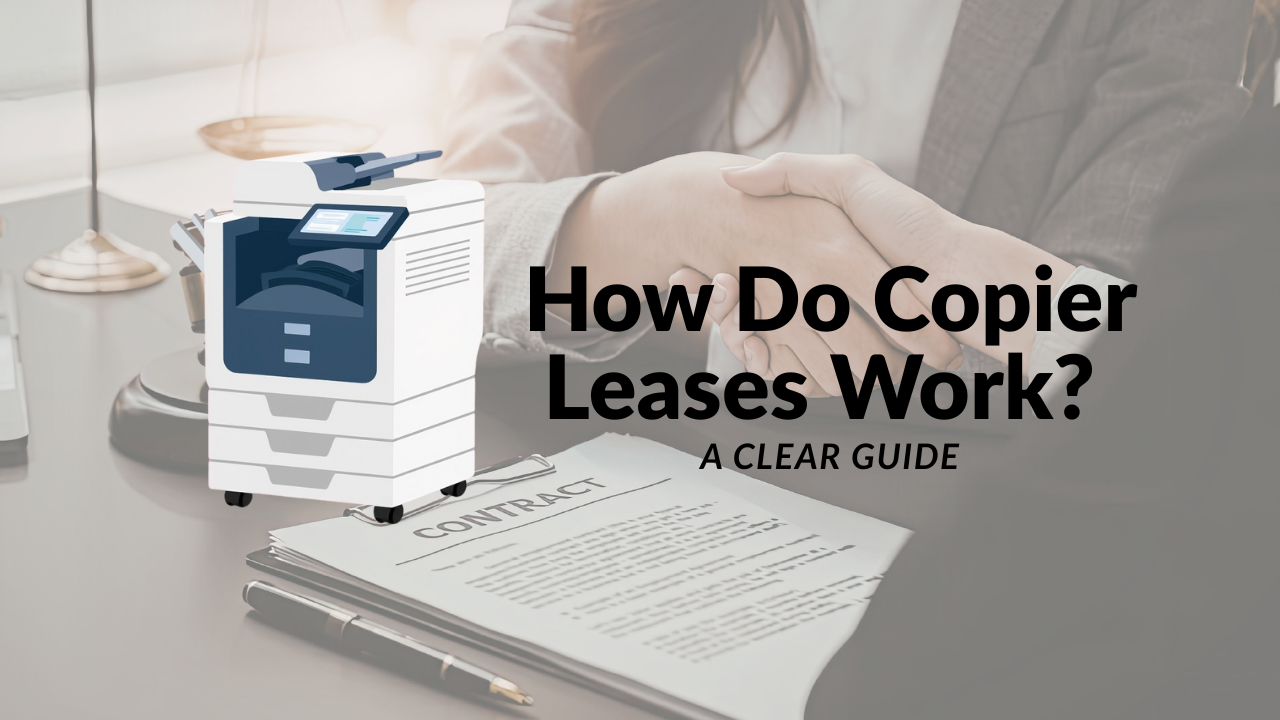

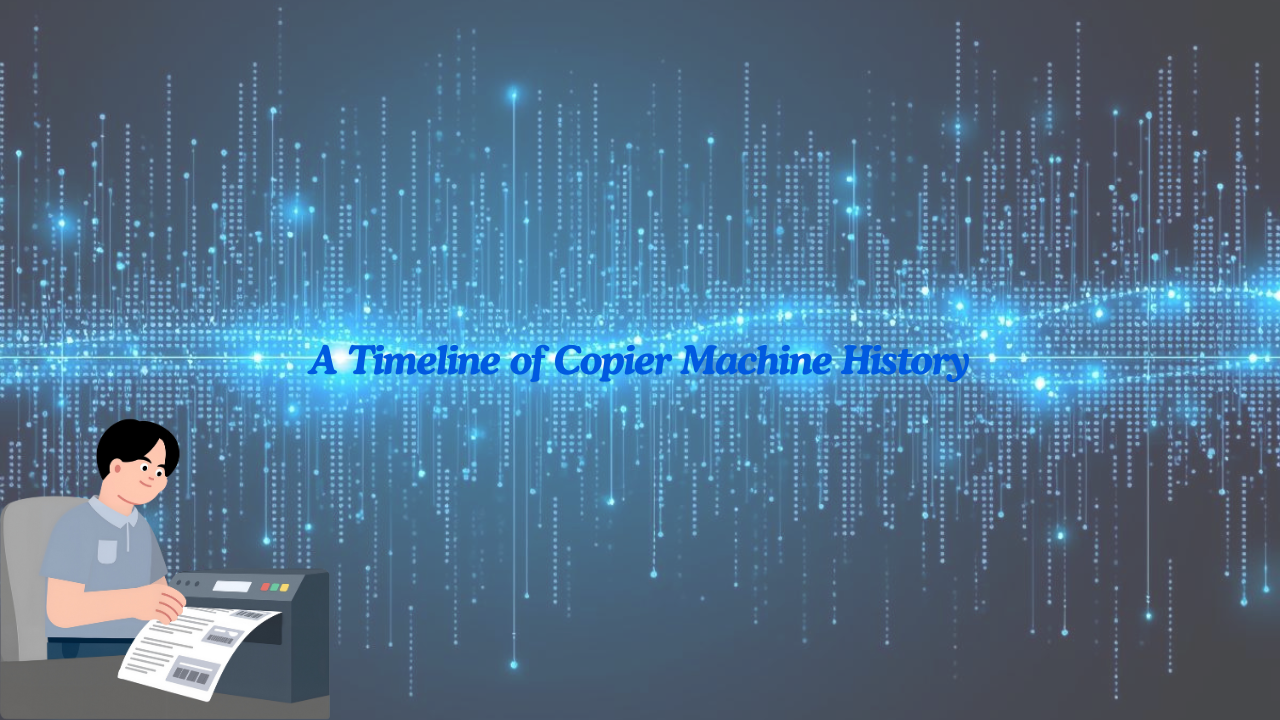

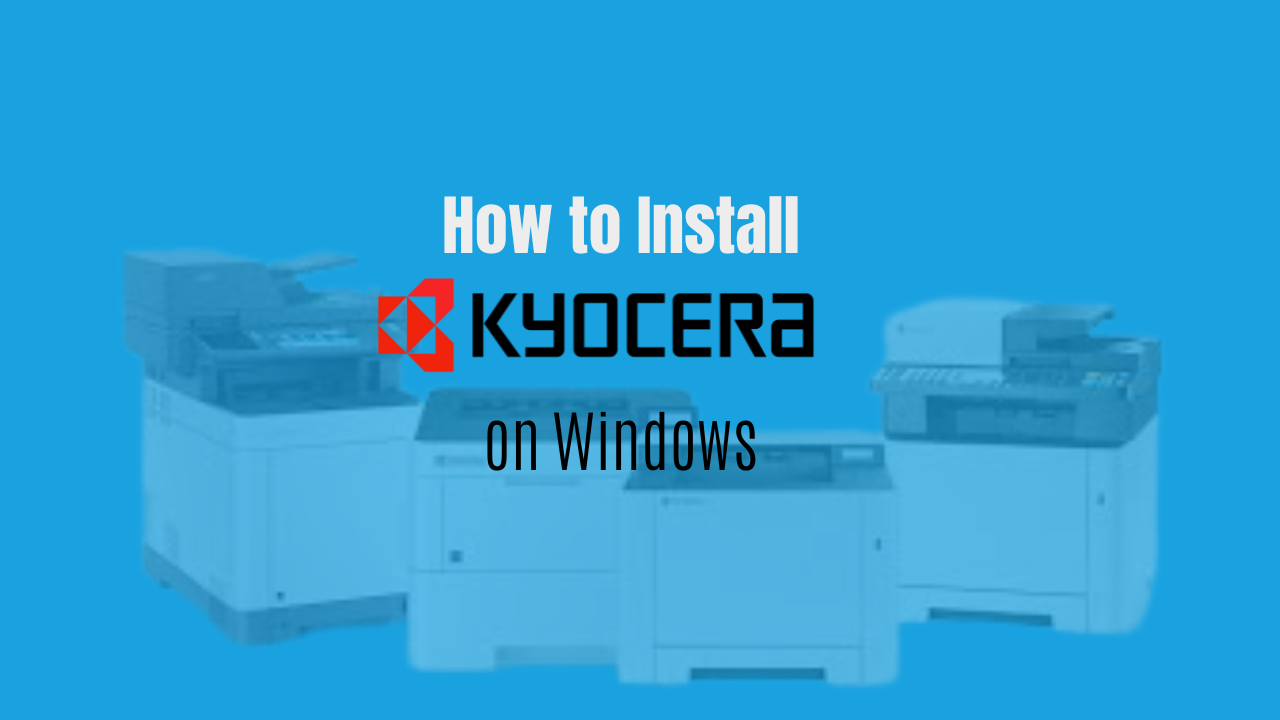
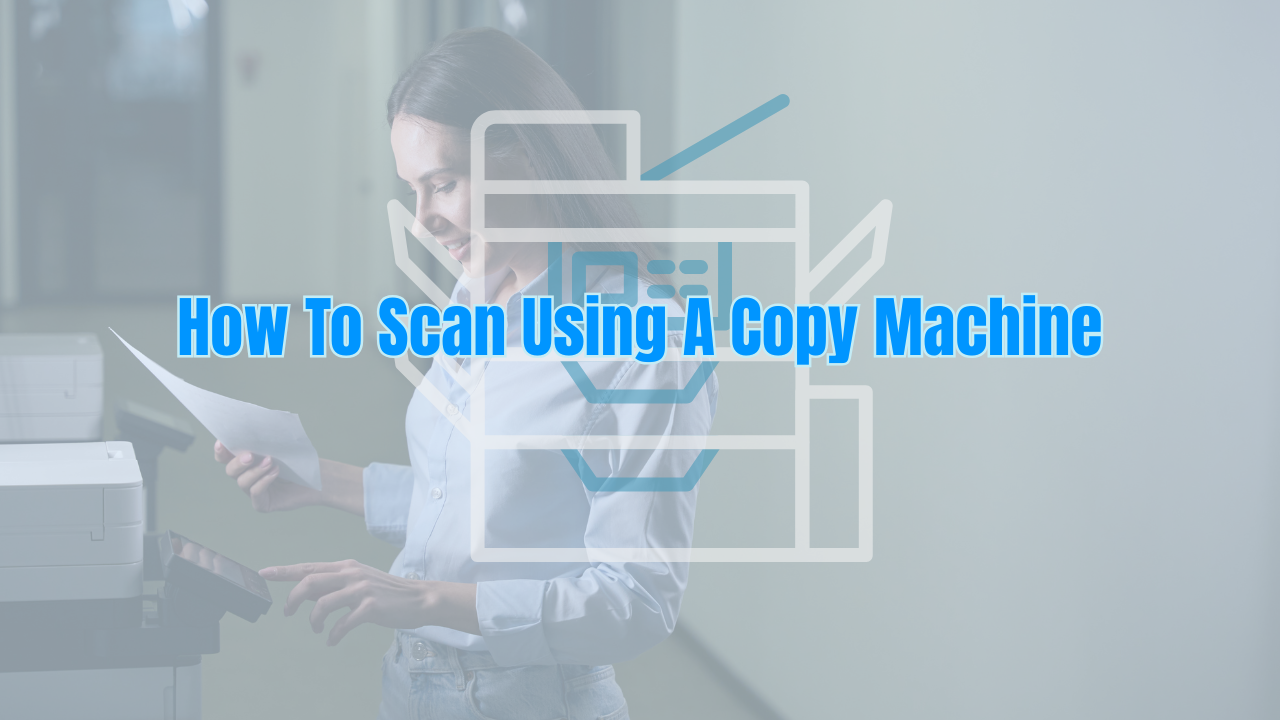

.png)





















