Understanding Cost-Per-Page in Modern Copy Solutions
In today's business environment, controlling printing costs is essential for maintaining profitability and operational efficiency. One of the most effective ways to manage these expenses is through understanding and calculating the cost per page (CPP). CPP allows organizations to budget accurately, compare different devices, and make informed decisions on procurement and usage strategies. This article explores the intricacies of CPP, factors influencing it, and how managed print services can optimize overall printing costs.
Fundamentals of Cost-Per-Page Calculation

How can I estimate or calculate the cost per page for printing and copying?
Calculating the cost per page (CPP) is essential for effective budgeting and cost management in any organization. It involves understanding all expenses associated with printing a single page.
Start with the consumables. The primary consumable is toner or ink. To find the CPP for these, take the price of the cartridge and divide it by the total number of pages it can produce, which is known as the page yield. For example, if a toner costs $42 and yields 600 pages, the CPP for toner is $42 divided by 600, equaling $0.07.
Next, include paper costs. Standard paper costs around 1 to 2 cents per sheet. If a ream costs $5 for 500 sheets, then the paper cost per sheet is $5 divided by 500, which is $0.01.
To achieve a comprehensive cost estimation, add other relevant expenses such as maintenance, energy consumption, and supplies like staples or punchers. These operational costs can significantly impact the overall CPP.
The simplified formula for CPP becomes:
Calculation ElementFormulaExampleToner/ink cost per pageCartridge cost / Page yield$42 / 600 = $0.07Paper cost per sheetReam price / Sheets per ream$5 / 500 = $0.01Total CPP (excluding additional costs)Sum of consumable costs$0.07 + $0.01 = $0.08
For even more accuracy, include additional costs like device maintenance, energy use, and staff labor when necessary. Some organizations use print monitoring software, such as PaperCut, to track real-world printing data, making it easier to calculate actual costs per page for departments or individual users.
Overall, the formula and approach can be adjusted according to specific printing environments and needs. Regular review and analysis help keep print costs under control and support better budgeting.
Factors Impacting Cost-Per-Page in Printer and Copier Environments

What factors influence the cost per page for printers and copiers?
The expense of printing a single page is determined by multiple interconnected factors. Primarily, the type of device—whether it is a single-function printer or a multi-function device that combines printing, copying, scanning, and faxing—affects overall costs. Multi-function printers often have higher initial costs but can save money by reducing the need for multiple machines.
Color versus black and white printing is another crucial aspect. Color printing consumes more toner and cartridges, leading to increased costs per page. Businesses that predominantly print in black and white generally see lower costs, but occasional color jobs can substantially raise expenses.
Print volume and usage frequency also play a vital role. Higher monthly volumes tend to lower the cost per page due to better equipment utilization and potential discounts. Conversely, low-volume users may face higher per-page costs because of less efficient use of their devices.
The type of paper and finishing options, such as stapling or lamination, influence costs based on material quality and job complexity. Higher-quality or specialty papers increase per-page expenses, especially if additional finishing processes are involved.
Maintenance and supply costs are ongoing considerations. These include toner, ink, replacement parts, and routine servicing. Proper management and timely replacement of consumables help prevent costly breakdowns and ensure steady printing operations.
Finally, the device’s lifecycle and age, along with energy costs, impact total printing expenses. Newer, ENERGY STAR-rated models tend to be more energy-efficient, reducing electricity bills over time. Regularly updating or maintaining equipment can prevent higher repair costs and improve overall cost efficiency.
Managing these factors through strategies like print assessments, choosing appropriate devices, and using managed print services can significantly optimize the cost per page. This approach helps organizations control expenses while maintaining the quality and speed needed for their operations.
Cost Benchmarks: What You Can Expect to Pay

What is the typical cost per page for black and white or color printing?
The typical cost per page for black and white printing usually ranges from about 1 to 8 cents. For laser printers, the average falls around 5 to 8 cents per page, with high-yield cartridges helping lower that cost further. Color printing, however, is generally more expensive, often between 10 and 20 cents per page for inkjet printers, and around 8 to 15 cents for color laser printers.
The higher costs for color pages stem from the expense of color ink or toner cartridges, which also tend to have lower yields. Inkjet pages cost more due to frequent cartridge replacements and lower efficiencies, while laser printers offer a more cost-effective solution for black-and-white printing. High-volume or professional printing tasks can reduce per-page costs to as low as 1 cent for monochrome pages, but color pages tend to stay within the 10-20-cent range depending on the equipment and print quality.
What is the typical cost per page for printing and copying in a managed print environment?
In a managed print setting, the cost per page generally hovers around 3.96 cents. This figure encompasses a blend of mono and color pages—typically, about 80% monochrome pages at approximately 1.2 cents each and 20% color pages at roughly 15 cents each. Managed print services are designed to lower overall printing costs by about 30% compared to unmanaged setups.
By analyzing and optimizing print volumes, device usage, and supplies, managed print providers help organizations significantly reduce waste and expenses. This balanced approach ensures that the true cost per page remains predictable and cost-effective, aligning with organizational budgets and sustainability goals.
The Strategic Value of Managed Print Services

What are the advantages of managed print services compared to unmanaged solutions?
Managed print services (MPS) provide a range of benefits that make them a smarter choice over unmanaged printing setups. One of their main advantages is improved efficiency. MPS automate many printing tasks, offer real-time tracking, and optimize workflows. This reduces wasted time on printing errors, maintenance, and troubleshooting.
By analyzing print data, MPS helps organizations control costs more effectively. They allow for better management of usage and supplies, often securing negotiated savings. These cost controls can lead to reductions of up to 30% in printing expenses and bring greater predictability to budgets.
Security is another critical area where MPS excels. Secure printing features, user authentication, and data encryption protect sensitive information. This safeguards organizational and client data, ensuring compliance with industry standards like HIPAA in healthcare.
Besides cost and security, MPS deliver environmental benefits. They reduce paper waste through duplex printing, minimize energy consumption with efficient, ENERGY STAR-rated devices, and encourage recycling. These actions support sustainability goals.
The scalability and flexibility of managed print solutions are also valuable. They can adapt to changing organizational needs, whether adding new devices or adjusting usage patterns, without disrupting workflows.
Compared to unmanaged solutions, MPS lessen the load on IT departments by eliminating the need for constant device management and issue resolution. This leads to less downtime and allows IT staff to focus on strategic initiatives.
In summary, MPS combines cost efficiency, enhanced security, operational ease, and environmental sustainability, making it an effective, strategic choice for organizations aiming to improve workflow, reduce costs, and maintain compliance.
Calculating and Optimizing Total Cost of Ownership (TCO)

Understanding the total cost of ownership (TCO) for printing equipment is essential for effective budgeting and cost management.
Start by accounting for the initial purchase or lease costs of printers and copiers. These expenses form the foundation of your TCO and can vary significantly depending on the device's features and brand.
Next, add ongoing expenses such as maintenance, supplies like toner or ink, paper, and energy consumption. These costs recur for each page printed and impact the overall expense.
Print volume and the lifespan of devices play a crucial role in TCO calculations. Higher volumes often lead to lower cost per page because fixed costs are amortized over more prints. Similarly, newer devices with longer lifespans and energy-efficient features can reduce ongoing costs.
To manage and reduce costs effectively, consider strategies such as conducting print assessments to understand actual usage, upgrading to more efficient models, and centralizing devices to minimize waste.
Utilizing software tools like print monitoring systems can provide real-time data on printing habits. This data supports informed decisions about device placement, usage policies, and cost-saving measures.
How can I estimate or calculate the cost per page for printing and copying?
Start by determining the cartridge or toner cost and divide it by the cartridge's page yield (the number of pages it can produce, typically based on 5% coverage). Add the cost of paper per sheet, which generally ranges from 1 to 2 cents, to the per-page ink or toner cost. Include additional expenses such as equipment maintenance, energy consumption, and supplies if a comprehensive estimate is needed. Use the formula: CPP = (Cartridge cost / Page yield) + Paper cost, adjusting for other operational costs for accuracy.
By applying these calculations, organizations can better control printing expenses, identify cost-effective solutions, and optimize their print environment for savings.
Achieving Cost Efficiency in Printing Operations
Managing and optimizing cost per page is vital for organizations seeking to control expenses and maximize operational efficiency. By understanding the factors that influence CPP and leveraging tools like managed print services, businesses can reduce waste, enhance security, and achieve substantial savings. Regular print audits, strategic device upgrades, and workflow improvements are key strategies to maintain low costs without sacrificing quality or productivity. Ultimately, a detailed cost analysis tailored to your print environment ensures smarter investments and better value from your copier and printer fleet, leading to a more streamlined, secure, and cost-effective printing operation.


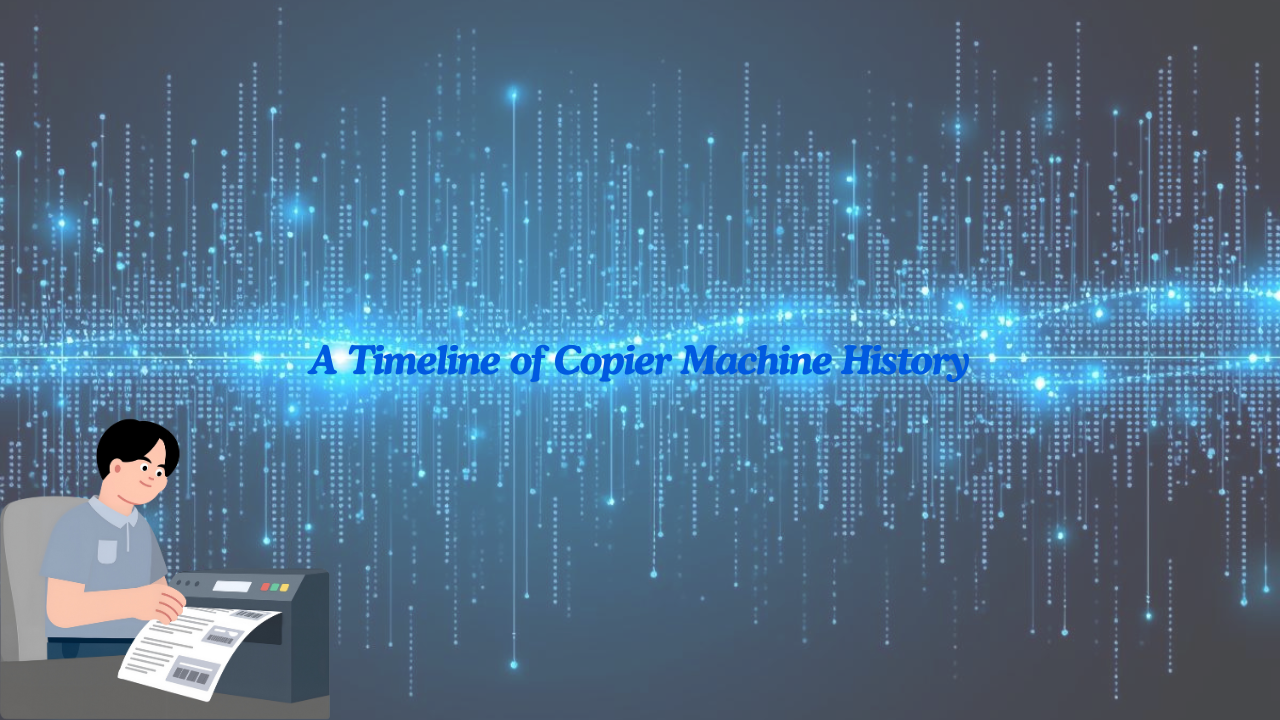

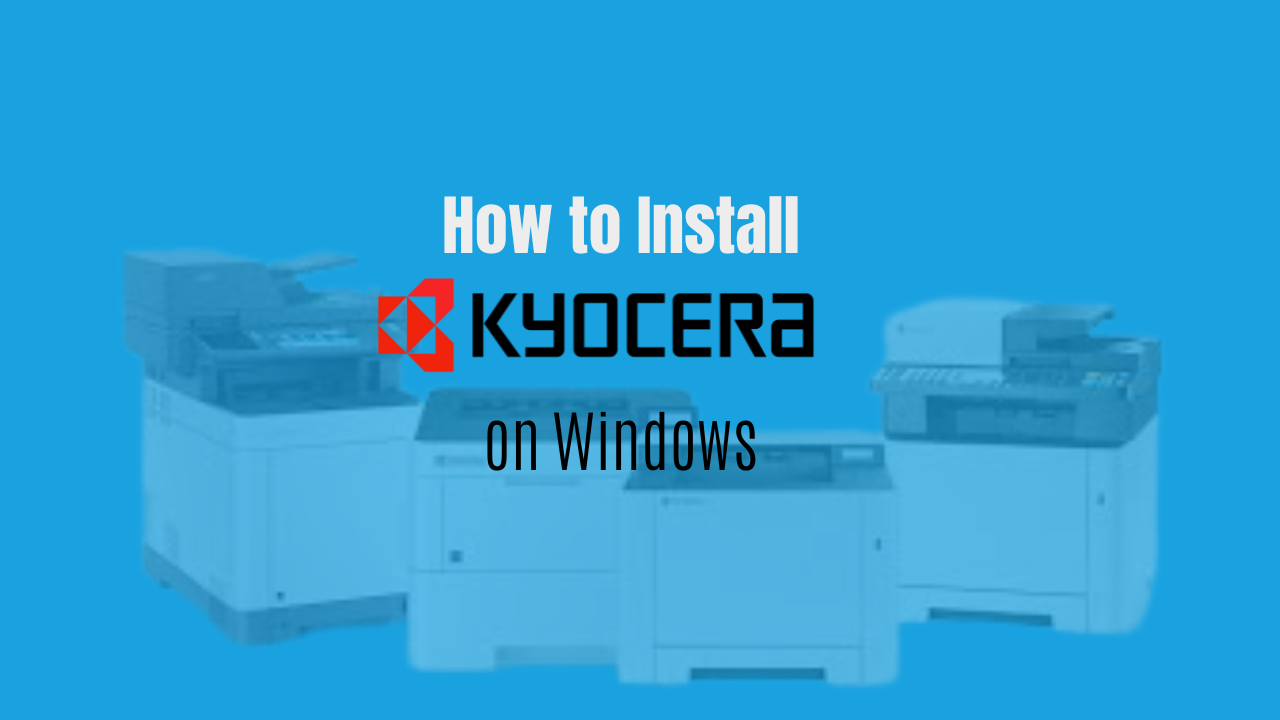
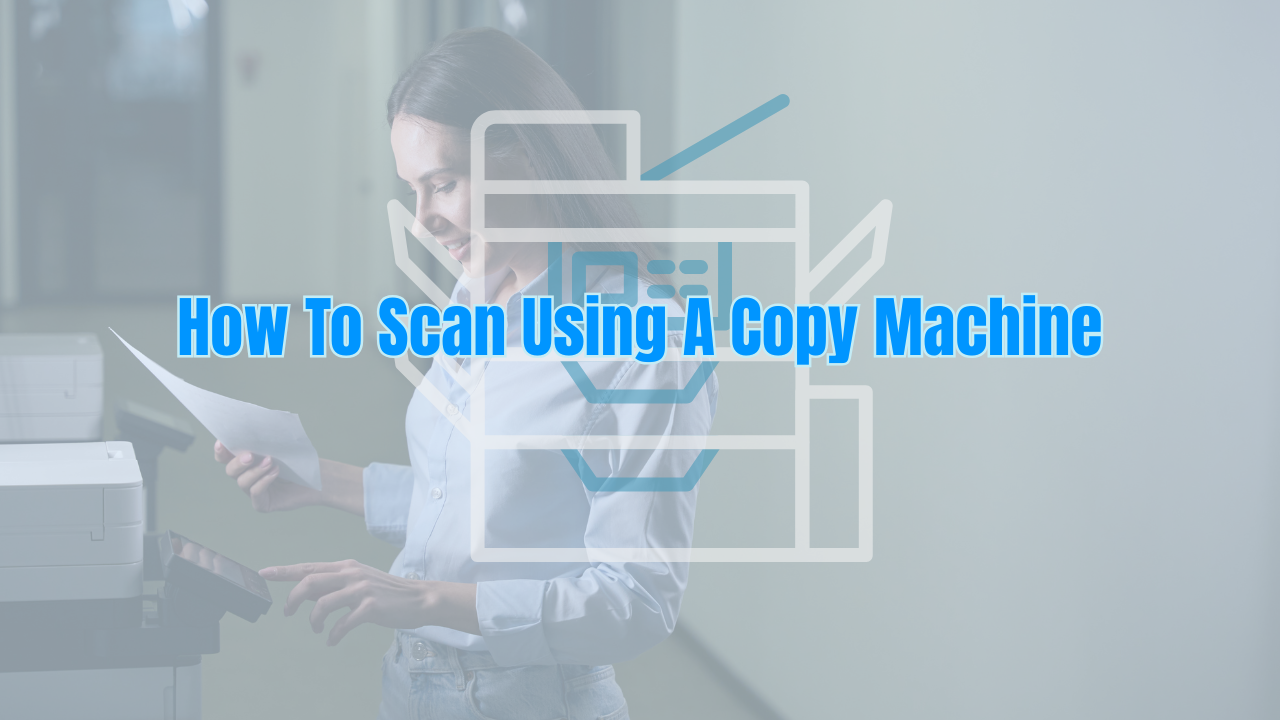

.png)























