The Synergy of Document Management and Workflow Automation
In today’s fast-paced digital landscape, organizations seeking operational excellence are increasingly turning to integrated document management and workflow automation solutions. These tools collectively streamline business processes, enhance compliance, reduce manual efforts, and boost overall productivity. This article explores how advanced document management systems dovetail with workflow automation to transform traditional organizational procedures into efficient, scalable digital workflows.
Understanding the Foundations of Document Management and Workflow Automation
What is effective document management?
Effective document management is a system that centralizes the handling of organizational papers and digital files. It captures, stores, organizes, manages, and shares documents in a secure, accessible environment.
This approach streamlines workflows by providing quick access to relevant information, reducing manual effort, and ensuring compliance with regulations. It helps organizations maintain control over their data while enabling swift collaboration across departments.
How does document management capture, store, access, manage, and share documents?
Document management systems collect information from various sources such as postal mail, email, faxes, web forms, and existing corporate systems.
Once captured, documents are stored in digital repositories, organized through categorization and indexing to enable fast retrieval. Users can access these files securely from any location, supporting remote work.
Sharing documents is simplified through role-based permissions, real-time collaboration tools, and version control. This ensures that the right people have access to the most current information at the right time.
What is the role of document management in automating workflows?
Document management serves as the backbone for workflow automation by organizing and classifying documents digitally. It facilitates data extraction from files through technologies like OCR, enabling automated routing, approval, and processing.
Automated workflows improve operational efficiency by reducing manual tasks, minimizing errors, and accelerating document handling processes. They support industries such as healthcare, finance, legal, and retail, where swift document processing is vital.
Modern systems often integrate with ERP, CRM, and other business applications to create seamless, end-to-end automation, pushing information efficiently across organizational boundaries.
Implementing such systems results in greater accuracy, consistency, compliance, and security, all while supporting scalable operations as business needs grow.
The Role of Electronic and Digital Documents in Automating Processes

What are the sources of documents: postal mail, email, faxes, web forms, and corporate systems?
Organizations generate and receive documents from a variety of sources. Traditional channels include postal mail and faxes, which often require manual sorting and physical handling. Modern digital channels such as emails and web forms facilitate quick, direct submissions, while corporate systems—like ERP, CRM, and specialized platforms—also produce and store vital data. Efficient document management involves capturing these diverse sources into a centralized system for seamless handling.
How does digitization of physical documents via OCR technologies improve workflows?
Optical Character Recognition (OCR) technology plays a crucial role in transforming paper-based documents into digital formats. By scanning physical files and using OCR, organizations can extract key data such as invoice details, customer information, or legal clauses. This digitized data can then be integrated into databases, search engines, and automation workflows, enabling quick retrieval and reducing manual data entry errors.
What are the advantages of digital over paper-based documents?
Digital documents bring several benefits over traditional paper files. They are easier to search using metadata or keywords, significantly reducing the time spent on document retrieval. Cloud storage allows remote access from any location, supporting flexible working arrangements. Digital files also support version control, ensuring users access the latest updates. Furthermore, digital management enhances security through encryption and access controls and reduces costs related to printing, storage, and physical handling. Eco-friendly workflows diminish paper waste, aligning with sustainable practices.
Source TypeCharacteristicsBenefitsPostal MailPhysical paper, slow processing, manual sortingLimited quick access, high storage costsEmailDigital, immediate, easily archivedFast sharing, searchable, integrated with systemsFaxesPaper or digital, older technologyLimited integration, manual handlingWeb FormsDigital, automated data entryEfficient data collection, reduces errorsCorporate SystemsInternal databases and enterprise appsStructured, standardized data management
Effective document management that integrates all these sources ensures organizations can automate processes, increase accuracy, and enhance operational efficiency.
How do digital documents support automation benefits?
Digital documents facilitate automated workflows by enabling instant, rule-based routing, approval processes, and data extraction. They enhance collaboration with real-time edits and comments, and integrate seamlessly with tools like OCR, AI, and cloud storage. Automated version control, e-signatures, and audit trails further strengthen compliance and security. Overall, digital documents are central to transforming manual, paper-heavy processes into streamlined, error-reduced digital workflows that save time and costs while boosting productivity.
Automating Document-Related Tasks and Processes

What is document workflow automation?
Document workflow automation involves using specialized software systems to handle the movement and processing of documents automatically. Rather than manual handling, these systems streamline tasks such as routing documents for approval, notifying responsible individuals, tracking progress, and extracting data from documents.
This automation increases organizational efficiency by reducing human errors, accelerating processes, and ensuring consistency. It also helps organizations maintain compliance by creating an audit trail and adhering to standards. Ultimately, it allows for faster, more accurate handling of large document volumes, freeing up staff for more strategic activities.
Classification, organization, and data extraction from documents
A cornerstone of effective document management is the ability to classify and organize incoming documents efficiently. Automated systems capture documents from various sources such as emails, faxes, web forms, postal mail, and corporate systems.
Once captured, documents are categorized using metadata or AI-powered classification tools. Data extraction technologies, including OCR (Optical Character Recognition) combined with AI, identify and extract key information like invoice amounts, dates, or customer details. This process greatly reduces manual data entry errors and speeds up processes like invoicing or contract management.
Automated document routing and approval workflows
Once documents are classified and their data extracted, automation systems route them to the appropriate personnel for review and approval. Rules-based workflows can trigger notifications, assign tasks, and escalate delays automatically.
For example, an invoice can be routed to the finance manager, and an approval request sent electronically. The system tracks the approval status, enforces deadlines, and records the entire process for future audits. This eliminates delays caused by manual routing and ensures compliance with approval hierarchies.
Use of OCR, AI, and RPA tools like Hyland RPA
Modern automation leverages advanced technologies such as OCR, AI, and RPA (Robotic Process Automation). OCR scans physical or digital documents to convert images into editable text, enabling data extraction from paper invoices or scanned contracts.
AI enhances classification accuracy and can interpret unstructured data, such as emails or handwritten notes. RPA tools like Hyland RPA automate repetitive tasks, such as data entry or document sorting, further reducing manual effort. These tools work together to create a seamless, intelligent workflow—handling high-volume document processes efficiently and accurately.
To explore further, search for "Document workflow automation tools and methods" to find current solutions and best practices in this evolving field.
Integrating Document Management with Workflow Automation for Enhanced Efficiency

Choosing compatible tools and designing workflows
Selecting the right tools is crucial for successful integration of document management with workflow automation. Organizations should opt for systems that offer easy customization, strong security features, and interoperability with existing platforms. Workflow design begins with mapping out current processes, identifying repetitive tasks such as approvals or document routing, and then creating streamlined digital routes. Using templates, setting clear approval stages, and defining user roles help ensure consistency and efficiency.
Effective workflow design also involves defining triggers and conditions that automatically move documents to the next step, reduce delays, and prevent errors. Regular testing and iteration of workflows enable refinement, making sure they adapt to evolving organizational needs.
Cloud-based solutions and integrations with ERP, CRM, and other enterprise systems
Cloud-based document management solutions are increasingly popular due to their scalability, remote access capabilities, and ease of integration. These platforms can seamlessly connect with enterprise resource planning (ERP), customer relationship management (CRM), human resources (HR), and other core business systems.
Integrating with these systems allows data to flow smoothly, ensuring documents are automatically linked to relevant records, such as customer profiles or project files. This congruence reduces manual data entry, enhances data accuracy, and provides a unified view of business processes.
Automation rules and role-based access
Automation rules set specific conditions for document routing, notifications, and approvals, ensuring tasks are completed promptly and accurately. For instance, invoices above a certain amount can automatically trigger approval requests to managers.
Role-based access controls are essential for maintaining data security and compliance. They restrict document access to authorized personnel, preventing unauthorized viewing or editing. Combining automation rules with robust access controls enhances security, maintains regulatory compliance, and streamlines workflows.
How do you implement a document management system to support automation?
To implement a system that supports automation, begin by analyzing existing manual processes—e.g., document routing, approvals, and data entry—to identify opportunities for automation. Integrate the system with your current IT landscape, including email, CRM, ERP, scanners, and printers, to facilitate smooth data flow.
Leverage features such as email management, version control, and secure centralized repositories to enhance collaboration and protect document integrity. Utilize workflow automation tools and data capture solutions like OCR to improve processing speeds and accuracy. Pilot the system within a specific department or process, gather user feedback, and gradually expand. Continuous process review and adaptation are vital for optimizing automation and ensuring it aligns with operational goals.
Benefits of Workflow Management and Automation in Different Industries

What is a workflow in document management?
A workflow in document management is a structured process that guides how documents are handled within an organization. It involves steps from creation, review, approval, distribution, to storage or archiving. These workflows ensure documents are captured, indexed, stored securely, retrieved efficiently, and maintained according to compliance standards.
Modern workflows often aim to automate repetitive tasks such as routing documents for approval or flagging errors, which enhances collaboration and security. They help streamline operations, save time, and reduce manual errors across various sectors like healthcare, legal, finance, manufacturing, and education. Organizations may choose cloud-based solutions for greater accessibility and cost savings or on-premise systems for control and security.
Tools such as Cflow's platform provide features like drag-and-drop interface and integration options, making it easier to build, implement, and monitor these workflows effectively. Overall, document workflows improve operational efficiency and compliance, supporting faster decision-making and better resource management.
Trends and Future Developments in Document and Workflow Automation

What is a workflow in document management?
A workflow in document management is a structured sequence of tasks that guides how documents move through an organization. It ensures that documents are created, reviewed, approved, stored, and eventually archived in an efficient and compliant manner. These workflows automate routine tasks such as routing documents for approval, notifying stakeholders, and tracking progress.
Modern workflows are often cloud-based, providing easy access from anywhere and reducing costs associated with on-premise setups. They also enhance collaboration by enabling multiple users to work on documents simultaneously within a secure environment.
Tools like Cflow’s platform make it simple to build, automate, and monitor these workflows. Features include drag-and-drop interfaces, real-time tracking, and seamless integration with other business systems like ERP and CRM.
Most industries—ranging from healthcare to legal and finance—use these workflows to improve accuracy, speed, and regulatory compliance. Overall, effective workflows streamline document handling, reduce manual errors, and promote better organizational efficiency.
Current trends and future outlook
Emerging trends include AI-powered automation such as Optical Character Recognition (OCR), which extracts data from scanned documents, and artificial intelligence that enables more decision-making capabilities.
No-code platforms are gaining popularity, allowing organizations to design and modify workflows without extensive technical skills. Cloud solutions facilitate scalability, remote access, and data security.
Mobile access is now standard, enabling teams to manage documents and workflows on smartphones and tablets, thereby supporting remote and hybrid work models.
Integration with enterprise applications like ERP and CRM systems ensures data consistency and accelerates processes across departments.
Future developments are likely to focus on enhanced security features, with advanced encryption and role-based access controls, ensuring compliance with evolving regulations.
Through AI and machine learning, workflows will become smarter—capable of auto-extracting, analyzing, and even acting upon data to support faster decisions.
Overall, the future of document and workflow automation lies in seamless integration, intelligent processing, and enhanced security, making organizations more agile and responsive.
Conclusion: The Strategic Impact of Document Management and Workflow Automation
What are the advantages of digital document management solutions in workflow automation?
Digital document management solutions bring about transformative benefits for organizations seeking to enhance workflow automation. By centralizing and systematically organizing files, these systems significantly improve document retrieval and reduce the time spent on manual searches.
Real-time sharing and editing features enhance team collaboration, enabling smoother communication and faster decision-making. Automated workflows streamline repetitive tasks, such as approvals and routing, which not only boosts productivity but also minimizes human errors.
Security is strengthened through layered protections like role-based access, encryption, and audit trails, ensuring sensitive information remains protected and compliance standards are met. Moreover, these solutions support disaster recovery with automatic cloud backups, safeguarding data against loss.
Scalability is another vital advantage, as digital management tools easily adapt to organizational growth, accommodating increasing document volumes without compromising performance.
Cost reductions stem from decreased reliance on paper, physical storage, and manual handling. The ability for employees to access documents remotely across various devices fosters flexible work environments.
Overall, adopting digital document management enhances operational efficiency, fosters collaboration, strengthens security, and paves the way for sustainable digital transformation.
Empowering Organizations for the Digital Age
Integrating effective document management systems with workflow automation not only accelerates business processes but also enhances security, compliance, and scalability. As organizations embrace digital transformation, the strategic advantage gained through seamless, automated document workflows becomes indispensable. By adopting these integrated solutions, businesses can achieve operational excellence, reduce costs, and foster innovation, positioning themselves strongly for future growth and competitiveness in an increasingly digital-centric world.


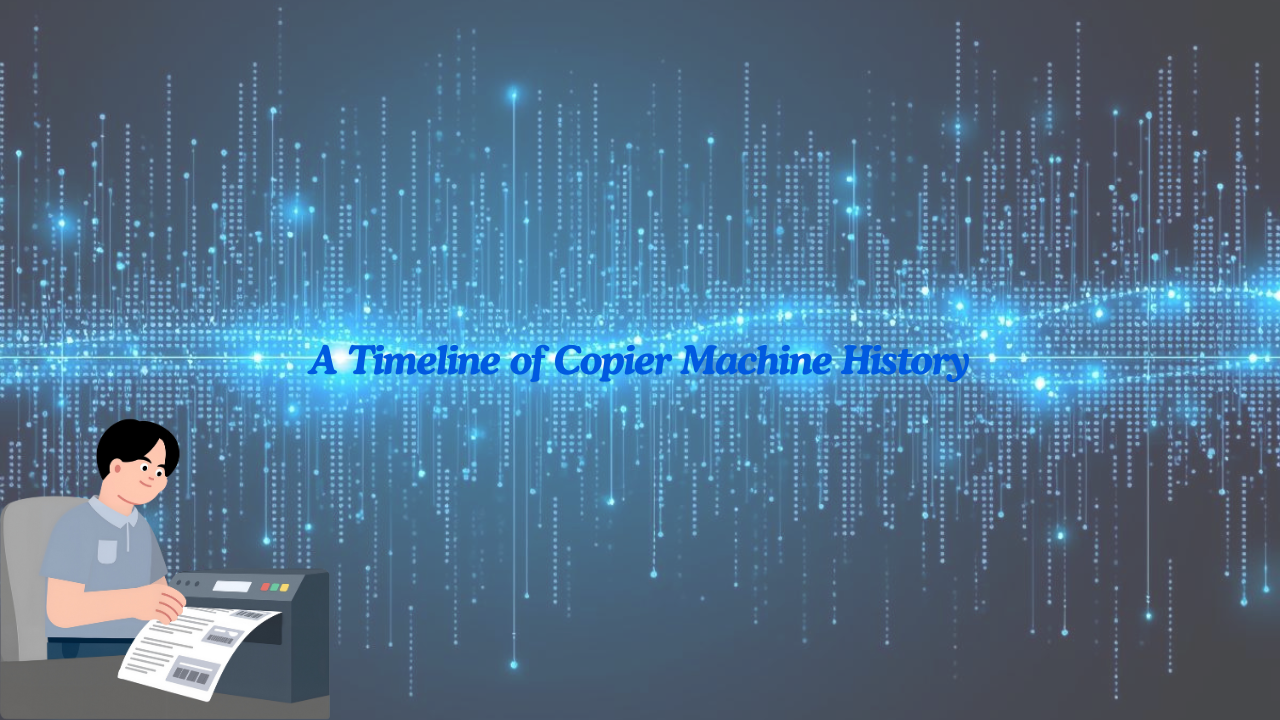

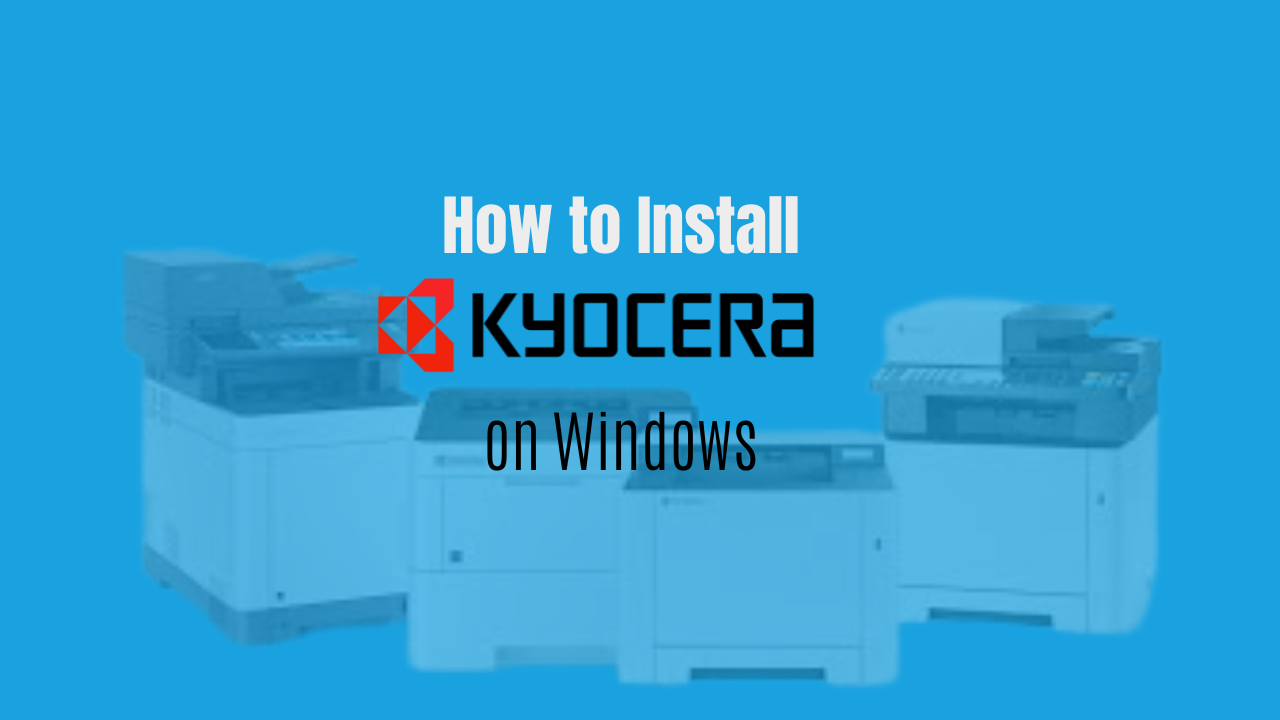
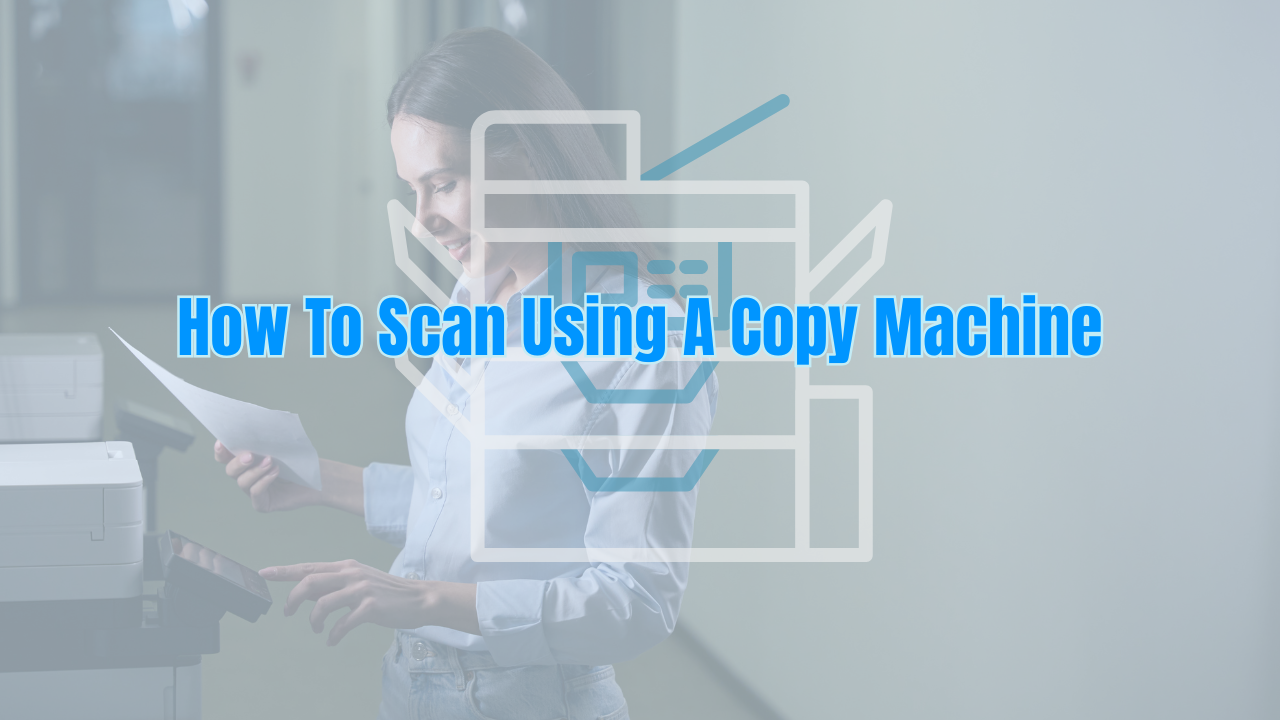

.png)























