Introduction: The Vital Role of Document Management in Remote Work
As remote work becomes an integral part of modern business operations, organizations face new challenges and opportunities in managing documents efficiently and securely. Implementing a robust document management system (DMS) is crucial for supporting remote teams, ensuring seamless collaboration, safeguarding sensitive data, and maintaining compliance. This article explores how document management supports remote work, highlights key features and best practices, and discusses strategies to leverage these systems effectively for enhanced productivity and organizational resilience.
Centralized, Secure Access Facilitates Remote Work Efficiency

What benefits does a document management system provide in remote settings?
Implementing a document management system (DMS) significantly enhances remote work by creating a centralized, accessible platform for all essential documents. This central repository allows team members to locate, retrieve, and share files quickly, reducing time wasted on searching and increasing overall productivity.
One of the critical advantages of a DMS is secure remote access. Cloud-based platforms, such as Google Drive or Dropbox, enable employees to access documents from any device and location, ensuring their ability to work efficiently outside the office. These platforms provide robust security measures like encryption and role-based access controls to protect sensitive data.
Real-time collaboration is also a major benefit. DMS tools support simultaneous editing, commenting, and version control, which facilitate seamless teamwork even when team members are geographically dispersed. Automated workflows, alerts, and approval processes streamline operations, minimizing delays and manual errors.
Security remains paramount in remote work. Modern DMS solutions incorporate encryption, audit trails, and strict access policies, guaranteeing that only authorized personnel can view or modify sensitive information. These features help organizations maintain compliance with data protection regulations.
Overall, an effective DMS ensures business continuity, reduces storage costs, and improves operational efficiency by providing a unified, secure, and easy-to-use environment for remote document management.
What is the importance of cloud-based platforms for remote teams?
Cloud-based document management systems serve as a backbone for remote work, offering flexibility and reliable access to vital information. They support real-time collaboration, enabling multiple users to work on the same document simultaneously, track changes, and leave feedback without version conflicts.
Furthermore, these platforms facilitate effortless integration with other essential tools such as email, case management, and research databases. This integration helps streamline workflows and avoid data silos.
Features like automatic backups, encryption, and user activity logs make cloud solutions dependable and secure. They also support compliance requirements and help organizations implement best practices for data governance.
By adopting cloud-based DMS, organizations can break down geographical barriers, empower remote teams, and ensure continuous productivity regardless of physical location.
Automation and Collaboration: Boosting Productivity in Remote Teams
What features should organizations look for in a document management system for remote work?
When choosing a document management system (DMS) for remote teams, organizations should focus on a range of features that support security, efficiency, and seamless collaboration.
First and foremost, secure remote access is essential. A good DMS provides secure connections via encryption, access controls, and authentication methods like multi-factor authentication. This ensures sensitive information remains protected, even when accessed from different locations.
Robust security controls also encompass rights management to restrict document editing or sharing based on user roles. Audit trails allow organizations to track who accessed or modified documents, which is crucial for compliance and security.
Efficiency is boosted through features such as version control, which records all changes and prevents document duplication or errors. Automated workflows automate routine tasks like notifications, approvals, and document routing, saving time and reducing manual effort.
The system should have an intuitive, user-friendly interface that allows team members to locate and access files quickly. Mobile accessibility ensures remote employees can work from any device, anywhere.
Seamless integration with existing tools—such as email clients, customer relationship management (CRM) systems, and collaboration platforms—facilitates smooth workflows and reduces disruptions.
Advanced capabilities, such as AI-powered document processing that helps categorize and summarize files, further enhance productivity. Additionally, a scalable architecture ensures the DMS can grow with the organization’s needs.
In summary, primary features to consider include security (encryption, access control), automation (workflow management), collaboration tools, version history, user-friendliness, mobile access, and compatibility with other essential systems. Together, these elements create a comprehensive environment that supports effective remote document management, enhances security, and drives productivity.
Key Features That Enable Remote Collaboration and Security

What are the essential features of a document management system suitable for remote teams?
A modern document management system (DMS) designed for remote teams must provide centralized access to all documents. This centralization simplifies workflows and makes information retrieval quick and straightforward. Features like intelligent organization, consistent naming conventions, and advanced search functions allow team members to locate files efficiently, saving valuable time.
Real-time collaboration tools are critical. These include sharing capabilities, simultaneous editing, comment functions, and change tracking, which enable team members to work together on the same document regardless of their locations. This fosters seamless teamwork and reduces delays stemming from version mismatches or miscommunication.
Security is a fundamental aspect of any DMS supporting remote work. Robust security features such as encryption, role-based access controls, and user permissions help protect sensitive data from unauthorized access. These controls ensure that only appropriate personnel can view or modify specific documents, complying with privacy regulations.
Cloud accessibility enhances flexibility, allowing staff to access the system from any device or location. This ensures continuity of work despite geographical barriers. Version control features also play an essential role; they track changes, maintain a history of revisions, and prevent duplication or errors.
Establishing clear management policies, including naming standards and routine audits, supports ongoing compliance and maintains system integrity. Backup solutions and disaster recovery processes further secure data against potential loss, ensuring business continuity.
In summary, an effective remote-friendly DMS supports easy access, real-time collaboration, stringent security, and ongoing compliance—making it an indispensable tool for contemporary organizations with distributed teams.
Implementing and Managing Document Systems Remotely

How can remote teams implement and manage document management systems effectively?
To efficiently implement a document management system (DMS) for remote teams, organizations should focus on centralizing their documents within a secure, cloud-based platform. This setup ensures that team members can access files anytime, from anywhere, fostering real-time collaboration.
A crucial step is establishing standardized policies such as consistent folder structures, clear naming conventions, and version control practices. These measures help team members find and manage documents easily, reducing duplication and errors.
Training and onboarding are vital. Providing comprehensive education on system use, security protocols, and best practices ensures that staff know how to operate the DMS correctly and securely. Regular refresher sessions and updates keep skills sharp.
Security is paramount in remote operations. Implement strong safeguards like role-based access controls, multi-factor authentication, and encryption to protect sensitive data from unauthorized access and breaches.
Integrating the DMS with collaboration tools like Microsoft Teams or Slack, as well as automation workflows for approvals and retention policies, streamlines operations. Automated notifications and reminders help maintain workflow consistency.
Lastly, conducting periodic audits and reviews ensures compliance with industry standards and internal policies. These checks identify vulnerabilities and areas for improvement, supporting continuous optimization.
Security, Compliance, and Challenges in Remote Document Management

What security and compliance considerations are important in remote document management?
Managing documents remotely introduces several critical security and compliance challenges. To protect sensitive data, organizations must implement strong access controls such as role-based permissions and multi-factor authentication. These measures restrict unauthorized access and ensure that only authorized personnel can view or modify documents.
Encryption is essential for safeguarding data during storage and transmission. This prevents interception and unauthorized access, especially when data travels across networks or is stored in cloud environments. Regular security audits help organizations identify vulnerabilities and adhere to industry regulations like GDPR, HIPAA, and ISO 27001.
A comprehensive document management system (DMS) plays a vital role in enhancing security and compliance. These systems often include features like audit trails, which track document history and user actions, adding transparency and accountability. Version control further prevents duplication and inadvertent errors.
To ensure data resilience, organizations should establish robust disaster recovery plans and regular backup routines. These prepare organizations to recover quickly from data loss due to cyberattacks, hardware failures, or other emergencies.
Remote and mobile security is equally crucial. Implementing mobile device management, secure VPN connections, and endpoint security reduces risks associated with remote access.
Employee training and clear policies are essential to maintain a vigilant security posture. Regular monitoring and activity logs help detect unusual or unauthorized activity, enabling swift responses to potential threats.
In summary, prioritizing security controls, compliance with legal standards, and proactive monitoring are essential for effective remote document management. These practices protect data integrity, enhance security, and foster trust in remote work environments.
Overcoming Challenges: Strategies for Success in Remote Document Management
What challenges might organizations face in remote document management and how can they overcome them?
Remote work environments are increasingly dependent on effective document management systems (DMS) to ensure seamless workflows and data security. However, organizations often encounter several hurdles when implementing or maintaining these systems.
One common challenge is addressing security threats. In remote settings, sensitive data is vulnerable to cyber-attacks, unauthorized access, and data breaches. To combat these risks, organizations should adopt cloud-based DMS solutions equipped with strong encryption, multi-factor authentication, and detailed access controls. These features limit access to authorized personnel and protect data both in transit and at rest.
Managing access control effectively is crucial. Dispersed teams require clear permissions tailored to different roles and responsibilities. Establishing granular access rights ensures that team members only see the documents necessary for their tasks, reducing accidental disclosures or edits.
Training plays a vital role in successful remote document management. Regularly educating staff on best practices—such as proper document naming conventions, metadata usage, and security protocols—fosters a culture of compliance and efficiency. Well-trained employees are better equipped to utilize collaboration tools, workflow automation, and electronic signatures effectively.
Conducting security audits is an essential ongoing practice. These audits help identify vulnerabilities, verify access permissions, and ensure that security measures are up to date. Integrating compliance strategies aligned with regulatory requirements also safeguards against legal issues and penalties.
Furthermore, developing clear organizational standards, such as standardized folder structures and document classification policies, minimizes confusion and enhances searchability. Automated workflows, notifications, and document revision tracking streamline processes and reduce manual errors.
In summary, organizations can successfully navigate the complexities of remote document management by investing in robust security features, establishing strict access controls, providing comprehensive staff training, and conducting regular security audits. These strategies create a resilient environment that supports secure, efficient, and compliant remote workflows.
Conclusion: Embracing Advanced Document Management for Future-Ready Remote Workforces
As remote work continues to expand across industries, the deployment of comprehensive and secure document management systems becomes ever more vital. These systems not only streamline workflows, enhance collaboration, and ensure data security but also support compliance and legal requirements vital to modern organizations. By adopting best practices, leveraging technological innovations like AI, and fostering a culture of continuous security awareness, businesses can transform their remote operations into resilient, productive, and compliant environments. The future of remote work hinges on effective document management—embracing these solutions today will prepare organizations for the evolving landscape of work tomorrow.


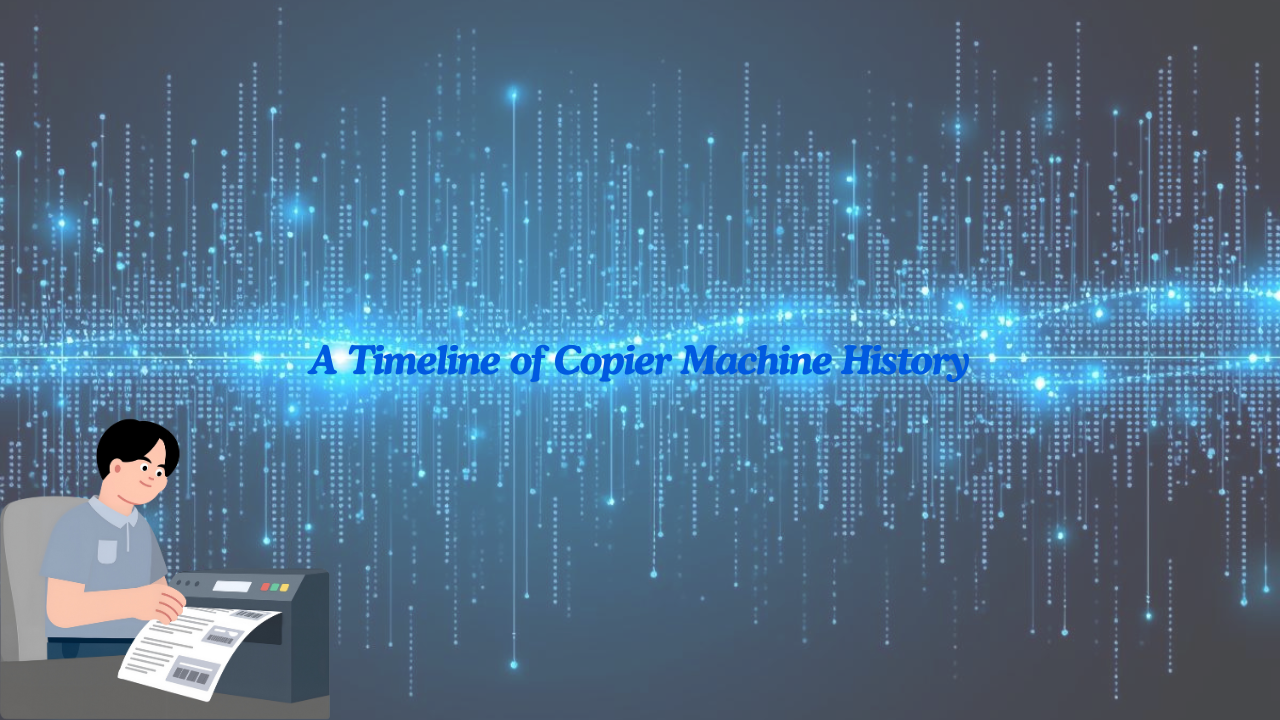

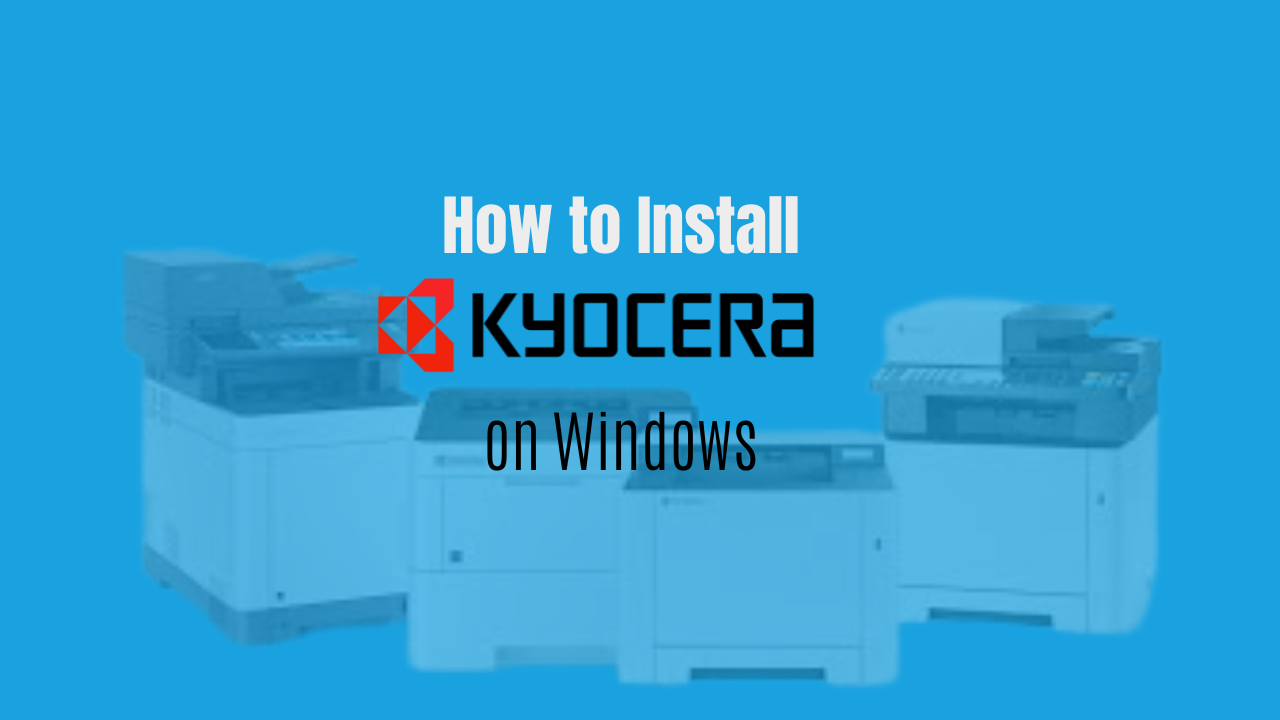
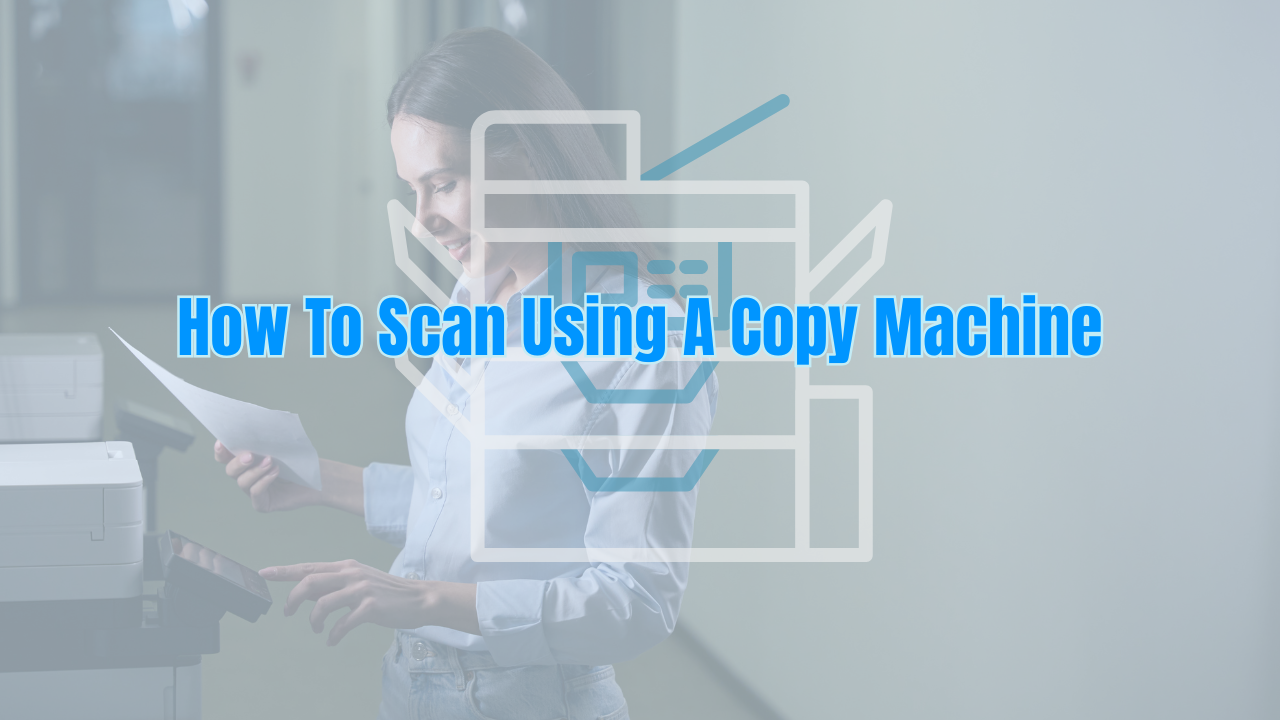

.png)























