Transforming Financial Workflows Through Modern Technology
In the contemporary business landscape, organizations are increasingly turning to automated invoice processing integrated with document management systems to enhance efficiency, security, and compliance. This shift not only streamlines mundane manual tasks but also offers strategic advantages, ensuring rapid, accurate, and secure handling of invoices from receipt to payment. This article explores the underlying principles, benefits, implementation strategies, and best practices for harnessing the power of automation in invoice management.
Understanding Automated Invoice Processing within Document Management Systems

What is automated invoice processing and how does it fit within document management systems?
Automated invoice processing is a technology-driven approach that uses tools such as Optical Character Recognition (OCR), Artificial Intelligence (AI), Robotic Process Automation (RPA), and machine learning to manage the entire lifecycle of an invoice from receipt to payment. This process reduces the need for manual data entry, minimizes errors, and speeds up the workflow.
Within document management systems (DMS), automated invoice processing plays a vital role in digitizing and centralizing invoice documents. These systems capture invoices received via email, scanned copies, or vendor portals, extracting critical data automatically. Once digitized, invoices are stored securely in a central repository, where they can be easily retrieved using metadata, standardized naming conventions, and search features.
This integration enables organized workflows for approval, validation, and payment while maintaining security and compliance. Features such as audit trails, encryption, access controls, and activity logs help safeguard sensitive data. By connecting with accounting and Enterprise Resource Planning (ERP) systems, automated invoice solutions facilitate seamless transaction recording and reporting.
In essence, the combination of automation and document management streamlines traditional manual processes into an efficient, transparent, and secure digital workflow. Organizations like Lawrence Paper Company exemplify this shift, increasing their invoice processing capacity from 15 to 100 invoices daily, and digitally managing over 150,000 documents.
Standardization through metadata and naming conventions further enhances quick document retrieval and search accuracy, supporting rapid audits and operational insights. Overall, automated invoice processing within DMS transforms how businesses handle accounts payable, providing speed, accuracy, security, and compliance.
Core Components and Workflow of Invoice Automation

What are the benefits and advantages of automating invoice processing?
Automating invoice processing delivers multiple advantages for businesses aiming to optimize financial workflows. First, it significantly enhances operational efficiency by enabling the handling of larger volumes of invoices quickly and with fewer manual inputs. This means faster processing times, allowing companies to settle payments promptly, improve cash flow, and strengthen vendor relationships.
Moreover, automation drastically reduces human errors associated with manual data entry, verification, and reconciliation. Using advanced data extraction technologies such as OCR (Optical Character Recognition) and AI-driven tools, systems can accurately capture key invoice details even from complex or handwritten formats. Validation checks automatically cross-reference this information with internal purchase orders and databases, catching discrepancies early and preventing costly mistakes.
Another major benefit is improved compliance and transparency. Automated workflows maintain detailed audit trails, secure document storage, and enforce authorization protocols, ensuring legal adherence and simplifying audits.
Financial transparency is further supported by real-time dashboards and reporting tools, providing visibility into invoice statuses, overdue payments, and processing bottlenecks. This immediate insight enables better strategic planning and resource allocation.
Cost savings are also notable as automation reduces the need for manual labor, minimizes paper storage costs, and accelerates cash flow management, all contributing to a competitive edge.
Overall, integrating automation tools like AI, RPA, and ERP systems streamlines the entire invoice lifecycle— from receipt and data extraction to validation, approval, and payment—transforming a traditionally manual process into an efficient, secure, and compliant operation.
Invoice receipt methods
Invoices are received via multiple channels including email, scanned paper documents, or vendor portals. Technologies such as OCR and Intelligent Document Processing (IDP) extract critical data automatically regardless of the invoice format—PDF, TIFF, JPEG, or scanned images.
Data extraction technologies
Advanced solutions use AI, OCR, and ICR (Intelligent Character Recognition) to identify and extract invoice details like invoice number, date, vendor name, line items, and amounts. Systems like DocuWare Intelligent Indexing and IDP platforms improve extraction accuracy, handling complex layouts and handwritten inputs.
Validation and checks
Extracted data undergo validation against internal databases and purchase records. Discrepancies are flagged for review, ensuring data accuracy and preventing errors such as duplicate payments or incorrect fulfillment.
Approval and payment routing
Automated workflows route invoices for approval based on predefined rules, department, or dollar amount. This digital routing speeds up review processes and ensures timely approvals, which can be seamlessly integrated with payment systems to execute on schedule.
Secure storage and record-keeping
Invoices and associated data are stored securely in centralized digital repositories. Security features include role-based access controls, multi-factor authentication, audit logs, and encryption, ensuring compliance with legal standards and safeguarding sensitive information.
AspectTechnologies & FeaturesBenefitsInvoice receipt methodsEmail parsing, scanning, vendor portalsFlexible, reduces manual inputData extractionOCR, ICR, AI-based IDP systemsHigh accuracy, handles complex formatsValidation and checksCross-referencing, duplicate detectionError reduction, fraud preventionWorkflow routingAutomated approval based on rulesFaster approvals, better complianceSecure storageEncryption, audit logs, role controlsData security, regulatory adherence
Automated invoice systems transform traditional manual processes into streamlined, transparent, and cost-effective workflows. With the integration of AI, OCR, and secure data management, businesses can boost efficiency, accuracy, and compliance across their finance departments.
Implementing Invoice Automation Effectively
How can organizations implement invoice automation effectively?
Effective implementation of invoice automation starts with a comprehensive review of existing workflows. This involves analyzing how invoices are currently received, validated, approved, and paid. Organizations need to clearly define their goals, such as reducing processing time, improving accuracy, or ensuring compliance.
Next, selecting suitable software is critical. Modern solutions leverage AI for intelligent data capture, OCR for extracting invoice details, and seamless integration capabilities with accounting and ERP systems like QuickBooks, NetSuite, or SAP. These tools facilitate automation of data entry, validation, approval routing, and storage.
The implementation process typically unfolds in several steps:
Continuous monitoring is essential for success. Key performance indicators (KPIs) such as cycle time, error rate, and compliance metrics should be tracked.
Regular review and updates help optimize workflows, troubleshoot bottlenecks, and adapt to changing business needs.
Finally, engaging experienced providers for consulting and customization adds value. They can tailor solutions to specific industries, ensuring faster implementation and better ROI.
Organizations that follow these steps can realize significant benefits, including up to 80% reduction in invoice processing time, enhanced accuracy, better cash flow management, and compliance assurance. A methodical, well-supported approach maximizes investment and operational improvements.
Tools and Technologies Enabling Workflow Automation

Automating invoice workflows relies on a suite of advanced software tools and emerging technologies. These tools are designed to extract, process, and manage invoice data efficiently, minimizing manual effort and errors.
One of the primary platforms used are automation software solutions like DocuWare, Rapids, and Cflow, which provide customizable workflows for approvals, data capture, and integration with accounting systems. These platforms support multi-channel invoice capture—through email, scanned documents, or vendor portals—and streamline approval routing based on organizational rules.
Artificial Intelligence (AI) and Machine Learning (ML) enhance these systems by improving data extraction and recognition. Tools such as Rossum utilize AI-powered document processing that adapts to various invoice formats, including OCR and intelligent indexing, ensuring high accuracy even with complex or handwritten documents. AI also plays a role in fraud detection, format recognition, and continuous learning to improve over time.
Optical Character Recognition (OCR) technology is fundamental in digitizing paper invoices. OCR extracts key invoice details like invoice number, date, amount, and vendor information. Advanced OCR, combined with Intelligent Document Processing (IDP) solutions like DocuHorizon and ibml, can accurately capture data from diverse formats such as PDF, TIFF, and JPEG, sometimes even from poorly scanned images.
Robotic Process Automation (RPA) complements these solutions by automating repetitive tasks such as data entry, matching purchase orders, and initiating payments. RPA tools facilitate seamless workflow execution, reducing the potential for human error and accelerating processing times.
Finally, integration with ERP and accounting systems like QuickBooks, SAP, and Oracle ensures that captured invoice data flows directly into financial records. This connectivity supports real-time visibility, faster reconciliation, and improved cash flow management.
Tool/TechnologyPurposeExample ApplicationsAdditional NotesAutomation Software PlatformsWorkflow orchestration, document managementDocuWare, Cflow, RipplingCustomizable, multi-channel capture, approval routingAI & Machine LearningData extraction, format recognition, fraud detectionRossum, DocuHorizon, Intelligent IndexingAdapts to various formats, improves accuracy over timeOCR & IDPDigitizing and extracting invoice dataibml, Docsvault, Advanced CaptureExtracts from PDFs, scans, handwritten notesRPAAutomating repetitive, rule-based tasksUiPath, Automation AnywhereEnhances speed and accuracy of workflowsERP & Accounting SoftwareSeamless data transfer and financial integrationSAP, QuickBooks, NetSuiteSupports real-time reporting and compliance
These technologies collectively enable companies to achieve faster, more reliable invoice processing—reducing operational costs, enhancing accuracy, and supporting compliance.
Enhancing Existing Workflows Through Automation

How can organizations improve existing invoice processing workflows through automation?
Organizations seeking to optimize their invoice processing can significantly benefit from automation technologies. Implementing AI-powered data extraction tools, such as OCR (Optical Character Recognition) and RPA (Robotic Process Automation), reduces manual data entry errors and accelerates validation steps.
Standardizing invoice procedures and moving towards electronic invoicing (e-invoicing) simplify submission and streamline overall processes. This shift eliminates paper handling, speeds up workflow, and enhances accuracy.
Integrating automated workflows directly with ERP systems ensures seamless data flow between different platforms. This allows for quick approval cycles and minimizes delays, especially when combined with mobile access—allowing approvers to approve invoices anytime and anywhere.
Automation of tasks like three-way matching, validation, and fraud detection enhances the accuracy of payments and reduces risks.
Continuous monitoring through analytics dashboards helps track performance metrics such as processing time and error rates. Regularly reviewing these insights enables organizations to refine their processes.
In summary, these upgrades lead to faster processing times, cost savings, and improved cash flow management, supporting a more agile and efficient finance operation.
Security and Compliance in Automated Invoice Processing
What security and compliance considerations are important in automated invoice processing?
Security in automated invoice processing is crucial for protecting sensitive financial data from breaches and unauthorized access. To achieve this, multiple measures are implemented, including encryption of data both during transmission and storage. This ensures that even if data is intercepted or accessed by unauthorized parties, it remains unreadable.
Digital signatures add an extra layer of security by verifying the authenticity of invoices. These signatures help prevent fraud and confirm that documents are genuine. Role-based access controls and multi-factor authentication (MFA) restrict system entry to authorized personnel only, further safeguarding the process.
Compliance with regulations is equally important. Automated systems maintain detailed audit trails that record every action—who accessed or modified data, when, and how. These logs support audits and legal checks.
Secure storage solutions, like encrypted digital repositories, ensure that stored invoices meet legal standards for data retention. Verifiable digital signatures and digital certificates help in authenticating invoices and fostering trust.
Another critical aspect is data integrity. Ensuring that data remains unaltered and accurate throughout transmission and storage involves using secure data formats such as XML or UBL.
Finally, secure integration protocols, activity logging, and controlled access rights mitigate risks of tampering and unauthorized access. Together, these measures ensure that automated invoice processing systems are safe, compliant, and capable of supporting legal verification and audits.
Role of Document Management Systems in Facilitating Invoice Automation
How do document management systems facilitate invoice automation?
Document management systems (DMS) are vital tools that transform manual invoice handling into efficient digital workflows. They accomplish this by digitizing paper invoices through OCR and AI technologies, converting them into electronic files that are stored centrally. This centralization simplifies document access and management.
To ensure quick retrieval and accurate searches, DMS use metadata and standardized naming conventions. This structured approach helps locate specific invoices swiftly, even among hundreds of thousands of documents. Workflow automation features within the systems route invoices automatically to the appropriate approvers, reducing delays and manual intervention. These rules-based processes streamline approvals, payments, and record keeping.
Search and retrieval capabilities are enhanced through advanced filters and indexing, enabling instant access during audits or reporting. Security measures like role-based access controls, activity logs, and secure storage ensure compliance with legal standards and protect sensitive data. Many systems also incorporate audit trails and analytics, providing transparency and traceability of all invoice-related activity.
In sum, document management systems facilitate invoice automation by digitizing physical records, organizing and indexing documents efficiently, automating workflows, and maintaining high security and compliance standards. This streamlined approach not only saves time and reduces errors but also improves overall financial process integrity.
Impact and Business Benefits of Invoice Automation
What are the benefits and advantages of automating invoice processing?
Automating invoice processing offers numerous advantages that significantly enhance business operations. One primary benefit is the substantial reduction in operational costs. By replacing manual data entry and paper storage with digital workflows, companies lower labor expenses and decrease the costs associated with physical document management.
Faster cycle times are another key benefit. Automation streamlines every step — from invoice receipt through data extraction, validation, approval, and payment — enabling organizations to accelerate their approval processes. According to recent reports, automation can cut invoice processing time by up to 80%, dramatically speeding up cash flow cycles.
Improved cash flow management is a critical advantage. Automated systems ensure timely payments, avoiding late fees and strengthening vendor relationships. Real-time dashboards provide full visibility into invoice statuses, helping businesses plan payments strategically and mitigate cash flow disruptions.
Vendor relationships also benefit from automation. When invoices are processed promptly and transparently, vendors experience better professionalism and trust. Automated workflows ensure consistent compliance with agreed terms, fostering stronger partnerships.
Operational scalability is supported through automation as well. Automated systems are adaptable to increasing invoice volumes without requiring proportional increases in staff or infrastructure. This capability allows growing businesses to manage larger workflows efficiently, maintaining performance and competitiveness.
Overall, invoice automation transforms tedious, error-prone manual tasks into streamlined, reliable processes. This shift not only saves money but also enhances operational agility, accuracy, and supplier relationships — vital components for sustained business success.
Best Practices and Future Trends in Invoice Automation
How can organizations improve existing invoice processing workflows through automation?
To enhance invoice workflows, organizations should adopt a continuous improvement approach. Using no-code Business Process Management (BPM) tools like Cflow allows teams to easily create, modify, and optimize automation workflows without extensive coding skills. This flexibility supports rapid adjustments based on changing business needs.
Leveraging analytics is crucial for gaining insights into workflow performance. Real-time dashboards and reports reveal bottlenecks, error rates, and processing times, enabling targeted improvements. These data-driven insights help refine validation rules, approval routing, and integration points.
Advancements in artificial intelligence, including machine learning models, are transforming data extraction and fraud detection. Sophisticated AI solutions like DocuWare Intelligent Indexing learn from patterns, improving accuracy over time and handling complex or handwritten invoices more effectively.
Ensuring seamless integration with existing business systems such as ERP and accounting software like SAP, QuickBooks, or NetSuite is vital. Synchronizing data across platforms minimizes manual entry, reduces errors, and accelerates the entire process.
Additionally, staying updated with regulatory requirements and compliance standards is essential. Adapting workflows to meet new legal or audit standards prevents penalties and ensures audit readiness.
Fostering a culture of ongoing training and innovation helps organizations keep pace with technology advancements. Encouraging teams to experiment with new tools and techniques leads to increased efficiency, cost reductions, and faster invoice cycle times.
In summary, combining flexible automation tools, data analytics, AI progress, system integration, and regulatory awareness enables organizations to continually improve and future-proof their invoice processing workflows.
Harnessing Automation for a Smarter Future
Incorporating automated invoice processing within document management systems transforms how organizations handle financial workflows. By adopting modern technology and best practices, businesses can achieve unprecedented levels of efficiency, security, and compliance. As automation continues to evolve, those who leverage these innovations will enjoy faster operations, better data insights, and stronger vendor relationships—building a foundation for sustainable growth and competitive advantage.


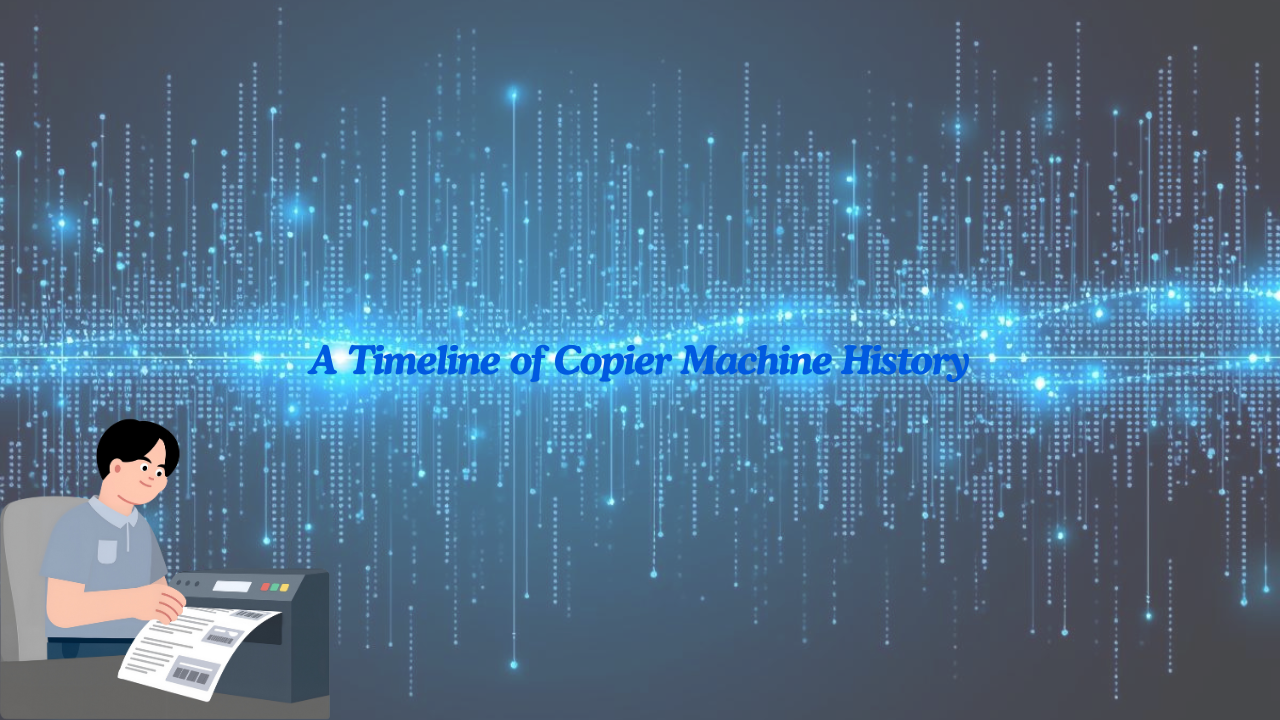

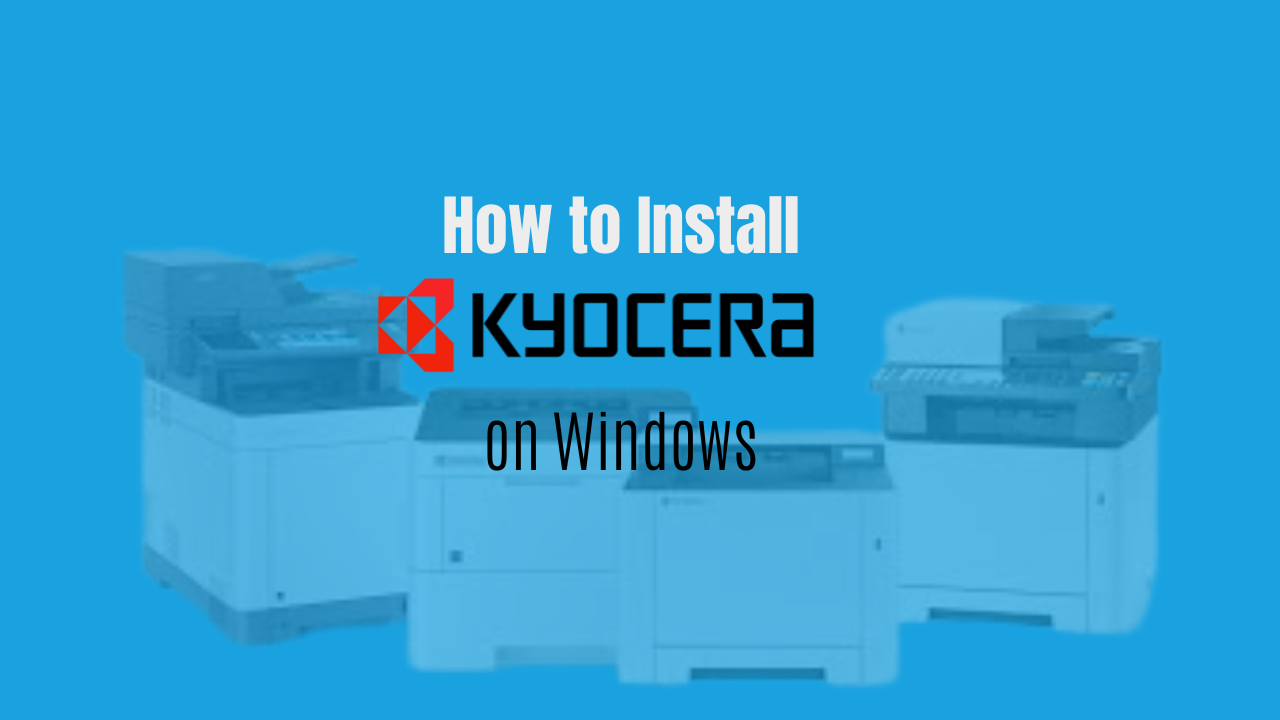
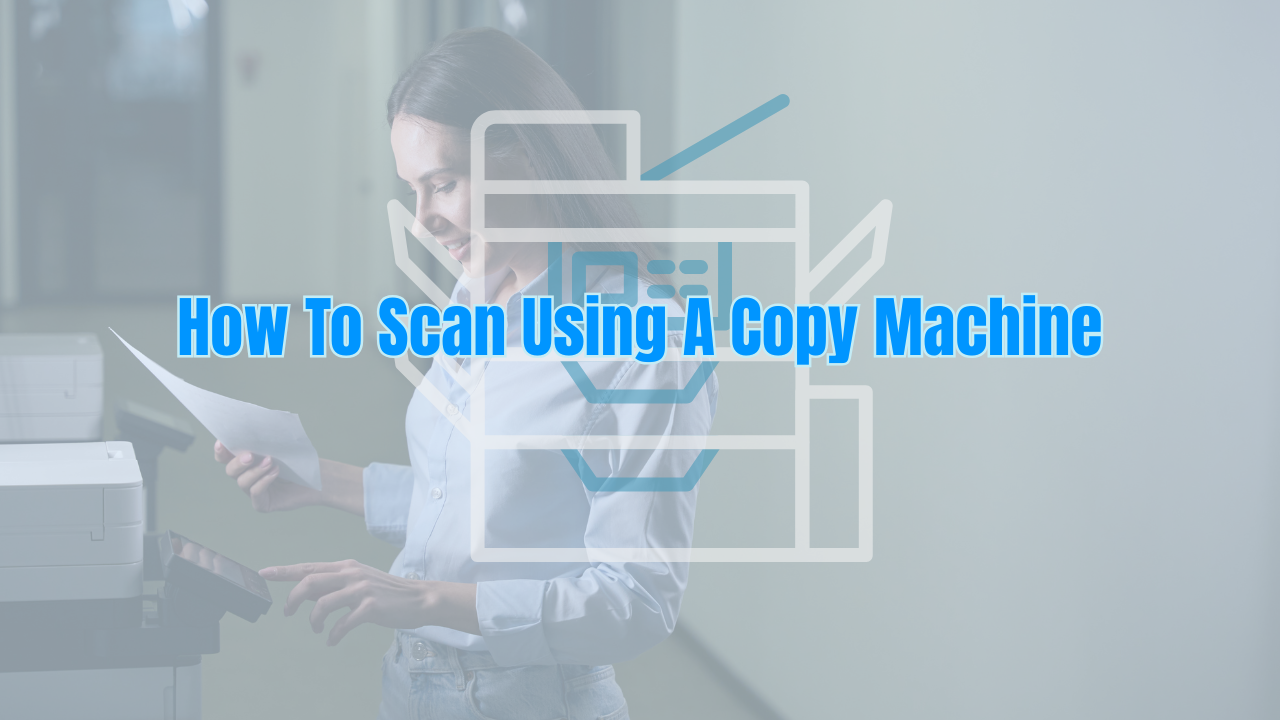

.png)























