Enhancing Efficiency and Accuracy in Document Management
In today’s fast-paced digital landscape, organizations are increasingly turning to automated document workflows to streamline their processes, improve accuracy, and ensure compliance. Effective management of these workflows involves understanding their core principles, implementing the right tools, and continuously optimizing them to meet evolving business needs.
Understanding Document Workflow Automation

What is document workflow automation?
Document workflow automation uses software tools and modern technologies to streamline how organizations manage their documents and related processes. It automates routine tasks such as routing documents for review, tracking progress, processing data extracted from documents, handling approvals, and sending notifications. This not only speeds up workflows but also minimizes human errors.
Automation solutions today feature user-friendly tools like drag-and-drop builders and flexible workflow engines. These allow organizations to customize workflows according to specific needs without extensive coding. Incorporating robotic process automation (RPA) and artificial intelligence helps handle complex tasks, further increasing efficiency.
A practical example can be seen in healthcare, where automated workflows ensure that patient records are transferred and reviewed smoothly, reducing delays and manual labor. Overall, document workflow automation enhances operational speed, accuracy, and compliance, making it a crucial tool across various industries.
Features of modern automation solutions
Modern automation tools possess several advanced features that make automating document management seamless. These include:
FeatureDescriptionBenefitsVisual Workflow BuildersDrag-and-drop interfaces for designing workflowsSimplifies setup, reduces errorsDynamic Workflow EnginesAutomate decision points within workflowsFacilitates complex processesData Extraction & OCRExtracts information from scanned documentsEnhances data accuracy and speedIntegration CapabilitiesConnect to ERP, CRM, cloud storage, and other toolsEnables seamless data flowRole-Based PermissionsControl who can view or approve documentsEnsures security and complianceNotifications & AlertsAutomated alerts for pending tasksKeeps processes on trackReal-Time MonitoringDashboards to track workflow statusAllows quick identification of bottlenecksAI & RPAIntelligent automation to handle complex tasksSupports decision-making and efficiency
These features collectively create a flexible, secure, and efficient environment for managing documents, ensuring that organizations can adapt their workflows to changing demands and regulatory standards.
Considerations for implementing automation
Successful implementation involves understanding pain points, mapping existing workflows, and defining clear rules and permissions. Organizations should evaluate current document processes, identify bottlenecks, and select automation platforms that integrate well with existing systems.
Training staff on new tools and continuously monitoring workflows for improvements are also vital steps. Over time, refining automation rules and leveraging analytics can lead to ongoing process enhancements, better compliance, and cost savings.
Through careful planning and the right technology, companies can transform their document management practices, making them more reliable, secure, and efficient.
Key Stages in a Workflow Process
What are the typical stages involved in a workflow?
Workflows generally follow a sequence of core stages that ensure efficient document management. These stages include creation, review and approval, storage, and archiving.
The importance of each stage in the document lifecycle
Implementing these stages with automation and standardized templates not only enhances efficiency but also reduces errors and fosters better collaboration. As a result, organizations can improve transparency, accountability, and data security within their workflow processes.
Fundamental Practices for Effective Workflow Management

What are the fundamental practices for managing workflows effectively?
Effective workflow management relies on several core practices that ensure processes are smooth, consistent, and adaptable. The first step is thoroughly understanding each part of the workflow, including how documents or tasks are created, reviewed, approved, stored, and archived. Clearly defining these steps helps in setting expectations and reducing errors.
Standardizing processes across the organization ensures everyone follows the same procedures, which adds to consistency and efficiency. Using standardized templates for documents and automation rules minimizes manual errors and saves time.
Mapping out processes visually is crucial. Clear process mapping involves diagramming how work flows through various stages, identifying bottlenecks, and areas where automation can assist. This planning step makes workflows transparent and easier to optimize.
Regularly monitoring workflow performance through real-time tracking tools offers valuable insights. It helps identify delays, errors, or inefficiencies promptly. Continuous performance measurement supports proactive adjustments and accountability.
Automation plays a significant role by routing tasks for approvals, sending notifications, and maintaining version control—all of which help reduce manual work and human error. Workflow management systems like beSlick or Wrike facilitate documenting processes, assigning tasks, and supporting collaboration.
Consistent review and update of workflows are essential. As business needs evolve, refining processes ensures ongoing alignment with goals, compliance standards, and new technologies. Using dashboards and analytics helps visualize metrics, guiding continuous improvements.
Incorporating these practices into daily operations not only streamlines tasks but also enhances overall organizational agility. By combining process standardization, visual mapping, real-time monitoring, and automation tools, companies can achieve more efficient, reliable, and adaptable workflows.
Steps to Implement Automated Document Workflows
Workflow assessment and mapping
The first step in automating document workflows is to thoroughly assess and map current processes. This involves understanding each step involved in the creation, review, approval, storage, and archiving of documents. Engaging stakeholders from relevant departments helps identify pain points and inefficiencies. Mapping out workflows visually with process diagrams ensures clarity on how documents move through the organization.
Choosing suitable automation tools
Once the workflows are mapped, selecting appropriate software tools is crucial. Tools like FlowForma, Zoho Creator, or Wrike facilitate digitized data collection, automated routing, notifications, and monitoring. Consider integration capabilities with existing systems like ERP, CRM, or cloud storage solutions. Features such as role-based permissions, real-time collaboration, and AI support enhance automation efficiency.
Defining permissions and rules
Establishing clear permissions and rules ensures secure and compliant document handling. Define who can access or modify documents at each stage based on roles and authorization levels. Automate actions such as approvals, conditional routing, and notifications based on specific data fields or statuses. Proper permission settings prevent unauthorized access and maintain compliance standards like GDPR or HIPAA.
Testing and deploying workflows
Before full implementation, thoroughly test the automated workflows. Pilot the new system using real document scenarios to identify issues or bottlenecks. Gather feedback from users and make necessary adjustments. Once verified, deploy the workflows organization-wide, accompanied by staff training. Continuous monitoring helps optimize and refine processes over time.
How can a workflow be automated?
To automate a workflow, organizations identify the tasks involved, establish rules and logic governing these tasks, and then program software with these predefined business rules and logic.
Tools and Technologies for Workflow Automation

Several advanced platforms and technologies have evolved to streamline document workflows across various industries. Workflow management platforms such as FlowForma, Zoho Creator, Kissflow, Wrike, and Avokaado are at the forefront of this automation revolution.
FlowForma specializes in digitized data collection, automatic document generation, and real-time monitoring, enabling organizations to run efficient and transparent processes. Zoho Creator is a versatile management system that supports approval workflows, role-based permissions, and integrates AI features to optimize management tasks.
Wrike, a popular collaboration tool, offers seamless integration with cloud storage solutions like Google Drive and Adobe Acrobat, facilitating easy editing, version control, and sharing. Avokaado focuses on contract management, providing collaboration features, clause automation, and digital signing capabilities, essential for legal workflows.
Beyond software platforms, certain technologies play vital roles in enhancing automation. Cloud storage services ensure that documents are stored securely and accessible from anywhere. Optical Character Recognition (OCR) and Intelligent Data Recognition (IDR) automate data extraction from scanned or paper documents, reducing manual entry errors.
Robotic Process Automation (RPA) further automates repetitive tasks such as document routing, approval checks, and notifications, significantly improving speed and accuracy. Tools like Nanonets utilize AI-powered OCR and deep learning to enhance document processing, with capabilities for customizing workflows and integrating with existing systems.
In summary, these tools and technologies collectively facilitate comprehensive automation of document workflows, making processes faster, more accurate, and easily manageable.
Benefits and Advantages of Automating Document Processes
Automating document processes brings a multitude of advantages that can significantly transform how organizations operate. One of the primary benefits is increased efficiency and accuracy. Automation streamlines routine tasks such as document creation, routing, and approvals, reducing manual effort and minimizing human errors. For example, workflows can automatically route documents to the right individuals, flag data entry mistakes, and manage version controls, all in real time.
Enhanced security and compliance are also major benefits. Automated systems incorporate role-based permissions, encryption, and audit trails, ensuring sensitive documents are protected. Compliance with standards like GDPR, HIPAA, and DORA is easier to achieve because automated workflows enforce retention policies, controlled access, and routine document removal, reducing the risk of data breaches.
Cost savings extend beyond time savings, as automation reduces the need for extensive manual labor and paper-based processes. Environmental benefits also follow, since digital workflows cut down on paper waste, supporting eco-friendly initiatives.
Improved collaboration and transparency are equally vital. Automation enables real-time document sharing, collaborative editing, and clear visibility into each stage of the workflow. Dashboards track document statuses, approve requests, and provide analytics for continuous process improvement.
Benefits of automating document workflows include a clear structure that guides documents systematically through creation, review, approval, and archiving. These improvements lead to more reliable, secure, and environmentally responsible operations, fostering better teamwork and organizational compliance.
For industries aiming to stay competitive, embracing document workflow automation delivers streamlined processes with higher productivity and better decision-making capabilities. Overall, automation transforms manual document tasks into efficient, compliant, and transparent workflows, offering significant advantages across various sectors.
Real-World Examples and Industry Case Studies
Automation of document workflows has transformed many industries by enhancing efficiency, accuracy, and compliance.
In the healthcare sector, hospitals have implemented automated systems for managing patient records. These systems enable quick access, secure storage, and streamlined sharing of sensitive data, improving patient care and reducing administrative burdens.
The finance industry benefits from automating processes like loan applications and compliance documentation. Workflow automation tools route documents for review and approval automatically, decreasing processing time and minimizing errors.
Construction companies often use automation for managing project documentation, including contracts, plans, and permits. Centralized digital repositories ensure that all stakeholders access the latest versions, reducing delays and miscommunication.
Legal firms leverage automation in managing contracts and legal documents. Features such as clause libraries, automated approval routing, and digital signatures facilitate faster negotiations and reduce risk.
Educational institutions utilize document automation for student records and administrative forms. Automated workflows help in enrolling students, processing transcripts, and managing compliance documentation efficiently.
Successful initiatives often include procurement automation, which captures purchase requests, extracts key data, routes for approval, and integrates with ERP systems. Employee onboarding processes are another common example, where automation guides new hires through document signing, policy acknowledgment, and account setup.
These industry case studies highlight how customized automation solutions improve operational workflows, reduce manual effort, and ensure regulatory adherence.
Exploring industry-specific case studies can provide deeper insights into best practices and innovative uses of document workflow automation, as reflected in recent business automation reports.
Monitoring and Optimizing Automated Workflows

How do organizations oversee, monitor, and maintain automated workflows?
Organizations employ various strategies to ensure their automated workflows operate efficiently and stay aligned with business goals. One of the fundamental practices is tracking performance metrics. These metrics include completion times, error rates, and bottleneck points that can indicate where the workflow might need adjustments.
Using analytics tools and dashboards, companies can gain real-time insights into workflow performance. These visualization tools help identify trends, detect issues early, and measure the effectiveness of workflow automation.
Continuous improvement strategies are integral to maintaining an efficient system. Organizations regularly review their workflow data, gather user feedback, and implement incremental changes. Automation setups are refined based on this ongoing analysis, ensuring they adapt to changing business needs and technology updates.
In addition to metrics tracking and iterative improvements, proper monitoring involves setting alerts for failures or delays. This proactive approach allows teams to respond swiftly, minimizing disruptions.
Ultimately, overseeing automated workflows involves an ongoing cycle of measurement, analysis, and adjustment. This continuous process helps organizations maximize benefits like accuracy, speed, and compliance while reducing manual oversight and errors.
Integrating Automation into Organizational Processes
Strategies for seamless integration with ERP, CRM, and other business systems
Implementing automation tools requires careful planning to connect with existing enterprise systems like ERP and CRM platforms. This involves selecting compatible software that easily integrates via APIs or built-in connectors.
Establishing effective data exchange protocols ensures that documents and information flow smoothly between systems, reducing manual data entry. Centralized dashboards can then provide real-time insights across all platforms.
Training staff on new tools
Equipping employees with the right skills is essential for successful automation adoption. This includes providing comprehensive training sessions, user guides, and ongoing support.
Hands-on workshops can familiarize staff with new workflows, templates, and automation rules, increasing confidence and reducing resistance. Encouraging feedback helps tailor tools to user needs, fostering a more seamless transition.
Change management
Driving organizational change involves communicating benefits clearly and managing expectations throughout the implementation process. Establishing a change leadership team aids in addressing concerns and fostering buy-in.
Gradually introducing automation modules and piloting in key departments can demonstrate value and iron out issues early. Regular updates and success stories motivate wider acceptance.
Strategy AreaFocus PointsBenefitsSystem IntegrationAPIs, connectors, data protocolsSmooth data flow, reduced manual inputStaff TrainingWorkshops, tutorials, supportHigher adoption, fewer errorsChange ManagementLeadership, communication, phased rolloutOrganizational buy-in, sustained improvements
By aligning technical integration with strategic training and change management, organizations can maximize the benefits of automation, enhancing both efficiency and employee satisfaction.
Tips for Enhancing Workflow Efficiency and Productivity

Automating Data Entry and Document Generation
Streamlining data entry and document creation is crucial for efficient workflows. Utilizing templates can help standardize documents, reduce manual input, and minimize errors. Advanced automation tools like OCR or AI-powered data extraction systems can automatically pull relevant data from forms or other sources, ensuring documents are generated accurately and swiftly. Integrating these tools with your document management system guarantees that files are stored in the correct locations, organized for easy retrieval.
Implementing Smart Notifications and Reminders
Notifications keep everyone informed about significant steps in the process, preventing delays. Automated alerts and reminders can notify stakeholders of upcoming approvals, deadlines, or required actions. This real-time communication ensures that tasks are completed on time and helps avoid bottlenecks. Incorporating notifications into workflows fosters accountability and keeps contributors aligned.
Regular Reviews and Feedback Loops
Continuous improvement stems from regular assessment of workflow performance. Conduct periodic reviews to identify pain points or inefficiencies. Feedback from team members can reveal bottlenecks or redundant steps that might be automated or eliminated. Implementing a cycle of review and feedback helps adapt workflows, incorporate new technologies, and optimize overall productivity.
For more detailed insights into optimizing automated document workflows, searching "Tips for optimizing automated document workflows" can provide practical strategies tailored to diverse organizational needs.
Conclusion and Future Outlook
As organizations continue to evolve, so does the landscape of document workflow automation. One prominent trend is the rise of AI-powered automation, which enhances decision-making processes, extracts data more accurately through advanced OCR and deep learning, and predicts workflow bottlenecks before they occur.
Cloud solutions are increasingly vital, offering flexibility, scalability, and seamless integration with existing systems like ERP and CRM platforms. Cloud-based workflows also support remote and distributed teams, ensuring collaboration remains efficient regardless of location.
Security remains a top priority, with innovations in encryption, role-based permissions, and compliance tools to meet standards such as GDPR, HIPAA, and DORA. These measures safeguard sensitive information while enabling rapid process automation.
Looking ahead, innovations such as smart contract automation, blockchain integration for improved transparency, and enhanced real-time analytics are set to transform document management further. As organizations adopt these technologies, they will achieve higher efficiency, better compliance, and more adaptive workflows, ensuring readiness for future challenges.
Driving Business Success with Automated Document Management
Effective management of automated document workflows is pivotal for modern organizations aiming to boost efficiency, ensure compliance, and foster innovation. By understanding key stages, leveraging appropriate tools, and continuously optimizing processes, businesses can achieve significant operational improvements. Looking ahead, embracing technological advancements such as AI and cloud-based solutions will further enhance workflow capabilities, positioning organizations for sustained growth and competitiveness.


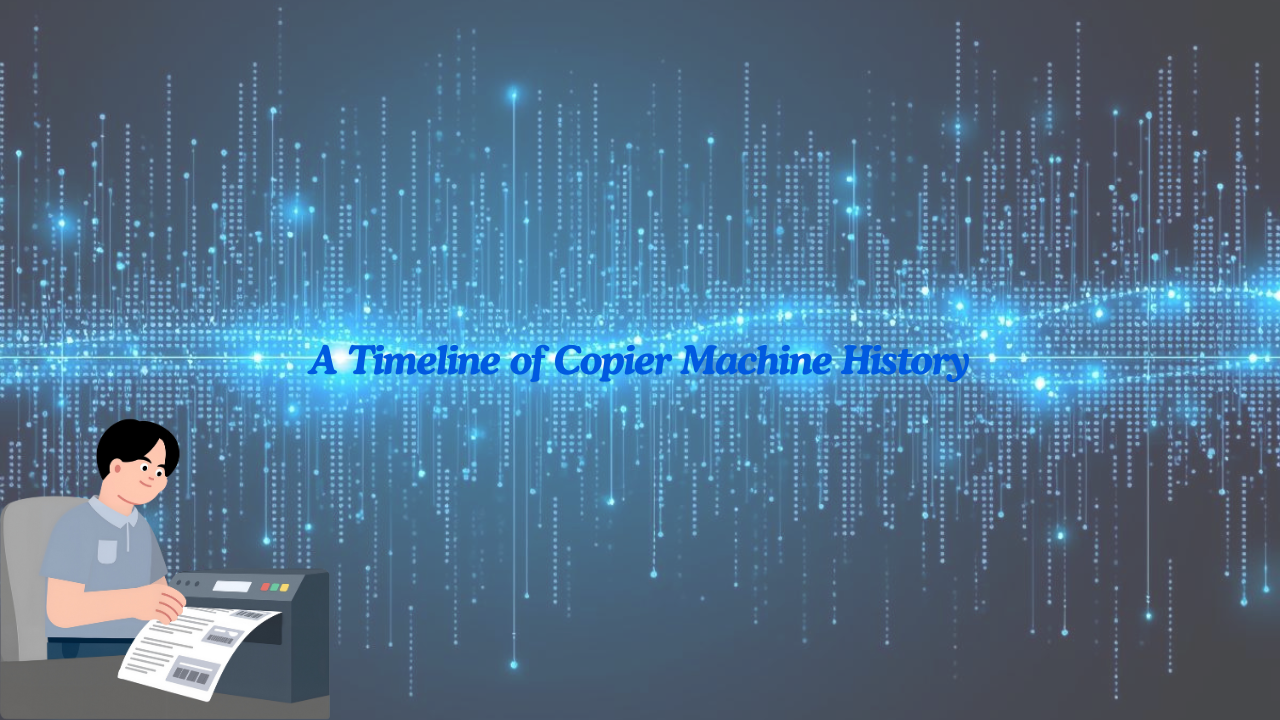

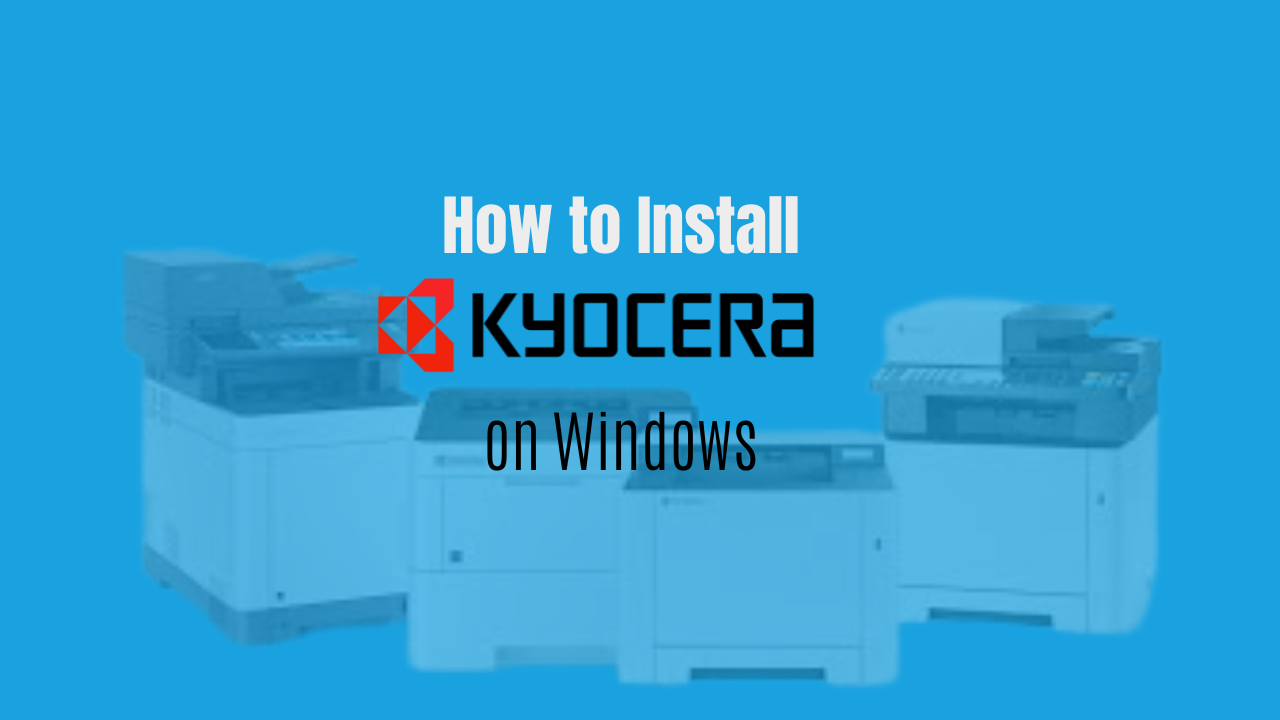
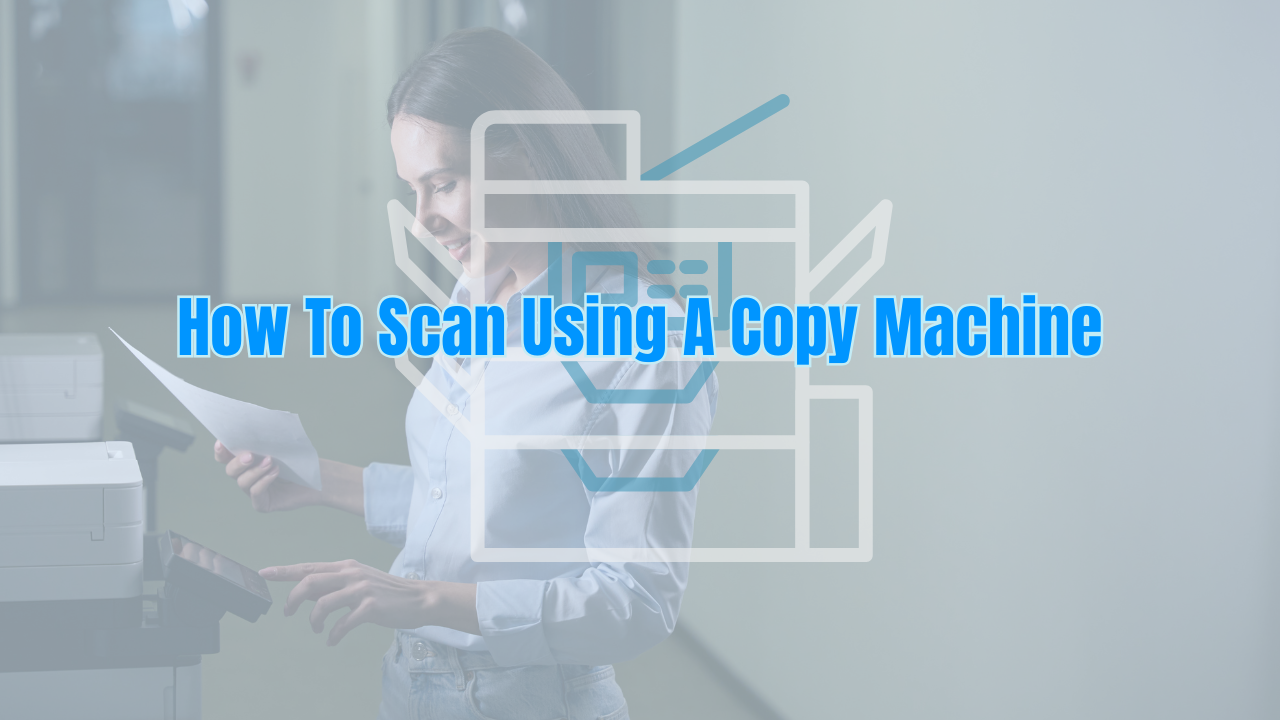

.png)























