Unlocking the Power of Collaborative Document Management
In today’s fast-paced digital environment, effective collaboration in document management is crucial for organizations aiming to boost productivity, streamline workflows, and foster seamless communication among teams. With the advent of sophisticated tools and systems, organizations can now transform traditional document handling into dynamic, collaborative processes that support remote work and enhance organizational agility.
Understanding Document Collaboration and Its Impact on Teams

What is document collaboration, and how does it facilitate teamwork?
Document collaboration refers to the use of specialized tools and systems that allow multiple users to work together on the same document or set of documents seamlessly. It enables team members to contribute, review, and modify content in real time, regardless of their physical location. Key features include simultaneous editing, where multiple users can work on a document at once; content-specific comments that facilitate targeted feedback; version control that tracks changes and maintains historical records; activity logs that record all actions taken on a document; and access permissions that control who can view or edit the content.
These features significantly reduce the confusion caused by multiple document versions and streamline the editing process. Cloud-based sharing and updating make it easy for team members to access the latest versions, collaborate effectively, and bring diverse inputs into a unified document. This approach fosters transparency, enhances communication, and accelerates project timelines.
When teams utilize such collaboration tools, they convert individual efforts into cohesive group outputs. Real-time feedback, instant updates, and organized workflows lead to increased productivity, faster decision-making, and a more interconnected working environment. Ultimately, document collaboration transforms traditional siloed work into a dynamic team effort, boosting organizational efficiency.
Core Features of Document Management Software for Collaboration

What are the features of document management software that facilitate collaboration, such as real-time editing, comments, and centralized storage?
Modern document management software (DMS) offers a suite of features designed to improve collaborative workflows within organizations. One of the most vital features is real-time editing and co-authoring, which allows multiple team members to work on the same document simultaneously. Changes are reflected instantly for all users, reducing delays and the risk of version conflicts.
Comments and annotations are integrated within these tools, enabling team members to leave feedback, ask questions, and highlight specific parts of a document. This continuous in-document communication speeds up decision-making and reduces the need for lengthy email chains.
Centralized storage is another fundamental aspect. It consolidates all documents into a single, accessible location, making it easy for team members to find and access the most current versions. This setup decreases confusion caused by scattered files and improves overall organization.
Version control and history tracking are crucial features that log every change made to a document, allow users to compare different versions, and revert to previous iterations if needed. These functions promote transparency and accountability within teams.
Automated workflows are incorporated to streamline processes like document approvals and reviews. These workflows route documents to the right people at the right times, reducing administrative overhead and ensuring consistency.
Secure sharing capabilities, coupled with role-based access controls, safeguard sensitive information. They allow users to share documents with external stakeholders when necessary, maintaining control over who can view or edit each file.
Overall, these features—real-time editing, commenting, centralized storage, version tracking, automation, and security—work together to create a collaborative environment that enhances productivity, improves organization, and supports remote teamwork.
Leveraging Technologies and Automation for Smarter Workflows

What are the common technologies and automation methods used to optimize collaborative document workflows?
Modern organizations rely heavily on various digital tools to streamline their workflow and improve collaboration efficiency. Cloud storage platforms like Google Drive, Dropbox, SharePoint, and Box are fundamental for this purpose. They provide centralized repositories where team members can access, share, and collaboratively edit documents in real-time, regardless of their location. These platforms also facilitate seamless synchronization, ensuring everyone is working on the most current version.
Automation tools further enhance workflow efficiency by automating routine and manual tasks. Solutions like Zapier, Wrike, and DocuSign are popular choices. Zapier enables the integration of multiple applications, allowing for automatic data transfer and process triggers—such as notifying team members when a document is updated or completing approval workflows automatically. Wrike provides task management, workflow automation, and project tracking features, enabling teams to define and automate processes with ease.
Digital signature solutions like DocuSign ensure secure, compliant, and legally binding electronic signing, speeding up approval processes and reducing paper use. These tools not only cut down manual steps but also enhance security and auditability.
Standardization strategies also contribute significantly to workflow optimization. Using templates, consistent naming conventions, and metadata tagging ensures that documents are uniform, easy to locate, and traceable. Proper metadata facilitates a more effective search and retrieval process, reducing time spent on document management.
Emerging AI and machine learning applications introduce numerous possibilities for automation and productivity. AI can assist in content creation, editing, and proofreading, while machine learning algorithms can classify, categorize, and predict document relevance. These intelligent features support smarter decision-making and process automation.
Together, these technologies and methods form a cohesive system that automates routine tasks, safeguards information, ensures compliance, and accelerates collaboration. Implementing such solutions leads to increased organizational efficiency, reduced errors, and enhanced team productivity while promoting a smooth, secure, and scalable working environment.
Top Platforms and Tools That Support Collaborative Document Management

What top platforms and tools support collaborative document management solutions?
There are several leading platforms that make teamwork on documents efficient, secure, and seamless. These platforms offer a range of features like real-time editing, version control, and easy sharing, catering to both small teams and large organizations.
Google Drive and Google Docs are among the most popular choices for collaborative work. They allow multiple users to edit documents simultaneously, see changes in real-time, and leave comments. Their integration within the Google Workspace ecosystem makes collaboration straightforward across various apps.
Microsoft 365, coupled with Teams, provides robust tools for document creation and teamwork. Users can co-author Word, Excel, and PowerPoint files, track revisions, and communicate via integrated chat and video conferencing. This suite is especially favored for enterprise environments needing strong security and compliance.
Dropbox Paper offers a flexible workspace for content creation, task management, and brainstorming. It supports real-time editing, commenting, and integration with Dropbox storage, making it suitable for creative and project-driven teams.
SharePoint, a part of Microsoft's offerings, functions as a content management and collaboration platform. It supports document libraries, version history, metadata tagging, and workflow automation, making it ideal for structured document handling within organizations.
Notion and Confluence are versatile content collaboration tools. They excel in organizing documents, knowledge bases, and project tasks. Both platforms enable in-line commenting, version history, and extensive customization, fostering collaborative knowledge sharing.
On the enterprise level, platforms like M-Files and Box focus on document governance, security, and automation. These solutions support compliance requirements and offer advanced features such as workflow automation, role-based permissions, and comprehensive audit trails.
PlatformMain FeaturesTarget Users & BenefitsAdditional NotesGoogle Drive/DocsReal-time editing, sharing, commentingEducation, small-to-medium business, general team useDeeply integrated within Google WorkspaceMicrosoft 365/TeamsCo-authoring, communication, file sharingEnterprises, organizations needing securityStrong security, compliance featuresDropbox PaperFlexible workspace, content organizationCreative teams, project collaborationEasy to use, integrates with Dropbox storageSharePointVersion control, metadata, workflowsLarge organizations, document-heavy workflowsComplex but highly customizableNotion & ConfluenceContent organization, task managementTech teams, knowledge basesHighly customizable, supports extensive integrationsM-Files & BoxDocument governance, automation, securityRegulated industries, enterprise complianceFocused on security and process automation
Choosing the right tool depends on your team’s size, security needs, and existing workflows. These platforms help eliminate silos, streamline collaboration, and improve productivity—keeping teams connected regardless of their physical locations.
Enhancing Workflow Efficiency and Securing Document Sharing

How can organizations enhance workflow efficiency and document sharing security?
Organizations seeking to improve workflow efficiency and bolster document sharing security should implement comprehensive strategies combining advanced technological tools with best practices. Centralized, secure file-sharing platforms like Docsvault enable teams to access, share, and edit documents in real-time, reducing delays caused by multiple version exchanges.
A critical component is role-based access control, which assigns permissions based on user roles, ensuring individuals only access information necessary for their responsibilities. This approach minimizes risks of unauthorized data exposure and maintains strict control over sensitive information.
Encryption plays a vital role in protecting documents. End-to-end encryption secures data during transfer, while encryption at rest safeguards stored documents. Audit trails record all document activities—including views, edits, and sharing actions—creating a transparent history that helps detect suspicious activities and ensures compliance with standards like GDPR and HIPAA.
Remote access and mobile security are also essential. Ensuring that collaboration tools support secure remote login, multi-factor authentication, and device management allows flexible working environments without compromising security. Regular permission reviews are necessary to adjust access rights as roles evolve, preventing privileges from becoming outdated or abused.
Incorporating these elements—secure platforms, role-based controls, encryption, audit logs, and vigilant permissions—creates a trusted digital environment. This integration enhances overall work efficiency by streamlining document workflows while maintaining the integrity and confidentiality of organizational data.
ComponentDescriptionExamples/BenefitsSecure file-sharing platformsCentralized solutions for easy, controlled document accessReduces email overload, minimizes version confusionRole-based access controlsAssigns permissions based on job responsibilitiesLimits exposure, enhances securityEncryption and audit trailsProtects data during transit and records activitiesEnsures compliance, provides accountabilityRemote and mobile securitySupports secure access from anywhereFacilitates flexible work, maintains data integrityRegular permission reviewsUpdates access rights, removes outdated privilegesPrevents unauthorized access, aligns with evolving roles
Effective implementation of these practices results in a secure, efficient environment that promotes smooth collaboration while safeguarding sensitive data, ultimately supporting organizational productivity and compliance.
Implementing and Adopting Document Collaboration Features Effectively
What practical tips can help organizations implement and adopt document collaboration features effectively?
Successful deployment of document collaboration tools hinges on careful planning and strategic execution. Organizations should start by selecting user-friendly, comprehensive cloud-based platforms like Docsvault, Microsoft OneDrive, or Dropbox Paper. These tools support real-time editing, version control, secure sharing, and seamless integration with existing productivity systems.
Defining clear roles and permissions is crucial. Assigning specific access rights ensures that team members can edit, comment, or view documents according to their responsibilities, which maintains security and accountability.
Training plays a vital role in effective adoption. Providing comprehensive onboarding, supplementary tutorials, and ongoing support encourages stakeholder engagement and ensures proficient use of collaboration features.
Standardizing processes and conventions—such as creating consistent naming protocols, categorization, tagging, and establishing clear workflows—helps streamline document management and enhances clarity across teams.
Monitoring system usage through analytics and regularly gathering user feedback allows organizations to identify bottlenecks and areas for improvement.
Finally, fostering a collaborative culture that emphasizes open communication, transparent sharing, and recognition of efforts boosts enthusiasm and promotes sustained utilization of document collaboration tools.
Content Management Systems as a Backbone for Collaborative Workflows
Content management systems (CMS) serve as a central platform that supports efficient teamwork through integrated document handling and collaboration features.
One of their main roles is to provide a centralized repository where all content and documents are stored, organized, and easily accessible to authorized team members. This reduces reliance on scattered files, email chains, and multiple versions, thereby streamlining the entire workflow.
Real-time co-authoring is a standout feature, allowing multiple users to work on the same document simultaneously. Changes are reflected instantly, minimizing version conflicts and accelerating decision-making. Coupled with robust version control, team members can track revisions, compare different document iterations, and restore previous versions if needed. This transparency ensures accountability and maintains the integrity of content.
Workflow automation further enhances collaboration efficiency. Automated review, approval processes, and notifications mean tasks move swiftly through the necessary steps without manual oversight, reducing delays and errors. In addition, automated routing and task assignments streamline project management, making sure that responsibilities are clear, and deadlines are met.
Security remains a priority in CMS environments. Role-based permissions safeguard sensitive content by restricting access based on user roles. Only authorized personnel can view or modify certain documents, which minimizes security risks and ensures compliance with data protection policies.
Integrations with communication platforms like email, chat, and project management tools unify workflows and facilitate seamless conversations alongside document editing. This interconnected approach fosters transparency, easier collaboration, and organized oversight.
In summary, content management systems underpin modern collaborative workflows by centralizing document storage, enabling real-time editing, automating routine processes, securing sensitive information, and connecting essential communication tools. Their comprehensive capabilities support organizations in enhancing productivity, maintaining control, and ensuring smooth teamwork across dispersed teams.
The Future of Collaborative Document Management
As technology continues to evolve, organizations are increasingly leveraging advanced collaboration and automation tools within document management systems. These systems promote real-time teamwork, streamline workflows, and bolster security, making remote and hybrid work models more feasible and efficient. Embracing these innovations, along with best practices and strategic planning, will ensure that teams can work smarter, faster, and more securely in the digital age, transforming the landscape of collaborative document management for the better.


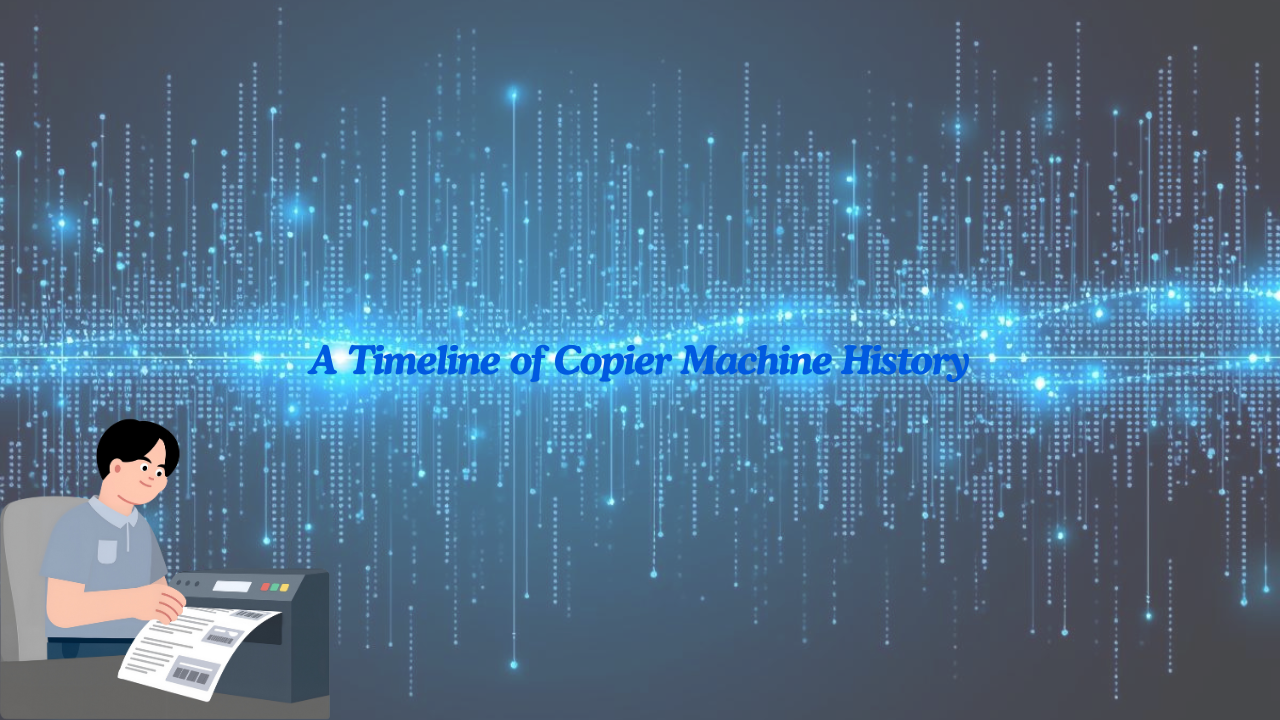

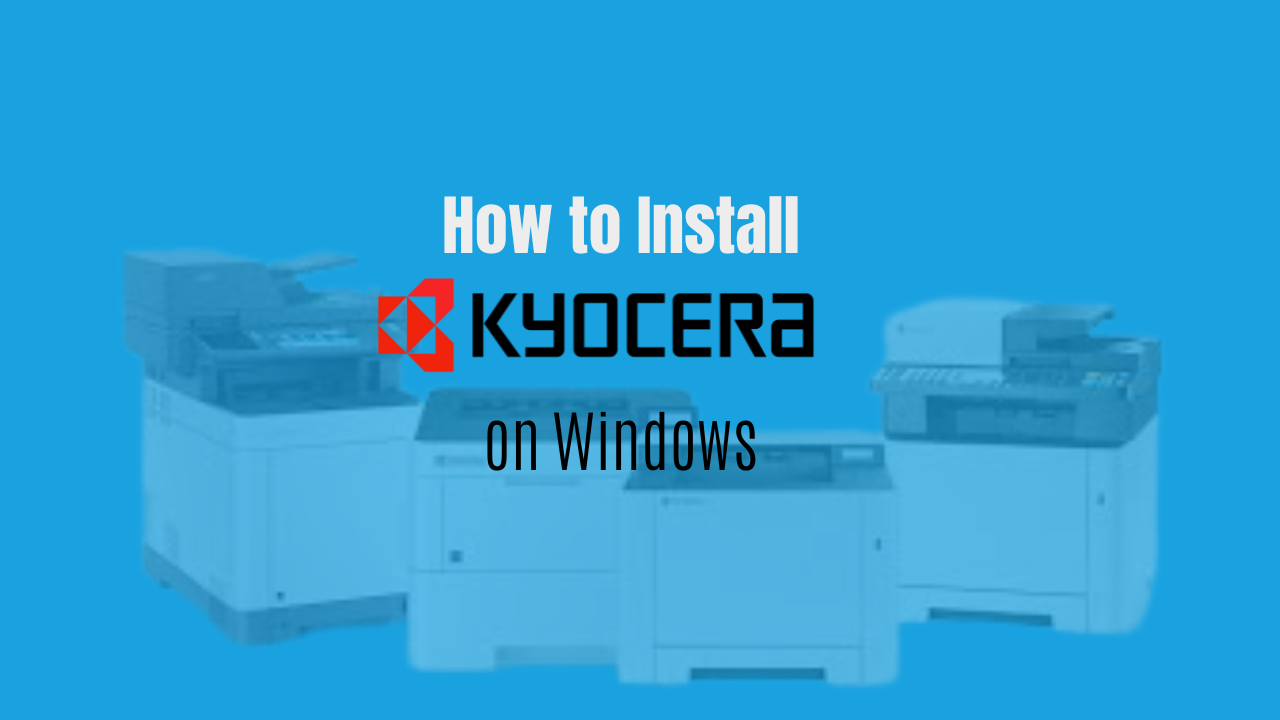
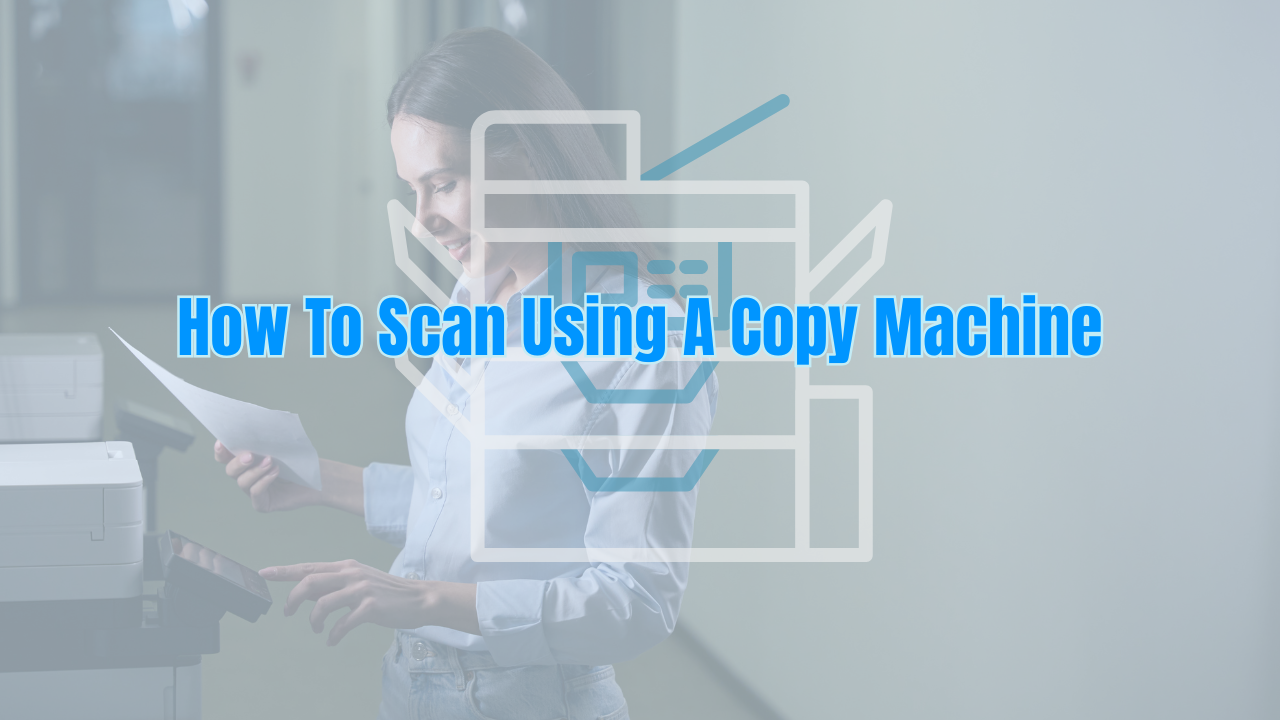

.png)























