Discover the Strategic Advantages of All-in-One Printers
In today’s fast-paced business and home office environments, efficiency, space management, and cost savings are more critical than ever. All-in-one printers, which combine multiple office functions into a single device, offer a comprehensive solution to meet these needs. This article explores the myriad benefits of switching to an all-in-one printer, detailing how they can enhance productivity, reduce costs, streamline workflow, and contribute to a greener, more organized workspace.
Understanding the Core Functions of All-in-One Printers
What are the main functions of an all-in-one printer?
An all-in-one printer, also known as a multifunction printer, integrates several essential document tasks into a single device. Its primary functions include printing, scanning, copying, and faxing, making it a versatile tool suitable for both home and office environments.
With printing capabilities, users can produce high-quality documents and images quickly, often supported by advanced technologies like laser or inkjet printing. Scanning features allow digitalization of physical documents with high resolution for detailed images and accurate reproduction. Copying functions enable efficient duplication of documents with options such as automatic document feeders (ADF) and duplex copying, which saves time and paper.
Faxing capability allows sending and receiving faxes directly from the device, a helpful feature for businesses that still rely on fax communication. Many models support wireless connectivity and mobile printing, facilitating printing and scanning from smartphones and tablets without the need for cables. Direct printing from USB drives or memory cards adds further convenience.
Additional features like automatic document feeders streamline handling multiple-page documents, while high-resolution scanning improves digital archiving. Security options, including password protection and encrypted transmission, help safeguard sensitive information.
Overall, an all-in-one printer simplifies workflows by consolidating multiple tasks into one compact device, reducing clutter and increasing productivity. It's an ideal solution that combines functionality, space efficiency, and cost-effectiveness, making complex document management easier and more efficient for users.
Enhancing Workflow and Productivity in Business Environments

How can all-in-one printers improve workflow in office or business environments?
All-in-one printers, like HP multi-function printers (MFPs), are designed to make office tasks more efficient by combining several functions—printing, scanning, copying, and faxing—into a single compact device. This consolidation saves valuable physical space and reduces clutter, making work environments cleaner and more organized.
These multifunction devices support wireless connectivity and mobile printing apps. This means employees can print or scan documents from their smartphones or tablets, whether they are inside or outside the office premises. Such flexibility accelerates workflows, especially in remote work or hybrid setups.
Automatic document feeders (ADFs) and duplex capabilities (double-sided printing and scanning) help handle large volumes of documents quickly and with less manual effort. High-speed printing and copying features enable rapid completion of high-volume tasks, reducing wait times.
Integration with cloud services like Google Drive or Dropbox allows users to access, print, and scan documents directly to and from cloud storage. This seamless connectivity facilitates automated workflows and makes digital document management streamlined and secure.
By centralizing multiple functions into one machine, companies can significantly cut down on maintenance costs, reduce energy use, and simplify training and operations. Overall, all-in-one printers boost productivity by optimizing document handling, enabling flexible and secure workflows, and creating a more efficient work environment.
Cost Efficiency and Space Optimization Benefits
Are there cost savings when using all-in-one printers?
Yes, there are notable cost benefits associated with all-in-one printers. These versatile devices help cut expenses by replacing multiple dedicated machines—such as separate printers, scanners, copiers, and fax machines—with a single unit. This consolidation reduces upfront costs, as purchasing one multifunction device is generally more affordable than buying each component separately.
Operationally, all-in-ones tend to lower ongoing expenses. Many models feature energy-saving modes, automatic document feeders, and efficient printing technologies that minimize power usage and toner or ink consumption. For example, laser all-in-one printers offer a lower cost per page and faster speeds suitable for high-volume needs.
Subscription services like HP’s Instant Ink program further enhance cost savings by automatically replenishing ink supplies based on actual usage, preventing waste and ensuring continuous operation. Maintenance costs are also decreased since fewer devices mean less servicing, fewer replacement parts, and less downtime.
While initial investment varies depending on the brand and functionalities, the long-term financial benefits are compelling. For small businesses and homes with moderate to high printing volume, choosing the right all-in-one model can lead to substantial savings.
In summary, by streamlining office equipment and optimizing operational costs—especially when combined with energy-efficient features—multifunction printers present a cost-effective solution for efficient document management.
Space Saving and Environmental Impact

What space-saving advantages do all-in-one printers provide?
All-in-one printers significantly enhance space efficiency by combining multiple functions—such as printing, scanning, copying, and sometimes faxing—into a single, compact device. This integration reduces the need for separate machines, which can clutter workspace and require more room. Many models, including popular options like the Brother MFC-J4335DW and MFC-L3780CDW, are designed with small footprints, making them ideal for small offices or home use.
Features like automatic document feeders (ADFs) and duplex (two-sided) scanning and printing further streamline workflows. These features allow multiple pages to be processed simultaneously, reducing the physical and spatial footprint needed for auxiliary equipment.
Moreover, advanced control panels with wireless connectivity and multifunction displays lessen the need for additional peripherals or cluttered desks. As a result, all-in-one printers help maximize limited space, keep work areas tidy, and improve overall office organization.
Are there environmental benefits or energy savings with all-in-one printers?
Yes, all-in-one printers offer notable environmental advantages, mainly through energy-efficient features and resource conservation. Many models meet ENERGY STAR standards, which indicate lower power consumption and reduce electricity bills. They can cut energy use by up to 35% compared to older, standalone printers.
These devices promote sustainability through several design features. Automatic duplex printing and scanning help save paper by enabling double-sided documents, reducing the amount of paper required. Additionally, consolidating multiple functions into a single device decreases manufacturing, energy use, and waste associated with producing and disposing of separate units.
Power management functions like automatic sleep modes further limit energy consumption when the device is idle. Collectively, these strategies support eco-friendly practices and contribute to the reduction of carbon footprints. Overall, all-in-one printers exemplify a sustainable choice that aligns with green office initiatives while maintaining productivity.
Security and Maintenance Advantages

What security features are available in all-in-one printers?
Modern all-in-one printers are equipped with a variety of security measures to safeguard sensitive data and prevent unauthorized access. Many incorporate user authentication options, such as passwords, PIN codes, swipe cards, or biometric verification, ensuring that only authorized personnel can operate certain functions.
Data encryption is another common feature; for example, AES 256-bit encryption protects stored information on the device’s hard drive, making data leaks difficult. Secure print features, including pull printing or print release, require users to authenticate at the device before the documents are printed, reducing the risk of confidential papers being left unattended.
Network security is also emphasized, with firewalls, IP filtering, and intrusion detection systems protecting the device from external threats. Firmware verification and malware monitoring enhance overall device security, while some printers offer full data wipe options that eliminate stored information when retiring or servicing the device.
These comprehensive security features address cyber security concerns and support organizations in maintaining compliance with data protection standards.
Environmental and Energy Efficiency Policies

Are there environmental benefits or energy savings with all-in-one printers?
All-in-one printers, also known as multifunction devices, offer notable advantages in terms of environmental impact and energy efficiency. Many models are designed with energy-saving features that adhere to standards such as ENERGY STAR, which help reduce power consumption by up to 35% compared to traditional, single-function printers.
Consolidating multiple functions—printing, scanning, copying, and faxing—into a single device significantly cuts down on manufacturing, maintenance, and disposal impacts. This means fewer machines need to be produced, kept running, and eventually recycled, leading to less electronic waste.
Features like automatic duplexing help save paper by printing on both sides of a sheet, further supporting eco-friendly practices. Power management functions, such as auto sleep modes, turn off or reduce power when the device is inactive, drastically cutting energy consumption.
Overall, these printers not only streamline office workflows but also promote sustainability through smarter use of resources and reduced environmental footprint.
Embracing a More Efficient Work Environment
Switching to an all-in-one printer is a strategic decision that can significantly enhance office or home workspace efficiency. These devices not only save space and reduce costs but also support eco-friendly practices and improve workflow through sophisticated connectivity and security features. As technology advances, all-in-one printers continue to provide faster, more secure, and more environmentally responsible options, making them an indispensable part of modern document management. Whether for small offices, large enterprises, or home users, adopting an all-in-one solution paves the way for a more organized, productive, and sustainable future.


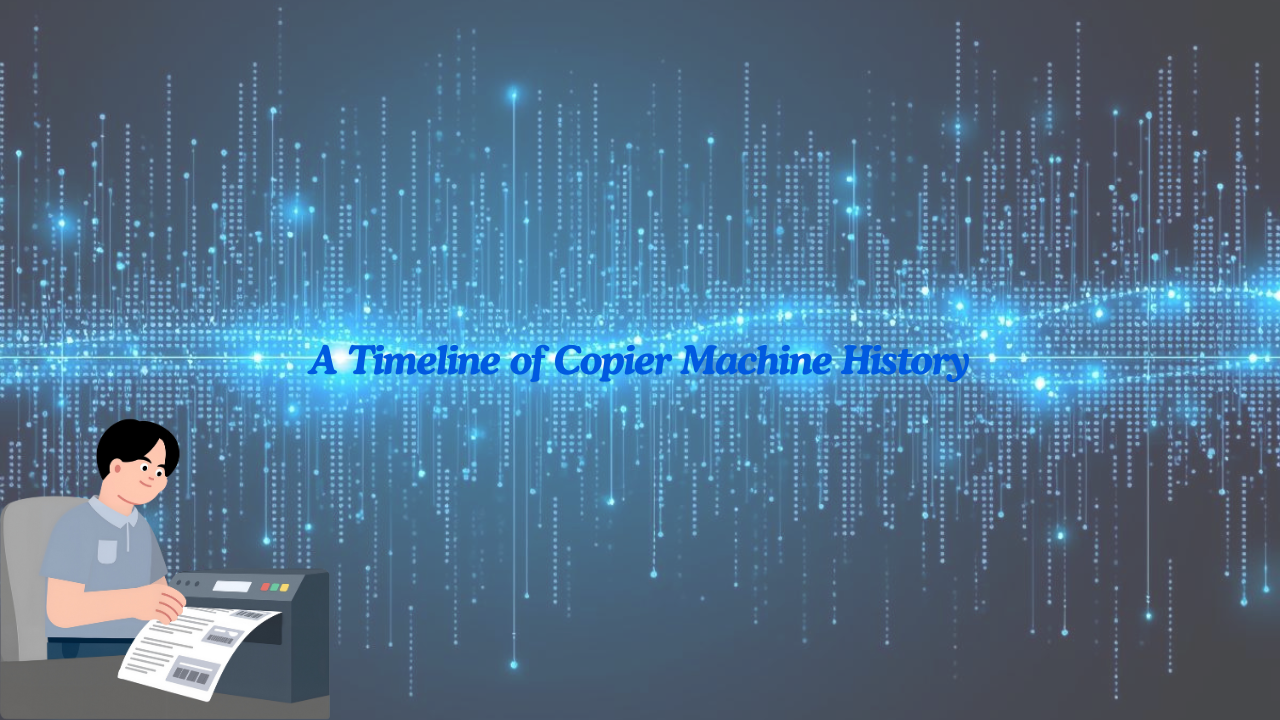

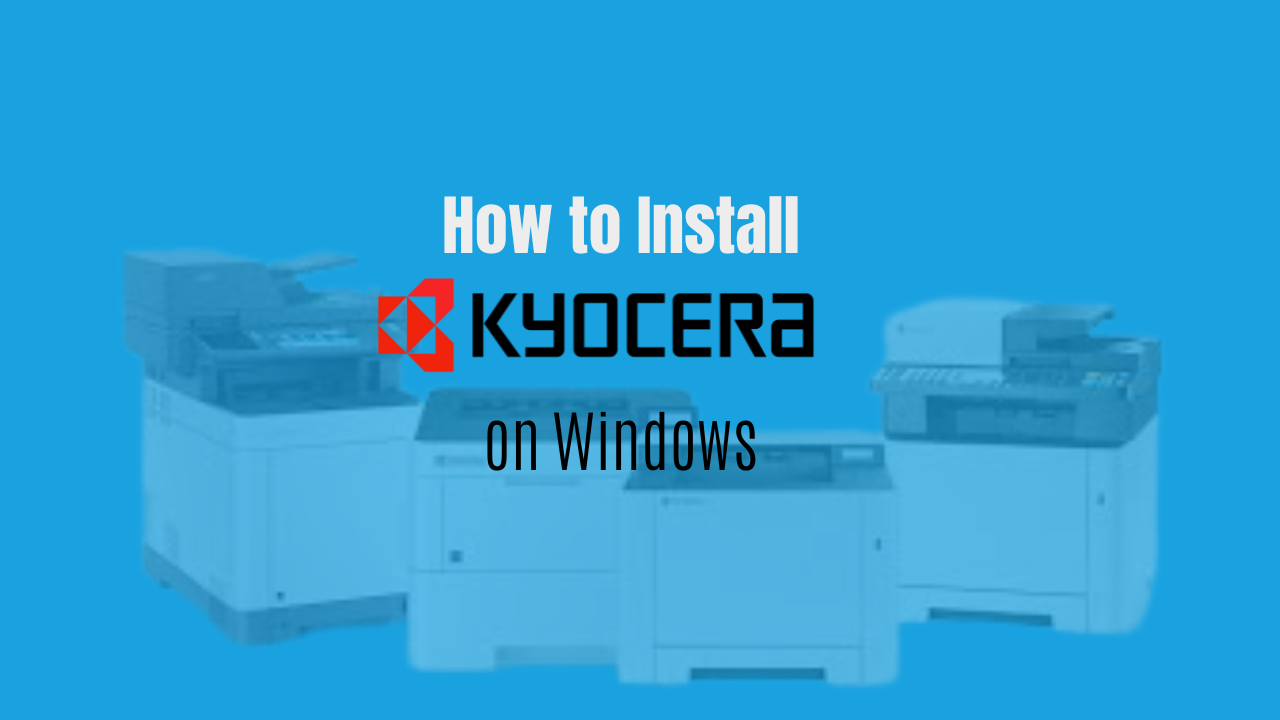
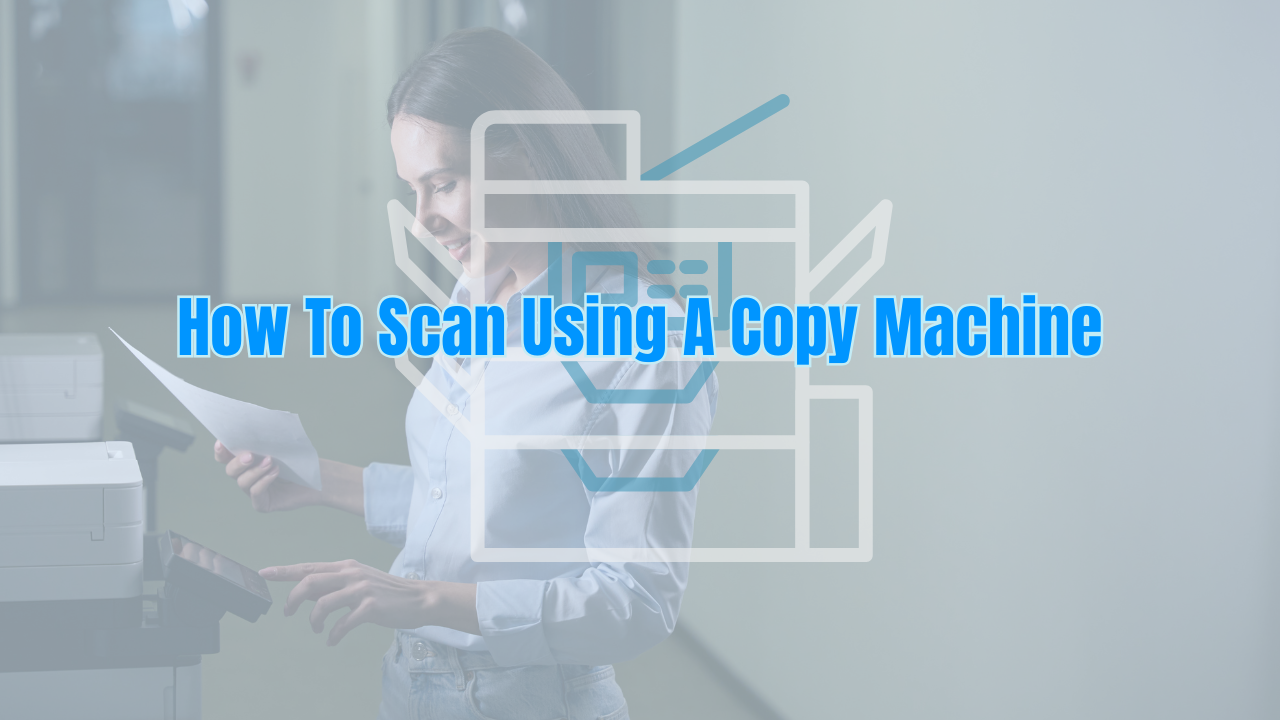

.png)























