Understanding Printing Options

Cloud Printing vs. Local Printing
Factors Influencing Your Choice
When it comes to printing, one of the key decisions to make is whether to opt for cloud printing or stick to traditional local printing. Understanding the differences between these two printing options and considering the factors that influence your choice can help you make an informed decision based on your specific needs and preferences.
Cloud Printing vs. Local Printing

Factors Influencing Your Choice
When deciding between cloud printing and local printing, several factors come into play:
- Accessibility: Consider where you need to print from and whether you require the flexibility to print from various devices and locations.
- Security: Evaluate the sensitivity of the data you are printing and determine whether cloud or local printing offers better security measures.
- Cost: Assess the initial setup costs and ongoing expenses associated with cloud and local printing to determine the most cost-effective option for your printing needs.
- Convenience: Think about which printing option aligns best with your workflow and makes printing tasks more convenient for you.
- Storage: Determine whether you prefer having your documents stored in the cloud for easy access or locally on your device or network for added control.
By weighing these factors and understanding the differences between cloud printing and local printing, you can choose the printing option that suits your requirements and enhances your overall printing experience.
Cloud Printing Explained
In the realm of printing, cloud printing has emerged as a convenient and versatile solution for users seeking flexibility and accessibility. This section aims to shed light on what cloud printing entails, the advantages it offers, and key considerations to keep in mind when opting for this printing method.
What is Cloud Printing?
Cloud printing is a modern printing approach that allows users to send print jobs from their devices to a printer via the internet. Unlike traditional local printing, which requires a direct physical connection between the device and the printer, cloud printing operates through a network connection, enabling users to print from anywhere with internet access.
The process typically involves uploading a document or file to a cloud-based service or platform and sending a print command to a designated printer connected to the same network, regardless of its physical location. This method enables seamless printing without the need for specific hardware or software installations on the user's device.
Benefits of Cloud Printing
Cloud printing presents a range of benefits that cater to the modern user's needs for convenience and efficiency. Some notable advantages of cloud printing include:
Benefit
Remote Printing: Print from any location with internet access.
Device Agnostic: Compatible with various devices, including smartphones and tablets.
Enhanced Collaboration: Simplifies sharing and printing of documents among multiple users.
Cost Efficiency: Reduce the need for dedicated printing hardware and maintenance.
Considerations for Cloud Printing
While cloud printing offers numerous advantages, there are certain considerations to contemplate before embracing this printing method. Understanding these factors can help users make informed decisions regarding the suitability of cloud printing for their specific requirements. Some key considerations include:
Consideration
Internet Dependency: Relies on stable internet connectivity for seamless printing.
Security Concerns: Data transmitted over the internet may raise security and privacy implications.
Compatibility: Ensure compatibility between devices, printers, and cloud printing services.
Service Reliability: Dependence on cloud service providers for consistent printing functionality.
By grasping the essence of cloud printing, recognizing its benefits, and being mindful of the essential considerations, individuals can navigate the landscape of printing options effectively and determine whether cloud printing aligns with their preferences and operational needs.
Local Printing Explained
In the realm of printing options, understanding the concept of local printing is essential for making informed decisions. This section delves into the definition of local printing, its benefits, and key considerations when opting for this method.
What is Local Printing?
Local printing refers to the traditional method of printing where documents are sent directly to a printer that is physically connected to the device initiating the print job. In local printing, the data is processed locally on the user's device and then sent directly to the printer for output.
Benefits of Local Printing
Local printing offers several advantages that make it a preferred choice for many users. One significant benefit of local printing is the absence of reliance on an internet connection. This independence from the cloud ensures that printing can continue seamlessly even in offline situations. Additionally, local printing typically results in faster print speeds as the data transfer occurs directly from the device to the printer.
Another advantage of local printing is the enhanced level of control and privacy it offers. Since the data remains within the local network, there is a reduced risk of unauthorized access to sensitive information during the printing process. This aspect is particularly crucial for individuals or organizations handling confidential documents.
Considerations for Local Printing
When considering local printing, it is important to evaluate certain factors to ensure optimal printing experiences. One key consideration is the proximity of the printer to the device initiating the print job. The physical connection between the device and the printer plays a vital role in ensuring smooth and efficient printing operations.
Additionally, compatibility between the device and the printer is essential for successful local printing. Ensuring that the necessary drivers are installed on the device and that the printer supports the required print settings is crucial to avoid compatibility issues.
Embracing local printing as a printing solution entails understanding its definition, benefits, and considerations. By recognizing the unique advantages and considerations associated with local printing, users can make informed decisions tailored to their specific printing needs and preferences.
When to Choose Cloud Printing
In the realm of printing options, determining when to opt for cloud printing over local printing is essential for maximizing efficiency and convenience. Let's explore the scenarios where cloud printing excels and the aspects of compatibility and accessibility that make it a favorable choice.
Scenarios Where Cloud Printing Excels
Cloud printing is particularly advantageous in situations that require flexibility and remote access to printing services. Here are some scenarios where cloud printing shines:
- Remote Printing: When you need to print documents from any location, even when you are not physically near the printer.
- Collaborative Projects: In environments where multiple users need to access the same printer or share documents for printing.
- Mobile Printing: For individuals who frequently work on smartphones or tablets and require seamless printing functionality from mobile devices.
Compatibility and Accessibility
One of the key factors that make cloud printing a preferred choice is its compatibility with various devices and accessibility from anywhere with an internet connection. By leveraging cloud-based printing solutions, users can enjoy the following benefits:
- Device Agnostic: Cloud printing is compatible with a wide range of devices, including smartphones, tablets, laptops, and desktop computers.
- Multi-Platform Support: Whether you are using Windows, macOS, Android, or iOS, cloud printing services are designed to work seamlessly across different operating systems.
- Remote Access: Users can initiate print jobs remotely, ensuring that their documents are ready for printing when they arrive at the printer location.
- Enhanced Collaboration: Cloud printing facilitates easy sharing and printing of documents among team members, fostering collaboration and productivity in shared workspaces.
Understanding the scenarios where cloud printing excels and the advantages of compatibility and accessibility can help individuals make informed decisions when choosing between cloud printing and local printing. By assessing your specific printing needs and considering the benefits each option offers, you can optimize your printing experience to suit your workflow and requirements.
When to Choose Local Printing
When it comes to printing, local printing shines in certain scenarios, particularly in situations where specific needs and concerns are paramount. Let's explore the scenarios where local printing excels and delve into the security and privacy considerations associated with this printing option.
Scenarios Where Local Printing Excels
Local printing is often the preferred choice in the following scenarios:

Security and Privacy Concerns
One of the key considerations that drive individuals and businesses to choose local printing over cloud printing is the heightened focus on security and privacy.

Considering these factors, individuals and organizations with a focus on security, data privacy, and control may find local printing to be the more suitable choice for their printing needs. By assessing the specific requirements and priorities related to printing, one can make an informed decision on whether local printing aligns with their objectives and preferences.
Making the Decision
When it comes to choosing between cloud printing and local printing, it's essential to assess your specific needs and weigh the pros and cons of each printing option to determine which one aligns best with your requirements.
Assessing Your Needs
Before making a decision between cloud printing and local printing, consider the following factors to evaluate which option is most suitable for you:

Weighing the Pros and Cons
To make an informed decision between cloud printing and local printing, consider the following advantages and disadvantages of each option:

By evaluating your unique printing requirements in terms of accessibility, cost, security, collaboration needs, and speed, you can determine whether cloud printing or local printing is the optimal choice for your printing environment. Carefully considering these factors will help you make a well-informed decision that meets your printing needs effectively.
Setting Up Your Printing Environment
As you navigate between the realms of cloud printing and local printing, it's essential to understand how to set up your printing environment for each option. Whether you opt for the convenience of cloud printing or the reliability of local printing, a well-configured printing setup is key to a seamless printing experience.
Setting Up for Cloud Printing
Cloud printing offers the flexibility of printing from anywhere, provided you have an internet connection. Setting up your environment for cloud printing involves a few key steps to ensure smooth operation. Here are the essential considerations when configuring your setup for cloud printing:
- Choose a Cloud Printing Service: Select a cloud printing service that aligns with your printing needs and preferences.
- Connect Your Printer to the Cloud: Link your printer to the cloud printing service by following the specific setup instructions provided by the service provider.
- Install the Necessary Software: Install any required software or applications on your devices to enable seamless communication with the cloud printing service.
- Ensure Network Connectivity: Verify that your printer, devices, and network are connected to the internet for uninterrupted cloud printing capabilities.
Setting Up for Local Printing
Local printing, on the other hand, offers a more direct and traditional approach to printing, typically limited to a specific physical location. When preparing your environment for local printing, it's important to follow these steps to optimize your setup:
- Connect Your Printer Locally: Establish a physical connection between your printer and the device from which you intend to print, either via USB or a shared local network.
- Install Printer Drivers: Ensure that the appropriate printer drivers are installed on your device to facilitate communication and compatibility with the printer.
- Configure Printer Settings: Set up your printer preferences, such as paper size, print quality, and default printer selection, to customize your printing experience.
- Check Printer Status: Verify that your printer is powered on, loaded with paper and ink, and ready to receive printing commands before initiating any print jobs.
By following these guidelines for setting up your printing environment for cloud printing or local printing, you can optimize your workflow and streamline the printing process according to your specific preferences and requirements. Assess your printing needs, consider the benefits and limitations of each option, and tailor your setup accordingly to enhance your overall printing experience.
Sources
https://www.papercut.com/blog/insights/cloud/cloud-printing-or-local-printing-which-one-do-i-need/
https://documentation.commerce7.com/printer-options
https://www.uniprint.net/en/what-cloud-printing/


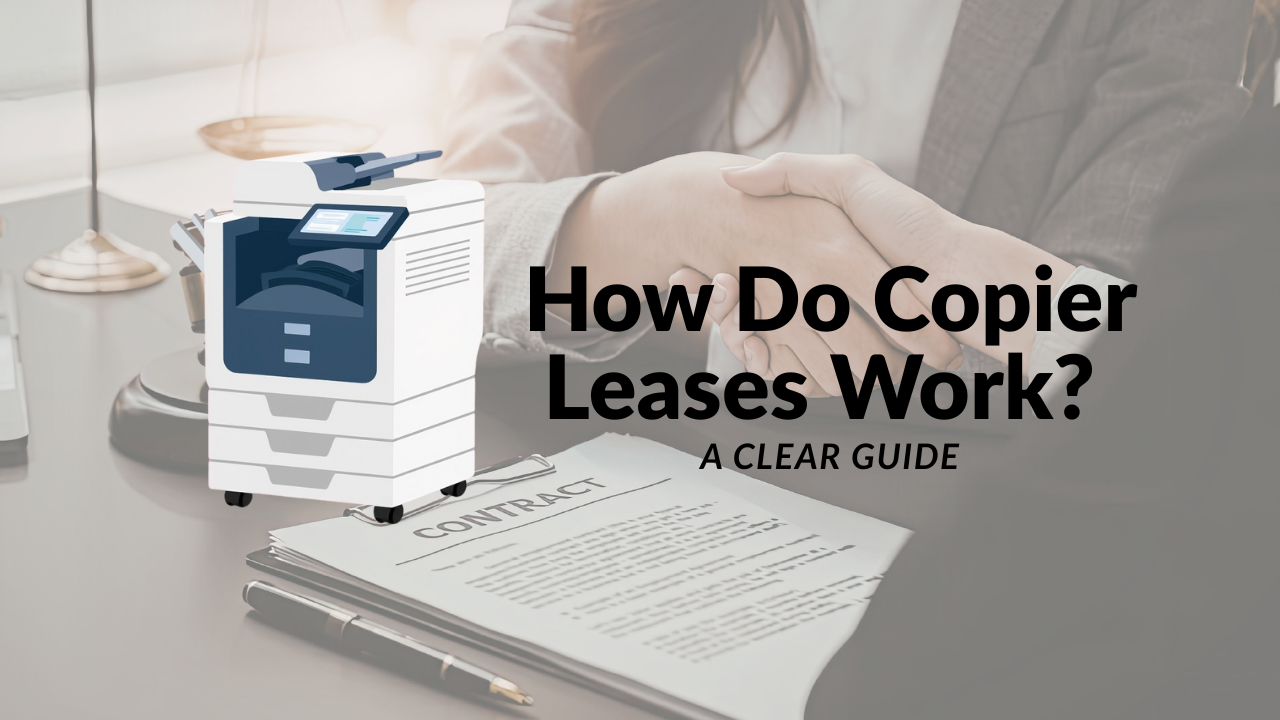

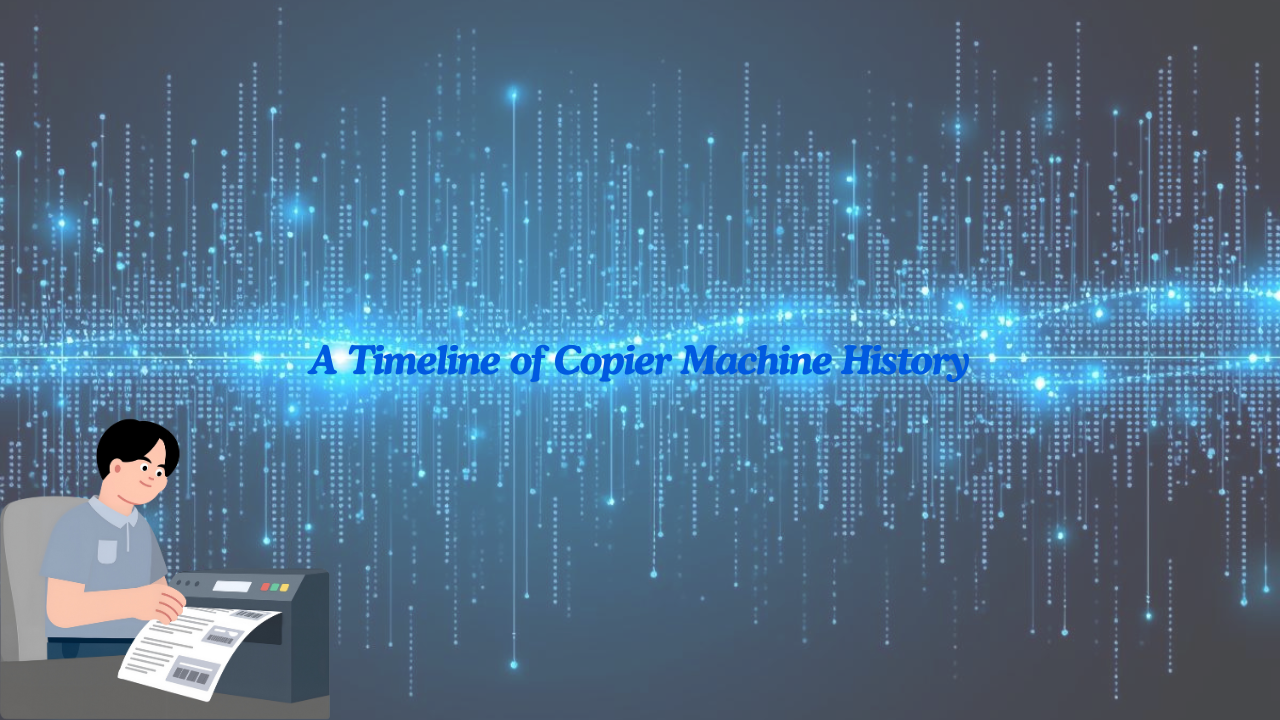

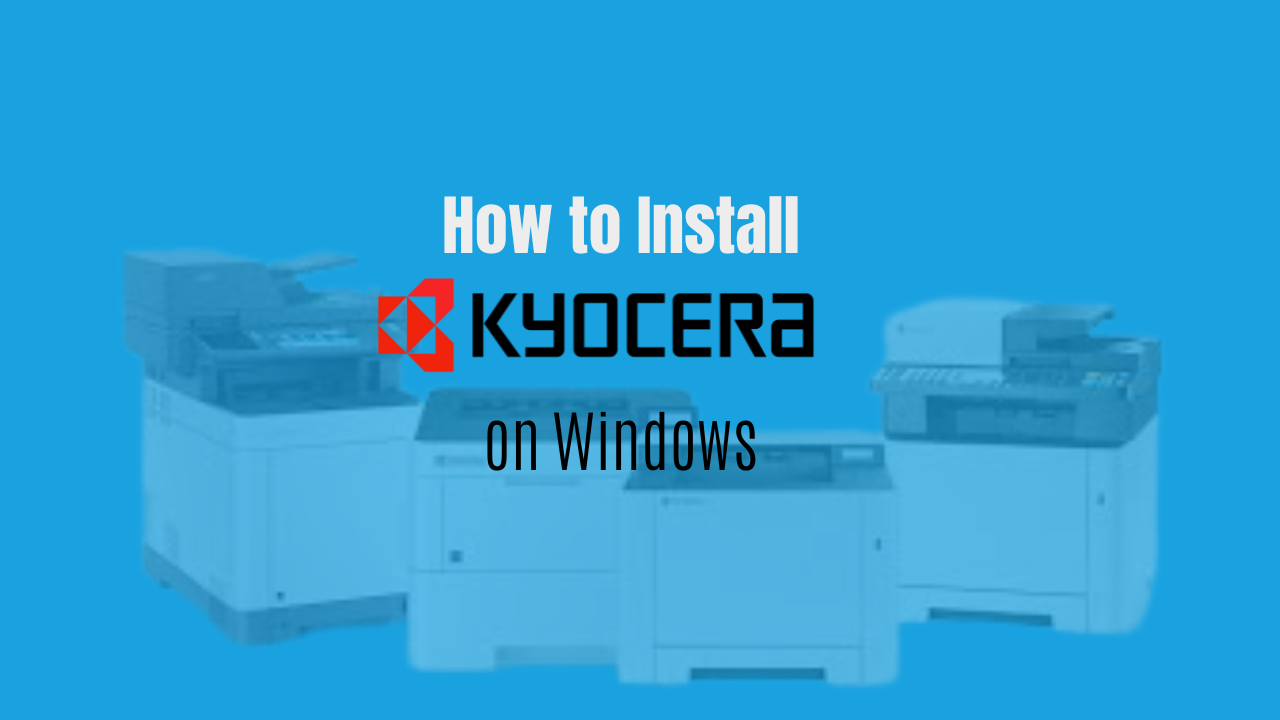
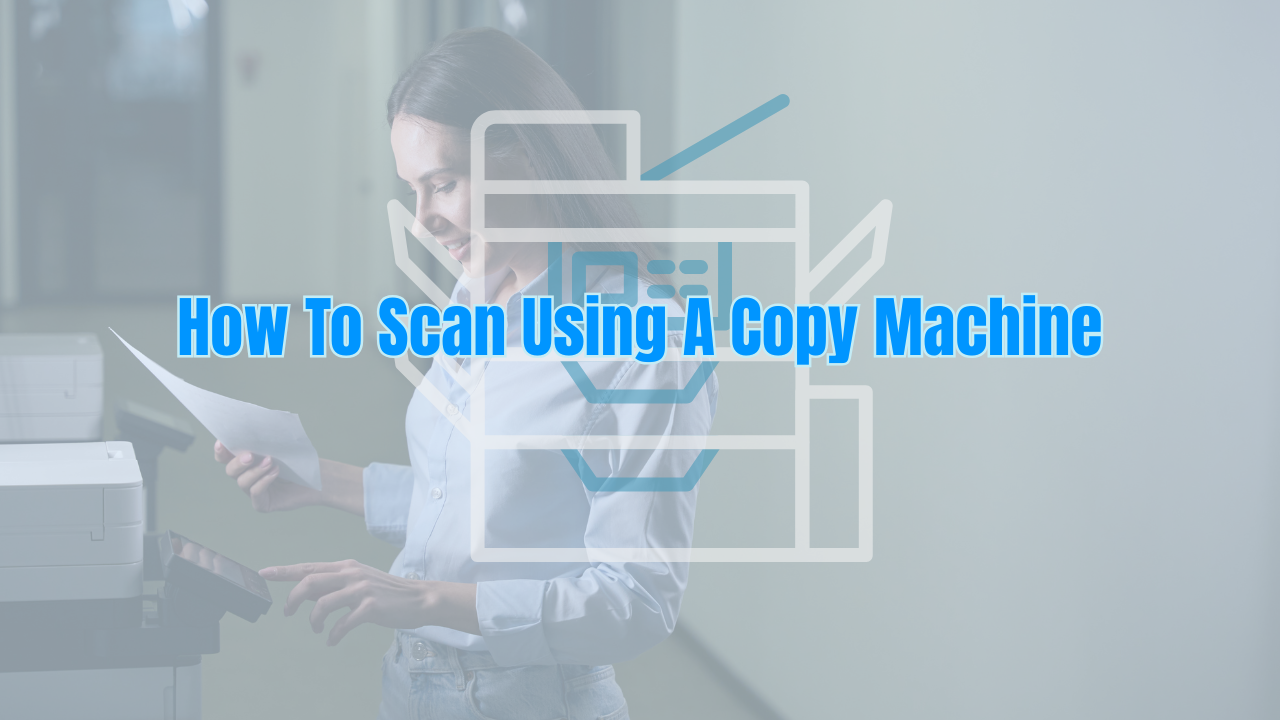

.png)





















