Before choosing a copier to rent or buy, think about how it fits into your daily routine. A small café, office, or retail shop has different needs, but the goal is the same: smooth, reliable printing that keeps up with your pace.
The best copier solutions balance speed, capacity, functionality, and cost while giving your business room to grow. Here are the key factors to consider when selecting the right copier for your business.
Why Copiers Matter for Small Businesses
Even with so many digital tools today, every small business owner knows that paper still matters. You might print invoices, receipts, or contracts that need signatures, and having reliable equipment keeps everything on track.
Picture a café during the morning rush or a shop preparing flyers for a weekend sale. When your copier fails, even simple tasks can cause delays.
A dependable copier keeps your documents crisp and ready when you need them, helping you stay focused on your business instead of dealing with breakdowns.
The right copier can help you:
- Save time: Eliminate the hassle of outsourcing printing tasks.
- Cut costs: Reduce expenses on printing services and maintenance.
- Enhance professionalism: Produce high-quality prints that reflect your brand.
- Boost productivity: Enable your team to do scan-to features, copy, print, and share quickly.
Best Copier Solutions for Small Businesses
Look for copier solutions that fit your print volume, budget, and workspace. Whether you plan to rent or lease, the goal is to find a setup that supports your workflow and grows with your business.
Whether you are looking to rent or lease, here is what to consider when selecting the best copier solution for your business.
1. Evaluate Your Printing Volume and Speed Needs
Before selecting a copier, determine how many pages your business prints each month. Small office printers typically print between 1,000 to 5,000 pages per month, while busier operations such as retail stores or agencies may go beyond that.
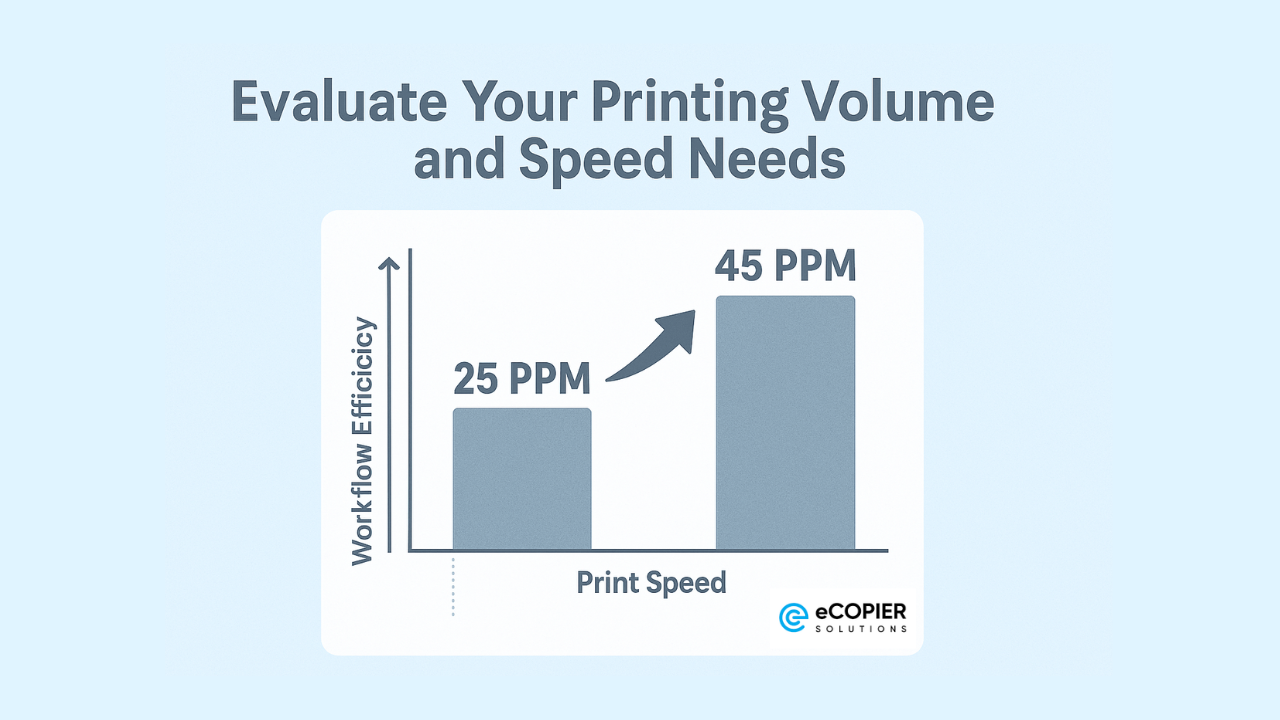
Look for:
- Pages per minute (PPM): A reliable copier should print 25–45 pages per minute to keep up with daily demand.
- Duty cycle: Indicates how many pages the copier can handle monthly without strain.
- Toner yield: Higher-yield cartridges mean fewer replacements and lower long-term costs.
2. Match Copier Type to Your Workspace
Every small business has unique printing needs.
Desktop Copiers
Best for: Cafés, boutiques, and small workspaces. Compact and efficient, these models fit neatly on counters or shelves. They are great for quick print jobs such as receipts, price tags, and reports.
Benefits:
- Space-saving and has energy-saving modes.
- Ideal for low-volume printing.
- Affordable and easy to operate.
Multifunction Copiers (MFPs)
Best for: Home offices and startups with varied document needs. MFPs combine printing, scanning, copying, and faxing in one device, perfect for teams that need versatility in a compact footprint.
Benefits:
- Reduces clutter by replacing multiple machines.
- Offers wireless connectivity and cloud connectivity printing.
- Streamlines document management with built-in scanners.
Commercial Copiers
Best for: Growing businesses with higher print demands. These heavy-duty copiers handle thousands of pages per month and include features like duplex printing and finishing options.
Benefits:
- High-speed printing and copying.
- Large paper capacity and advanced settings.
- Seamless integration with team network connectivity for network printing.
3. Look for Smart, Connected Features

The best choice ultimately depends on our specific balance of print quality needs, volume, and the desire for all-in-one functionality. Modern units come equipped with features that make work faster and smarter. When looking for good ones, consider:
- Wireless and mobile printing: Print directly from laptops, tablets, or smartphones.
- Cloud integration: Store or share scanned documents via Google Drive, Dropbox, or OneDrive.
- Secure printing: Protect sensitive data with user authentication and encrypted transfers.
These capabilities streamline workflow while keeping your information safe, especially important for small businesses handling customer records or contracts.
4. Prioritize Efficiency and Sustainability
Choosing an eco-friendly copier is not only good for the environment, it is also a smart business move.
Many modern models include features like automatic duplex printing, energy-saving sleep modes, and toner-efficient settings that help cut waste and lower operating costs.
Benefits of eco-conscious copiers:
- Lower power consumption and utility bills.
- Recyclable components and sustainable toner cartridges.
- Compliance with environmental standards.
5. Consider Managed Print Services (MPS)
Small businesses can also benefit from Managed Print Services (MPS), a program where eCopier Solutions experts monitor and maintain your print systems.
Advantages of MPS:
- Predictable monthly expenses.
- Automatic supply replenishment.
- Regular maintenance and proactive troubleshooting, which lowers maintenance costs.
- Reduced downtime and waste.
With MPS, your business stays productive while we handle the technical side of printing.
Choosing the Right Copier Partner
A great copier is only as good as the partner behind it. When choosing a provider, look for one that offers transparent pricing, flexible options, and dependable support.
What to expect from eCopier Solutions:
- Free consultations and product recommendations.
- Affordable rental and leasing plans for small businesses.
- Fast, reliable after-sales customer service.
- Eco-friendly recycling programs.
At eCopier Solutions, we do not just provide machines. We provide peace of mind.
Ready to Upgrade Your Copier Setup?
Your business deserves a copier that works as hard as you do. The right solution saves time, cuts costs, and keeps your operations running smoothly every day.
eCopier Solutions makes it easy to find a copier that fits your space, workload, and budget without the stress of overpaying or overspending.
Ready to upgrade to the best copier fit for you? Contact us today and explore flexible, eco-friendly copier options that move your business forward.
👉 Visit https://www.ecopiersolutions.com/ to get started.


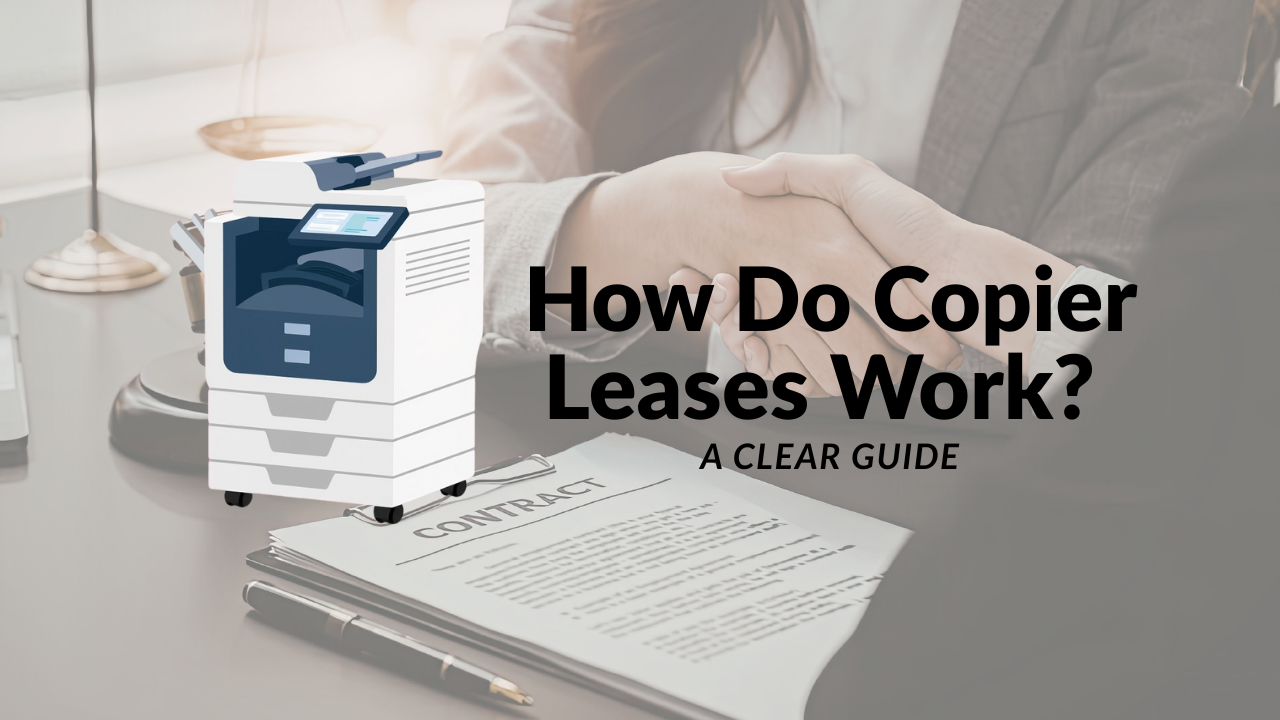

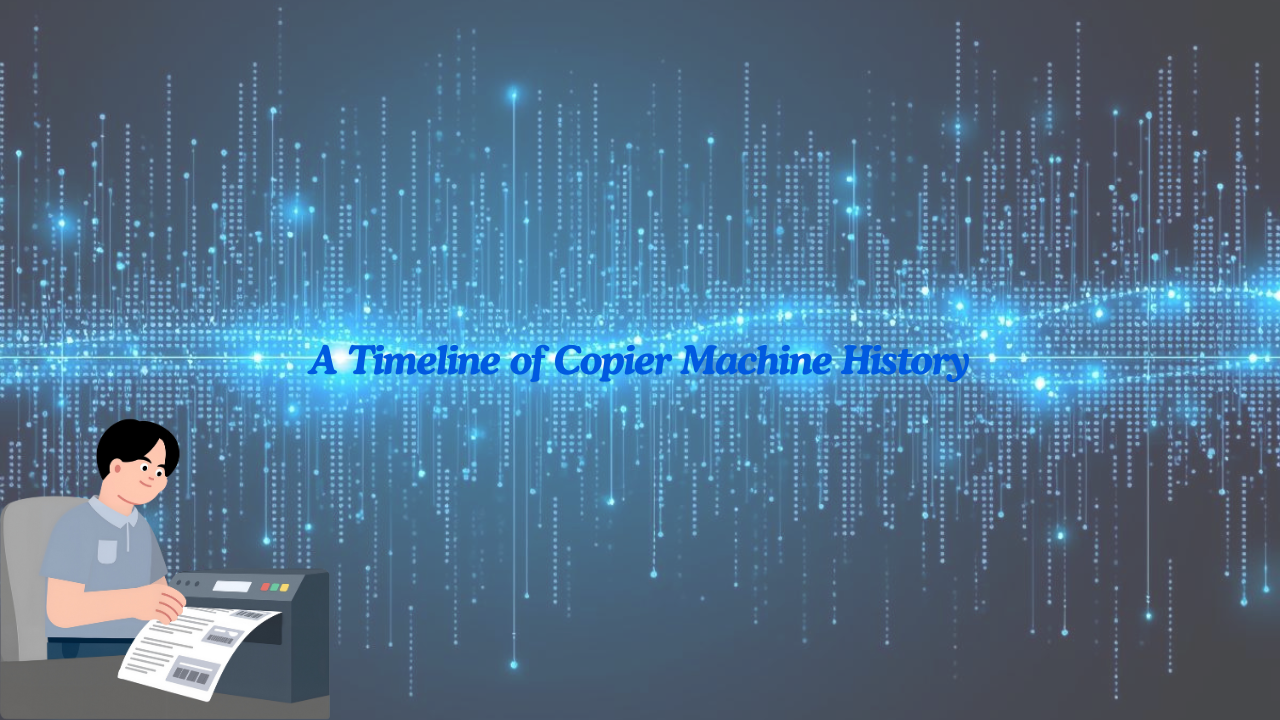

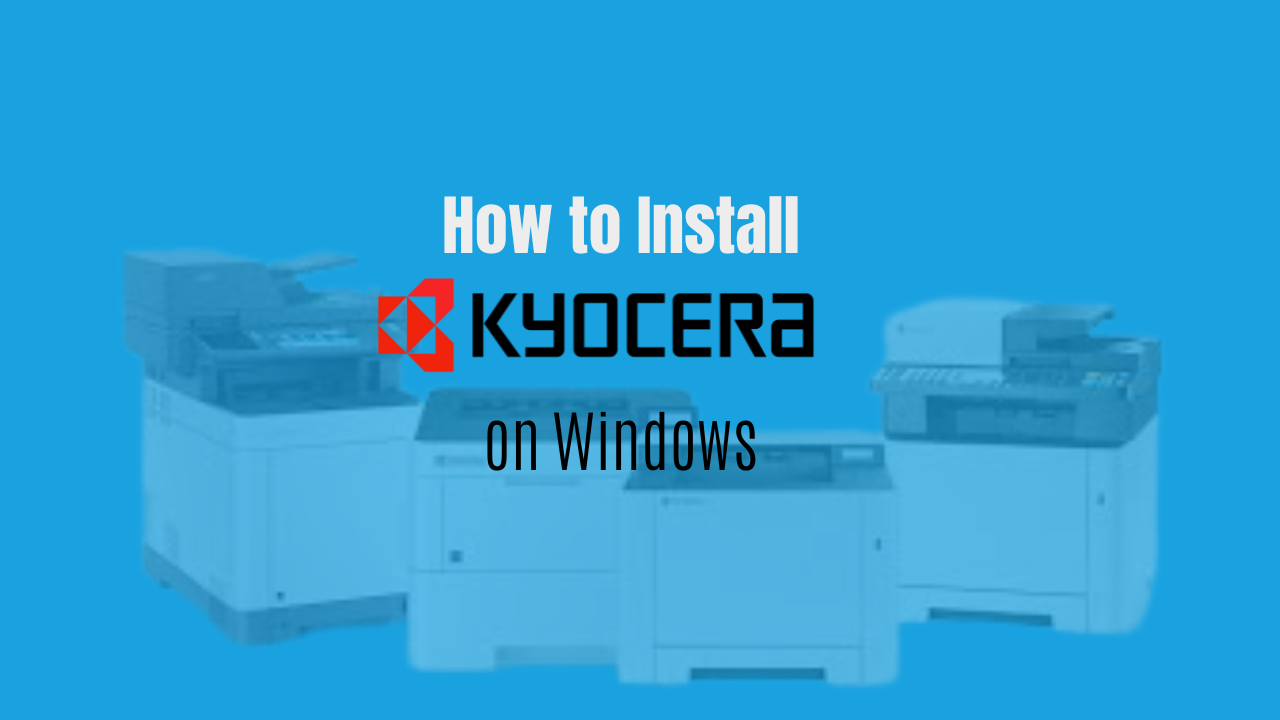
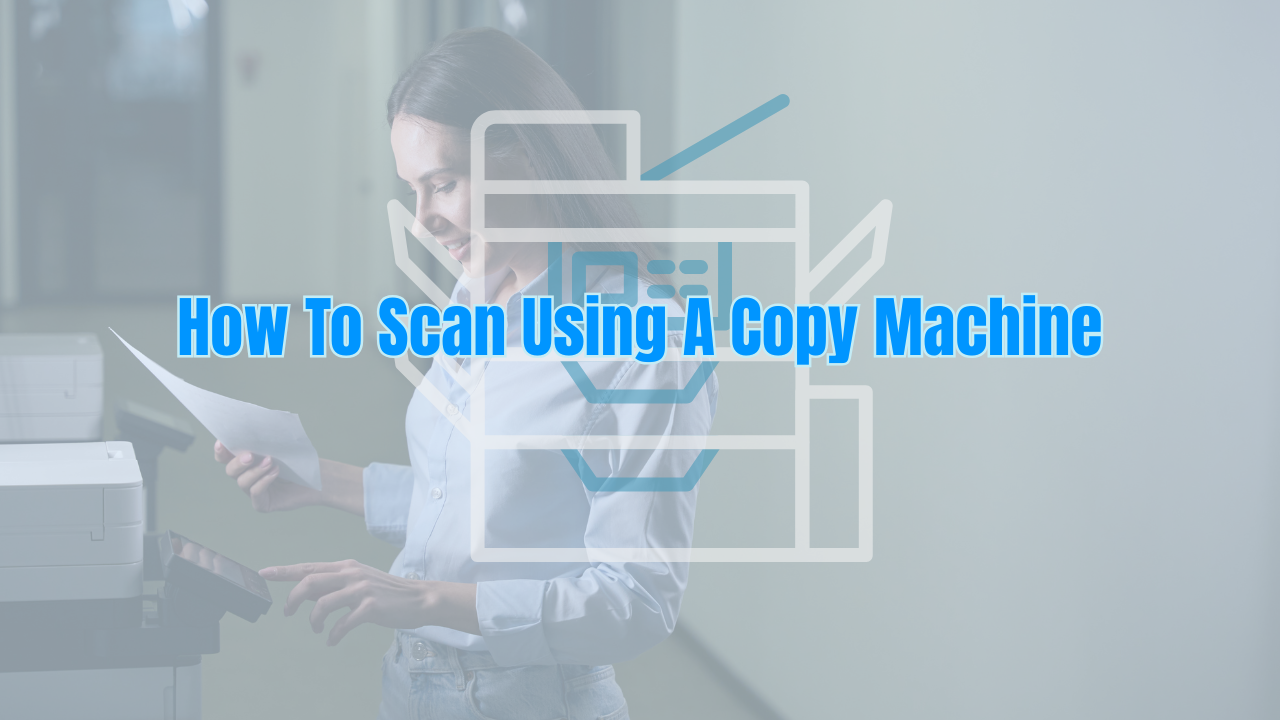

.png)





















