Unlocking Efficiency in Document Handling through Automation
In today's fast-paced digital environment, organizations grapple with vast volumes of documents requiring effective organization. Automating document indexing and tagging has emerged as a crucial strategy to enhance retrieval speed, accuracy, and compliance. This article explores how AI-powered tools, cloud services, and best practices can revolutionize document management processes, making them smarter, faster, and more reliable.
The Strategic Importance of Automated Document Indexing and Tagging
What are the benefits and importance of automating document indexing and tagging?
Automating the process of indexing and tagging documents brings substantial advantages to organizations managing large volumes of digital files. One of the primary benefits is time efficiency; automation drastically reduces the manual labor involved in categorizing documents, enabling staff to focus on higher-value tasks instead of tedious data entry.
Accuracy and consistency are also significantly improved. Automated systems leverage artificial intelligence (AI) and machine learning techniques, such as optical character recognition (OCR) and natural language processing (NLP), to analyze content precisely and assign relevant tags without human error. This leads to more reliable metadata, which in turn results in faster and more accurate document retrieval.
Enhanced searchability is a major impact of automation. With well-structured tags and metadata, searching for specific documents becomes swift and simple. Users can perform natural language queries or use specific filters to find files based on content, document type, date, or other custom categories, greatly boosting productivity.
Moreover, automated tagging and indexing bolster organizational compliance and security. Consistent metadata standards ensure documents are correctly classified and handled according to regulatory requirements. Digital logs provide transparent audit trails, which are vital for maintaining legal compliance and security protocols.
Operational costs are reduced as automation minimizes the need for manual intervention and reduces errors that may lead to costly corrections. Scalability is also enhanced, allowing organizations to efficiently manage increasing document volumes without proportional increases in staffing or infrastructure.
In summary, automating document indexing and tagging is indispensable for modern organizations seeking to optimize document management, improve security, and scale operations efficiently. It streamlines workflows, enhances accessibility, ensures compliance, and delivers long-term cost savings, making it a strategic investment for future-ready enterprises.
Techniques and Methods for Automating Document Organization

What are the common methods and techniques for automating document organization?
Automating document organization involves several advanced techniques that streamline the process of sorting, tagging, and retrieving digital files. One prevalent approach is the use of AI-powered classification and tagging systems.
These AI platforms analyze document content, automatically applying relevant keywords and categories based on the text and structure. For example, systems like Konfuzio employ natural language processing (NLP) and machine learning (ML) to identify salient features and assign appropriate tags, significantly reducing manual effort.
Optical Character Recognition (OCR) technology plays a crucial role in automating the digitization and data extraction process. OCR converts scanned images, PDFs, and handwritten notes into machine-readable text, enabling further analysis and categorization.
Another essential element is the integration of automation workflows with existing enterprise systems such as document management platforms, CRM, and ERP solutions. Tools like Google Cloud's AutoML services or Azure NLP facilitate this integration, allowing for seamless data flow, indexing, and retrieval.
Low-code and visual automation tools offer user-friendly interfaces for designing and managing workflows without deep technical expertise. Platforms such as Zapier enable users to automate routine tasks like copying files between cloud storage services, tagging documents based on predefined rules, or notifying teams about new files.
These combined techniques enhance efficiency, reduce human error, and ensure consistent document handling. Leveraging AI for classification, OCR for data capture, and automation for workflow integration creates a robust system capable of managing large volumes of documents effectively.
Leading Tools and Platforms for Document Indexing and Tagging

What automation tools and solutions are available for document indexing and tagging?
A variety of advanced platforms and systems utilize artificial intelligence (AI) and machine learning (ML) to facilitate efficient document indexing and tagging. These solutions aim to automate the extraction of data, classification, tagging, and permission management, greatly reducing manual effort and improving data accuracy.
Google Cloud offers prominent solutions such as Cloud Document AI and AutoML, which are designed to process large volumes of documents with minimal supervision. These tools can automatically extract structured data from scans, categorize documents using deep learning models, and even tailor custom workflows with foundation models. Such services are often integrated with Google BigQuery for detailed analytics and reporting.
Microsoft's Power Automate, integrated with AI Builder and Power Apps, provides a user-friendly environment for creating automated document workflows. Users can set up processes for data collection, review, and management across multiple departments, seamlessly blending AI-driven analysis with existing enterprise systems.
Several industry-specific vendors have also developed powerful AI solutions. M-Files, for example, leverages AI to classify documents, assign relevant tags, and manage permissions, enhancing compliance and security within organizations. Similarly, DocVu.AI offers tailor-made AI tools that analyze document content, automatically generate tags, and facilitate workflow automation, making it suitable across sectors like finance, healthcare, and insurance.
Automation Anywhere’s Intelligent Document Processing (IDP) platform combines natural language processing (NLP), computer vision, and machine learning. It automates complex tasks such as data extraction, classification, and validation, effectively streamlining business operations and ensuring high data quality.
These tools collectively empower organizations to move towards fully automated document management systems. They support faster retrieval, better organization, and improved security, while minimizing human error and operational costs.
Implementing Automation within Various Document Management Systems

How can automation be implemented in various document management systems?
Automating processes in document management systems (DMS) involves integrating sophisticated tools that can handle tasks such as classification, indexing, approval routing, and data extraction automatically. This integration often includes AI-driven intelligent indexing software, which uses optical character recognition (OCR) and machine learning algorithms to analyze document contents, generate relevant tags, and categorize files efficiently.
Robotic Process Automation (RPA) tools complement AI by executing repetitive tasks like moving documents between folders, updating metadata, or notifying stakeholders. To achieve a seamless automated workflow, it’s essential to engage in detailed process mapping. This entails outlining each step of existing manual operations to identify areas where automation can provide the most benefit.
Effective workflow design involves setting decision points and triggers—such as auto-approval or flagging incomplete data—to ensure the process adapts dynamically to different scenarios. Customizing metadata schemas—sets of standardized categories and tags—helps in consistent classification, vital for quick retrieval and compliance.
Maintaining document integrity and regulatory adherence is supported through establishing version control and access permissions. Automated audit trails automatically record each action during the lifecycle of a document, providing transparency and accountability.
Training staff on new automated workflows is crucial to ensure proper usage and adoption. Continuous monitoring and system optimization, based on performance data and user feedback, help refine automation processes over time.
By leveraging these advanced tools and strategies, organizations can significantly enhance operational efficiency, minimize human error, and foster better collaboration across departments. Automation not only scales up document handling capabilities but also ensures compliance with industry standards, making processes more secure and manageable across diverse sectors.
Harnessing Cloud-Based Services like Google Cloud AutoML for Document Processing

How can cloud-based services like Google Cloud AutoML assist in document indexing and tagging?
Cloud services such as Google Cloud AutoML have revolutionized how organizations automate document indexing and tagging. By leveraging machine learning (ML), these platforms enable large-scale analysis and categorization of digital documents with minimal manual intervention.
One of the major advantages is their ability to extract and recognize key information within documents, including signatures, stamps, key-value pairs, and critical content in images and texts. AutoML integrates OCR (Optical Character Recognition), object detection, and natural language processing to analyze data efficiently.
Training models with fewer annotated samples is a standout feature. This makes AutoML accessible to various industries that might not have extensive labeled datasets. For instance, healthcare providers can train models to extract patient information from medical records, while financial institutions can categorize invoices or financial statements effectively.
AutoML solutions seamlessly support scalability and deployment. Using serverless architecture, organizations can deploy models via REST APIs or workflow orchestration tools like Cloud Composer. This simplifies integration, allowing real-time processing of new documents and continuous improvements of the indexing system.
Common use cases include extracting detailed information from electronic health records, automating invoice processing, and classifying legal documents. These applications benefit from faster retrieval times, improved accuracy, and reduced manual work.
Overall, Google Cloud AutoML enhances document handling workflows by providing scalable, robust, and intelligent tools that help streamline indexing and tagging processes, making content more accessible and manageable.
Best Practices for Workflow Optimization and Continuous Improvement

How can you define clear metadata schemas for effective document indexing?
Establishing a well-structured metadata schema is essential for consistent and accurate document classification. Begin by identifying the most relevant categories for your organization, such as project status, content type, department, or date. Limit the number of tags to 3-5 key categories to maintain simplicity and usability, for example, Status (Draft, Final, In review), Content Type (Invoice, Contract, Report), and Department (Finance, HR, Marketing). Use standardized naming conventions and formats to reduce confusion. Incorporate both manual and automated tagging options, and use built-in tools or file naming strategies to embed metadata directly into document names for quick retrieval.
How should performance metrics be monitored for ongoing workflow improvement?
Tracking the effectiveness of your indexing processes is vital. Key performance indicators include search accuracy, retrieval speed, error rates, and user satisfaction. Implement real-time dashboards that display these metrics for continuous monitoring. Automated tools can generate reports on indexing errors, missing tags, and workflow bottlenecks. Regular audits and reviews help identify inconsistencies or areas where automation may need adjustment. Using AI-driven analytics, such as trend detection and anomaly identification, can proactively inform improvements, ensuring the workflow adapts to changing document types and volume.
Why is regular validation and model retraining necessary?
AI-powered indexing systems require ongoing validation to maintain high accuracy. Periodic checks involve comparing AI-generated tags against manual reviews to identify inaccuracies or biases. As document formats and content evolve, retraining models with new data—such as recent documents or corrected tags—ensures they remain effective. For example, if new contract types or report formats emerge, updating the training dataset allows the AI to recognize these variations reliably. This iterative process enhances precision, reduces errors, and sustains the system’s adaptability.
What are best practices for security and access control?
Protecting sensitive information during indexing workflows is critical. Implement role-based access controls (RBAC) so that only authorized personnel can view or modify metadata and documents. Maintain comprehensive audit trails to track changes and access history. Use encryption for data at rest and in transit, especially when integrating with cloud-based AI services like Google Cloud AutoML or Azure NLP. Regularly review permissions and update security protocols to comply with industry regulations such as GDPR or HIPAA. Securing workflow automation platforms like Zapier or enterprise search solutions further minimizes risks of data breaches.
How can staff training and documentation enhance workflow efficiency?
Educating staff on best practices, system capabilities, and tagging standards fosters consistency. Develop comprehensive documentation covering procedures for manual tagging, metadata application, and system updates. Conduct regular training sessions, especially when new features or AI models are introduced. Encourage feedback from users to improve workflows and identify training gaps. Automated workflows, such as copying files across cloud platforms using Zapier, should be documented with clear instructions to reduce errors and ensure smooth operation.
Additional insights
Implementing these practices using advanced AI tools like Konfuzio’s NLP capabilities, Google Cloud AutoML, and LlamaIndex can drastically streamline document workflows. Combining automation with human oversight ensures high accuracy. Regularly updating your systems, adhering to security best practices, and maintaining clear, standardized schemas underpin a resilient and scalable document management approach.
| Practice Area | Recommended Actions | Tools & Examples |
|---|---|---|
| Metadata Schema | Define categories, use standards | Consistent tag naming, file naming conventions |
| Metrics Monitoring | Use dashboards & reports | Real-time analytics, error tracking |
| Validation & retraining | Periodic reviews & datasets updates | AI model retraining, manual audits |
| Security | Access controls & encryption | Role-based permissions, audit logs |
| Staff Training | Documentation & continuous learning | System manuals, workshops |
Developing Custom Automation Solutions for Document Management
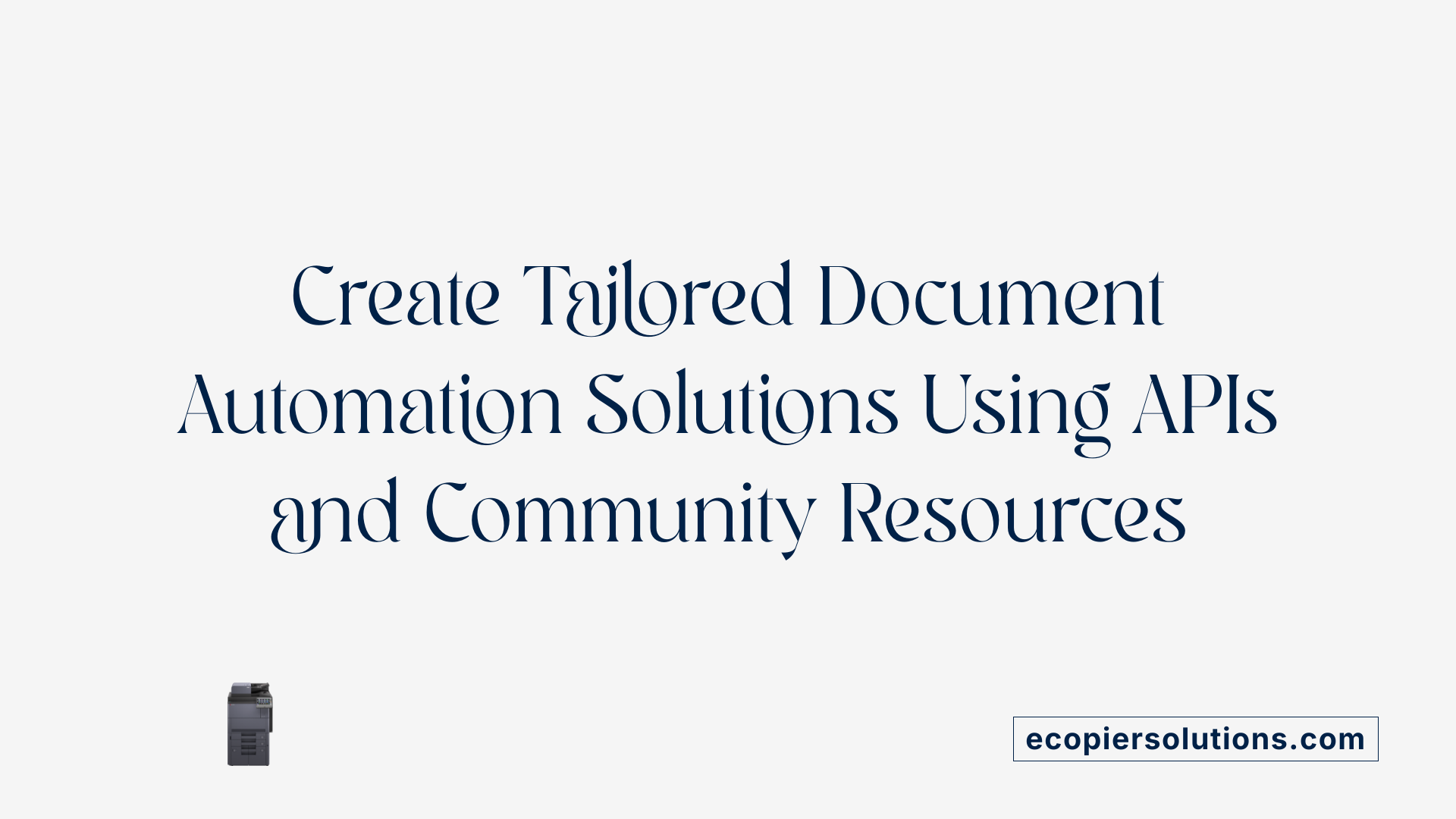
Are there resources or guidelines for developing custom automation solutions for document management?
Yes, organizations looking to customize their document management processes can access a variety of resources and guidelines. Many software vendors provide comprehensive APIs (Application Programming Interfaces), SDKs (Software Development Kits), and scripting guides that allow developers to create tailored integrations and automation workflows.
Platforms like Make (formerly Integromat) offer visual workflow builders with pre-built app integrations and extensive API support. These tools enable users to automate common tasks such as document routing, approval workflows, notifications, and data extraction, all without extensive coding knowledge.
In addition to vendor-provided resources, online tutorials, technical documentation, and community forums serve as valuable sources of guidance. Developer communities often share best practices, sample scripts, and troubleshooting advice, which can accelerate the development process.
Automation frameworks from trusted providers also outline step-by-step approaches to optimize document workflows. For example, many platforms recommend standardizing metadata, defining clear tagging conventions, and implementing scalable cloud-based architecture for increased flexibility.
In summary, leveraging these comprehensive resources helps organizations craft efficient, scalable, and personalized document management automation solutions. With proper guidance, businesses can enhance their searchability, compliance, and operational efficiency through customized workflows tailored specifically to their needs.
Embracing Automation for a Smarter Future in Document Management
As organizations continue to handle increasing volumes of digital documents, adopting automated indexing and tagging solutions becomes imperative. Leveraging AI-driven platforms, cloud services like Google Cloud AutoML, and best practices in workflow design ensures that document management is more accurate, efficient, and scalable. Developing tailored automation solutions with available resources further enhances organizational agility. By integrating these advanced technologies into existing systems, companies can streamline their processes, reduce operational costs, and achieve compliance with ease. Embracing intelligent automation is not just a trend but a vital step toward smarter, more responsive document management for the future.
References
- What is Document Indexing & How to automate it? - Nanonets
- The Ultimate Guide to Automating Document Indexing - DocVu.AI
- How to implement document tagging with AutoML | Google Cloud Blog
- How to create a file tagging system to organize your files - Zapier
- Automated Document Tagging & Indexing System - ThirdEye Data
- Indexing of documents with AI as data organizer - Konfuzio
- Document Profiling & Tagging - Metadata & Indexes - Docsvault
- Learn Everything You Need to Know about Document Indexing
- What is Document Indexing and Why You Should Do It - Klippa
- Document Tagging: Everything You Need to Know - Flare Solutions




.jpg)


























