Introduction to Remote IT Support and Monitoring
In today's digitally-driven landscape, remote IT support and monitoring have become vital components for organizations seeking agility, security, and efficiency. This comprehensive guide explores the core concepts, benefits, tools, and strategies to harness remote solutions effectively, ensuring resilient and secure IT infrastructures across dispersed work environments.
Fundamentals and Concepts of Remote IT Support and Monitoring
What are the fundamentals and concepts of remote IT support and monitoring?
Remote IT support and monitoring refer to the process of providing technical assistance, managing IT infrastructure, and overseeing systems from a different location than the user or the infrastructure itself. This approach utilizes specialized software tools and secure communication channels such as remote desktop applications, chat platforms, and ticketing systems to facilitate efficient support.
At its core, remote support involves specialists connecting securely to clients' computers and network devices with permission, enabling them to troubleshoot issues, deploy updates, and perform system management tasks remotely. It encompasses activities like resolving hardware and software problems, installing applications, migrating data, and continuously monitoring the performance, security, and health of IT systems.
Activities involved: troubleshooting, system management, deployment, and real-time oversight
The activities supported by remote IT support span a broad spectrum:
Real-time oversight involves continuously tracking device and network performance through Remote Monitoring and Management (RMM) tools, which help prevent downtime and maintain optimal operation.
Tools like helpdesk platforms, remote desktop applications, RMM software
Effective remote support relies on a suite of specialized tools:
These tools facilitate seamless communication, efficient problem resolution, and centralized management of distributed IT assets.
Key concepts: remote access permissions, proactive issue detection, attended vs. unattended support
Several core concepts underpin remote IT support:
Balancing attended and unattended approaches ensures effective support while minimizing disruptions.
Importance of specialized communication channels and software for efficient support
Efficient remote IT support depends heavily on secure and reliable communication channels. These include encrypted chat systems, video conferencing, and integrated ticketing, all designed to facilitate clear, timely exchanges between support staff and end users.
Specialized software solutions also prioritize confidentiality and security, employing encryption, multi-factor authentication, and role-based access controls. This setup not only speeds up support processes but also maintains the integrity and security of sensitive data.
In summary, understanding the fundamentals and concepts of remote IT support and monitoring enables organizations to deploy effective, scalable, and secure IT management strategies. These practices support a dispersed workforce, reduce operational costs, and improve system uptime, security, and user satisfaction.
Benefits and Value Proposition of Remote IT Support Solutions

What are the benefits of remote IT support solutions?
Remote IT support solutions provide a range of advantages that significantly enhance the way organizations manage their technology infrastructure. First and foremost, they reduce downtime through continuous monitoring and rapid issue resolution. By detecting and addressing problems proactively, these solutions help prevent operational disruptions that can impact productivity and revenue.
They are also more cost-effective compared to traditional on-site support. Eliminating the need for travel, on-site visits, and extended support hours reduces expenses for organizations. Furthermore, remote IT support offers flexible billing options and scalability, allowing businesses to adapt support levels according to their current needs without incurring unnecessary costs.
Security is another critical benefit. Remote support platforms facilitate expert assistance for applying system updates, patches, and security threats efficiently. This proactive approach enhances overall cybersecurity posture by closing vulnerabilities swiftly and managing threats in real time.
Moreover, remote IT support boosts productivity and customer satisfaction. End-users and employees can receive immediate help—whether it's troubleshooting email issues, software bugs, or hardware problems—from anywhere globally. This ensures minimal disruption to workflows and maximizes operational uptime.
The flexibility and scalability inherent in remote support solutions create a more agile environment. Organizations can easily expand support capabilities as they grow, or scale back during lean periods, optimizing resource allocation.
In summary, remote IT support not only streamlines operations but also fortifies security, reduces costs, and enhances user experience, making it an indispensable asset for modern, digitally-driven enterprises.
How does remote IT support enhance operational efficiency and reduce downtime?
Effective remote IT support enables constant oversight of IT environments, allowing quick identification and resolution of issues before they escalate. Automated alerting, remote diagnostics, and management tools streamline support workflows, reducing the time IT teams spend on manual troubleshooting. Consequently, organizations experience less unplanned downtime, which translates into higher productivity, better service delivery, and improved overall operational efficiency.
Why is remote support considered more cost-effective?
Traditional support often involves on-site visits, which include travel costs, time, and manpower. Remote support plugins these inefficiencies by providing instant access to systems from afar. It also allows organizations to optimize staffing levels, as support can be delivered on-demand and scaled easily without the need to hire additional personnel for occasional issues. The reduced need for physical visits and the ability to support multiple clients or departments simultaneously results in significant cost savings.
How do remote support services contribute to security?
Remote IT support services employ secure connections, encryption, and authentication protocols to safeguard data and systems during remote sessions. They enable timely deployment of security patches, antivirus updates, and configuration changes, which are vital for defending against evolving threats. Expert support ensures best practices are followed, which reduces vulnerabilities and helps organizations maintain compliance with regulatory standards.
What impact do remote IT support solutions have on productivity and customer satisfaction?
By providing swift, around-the-clock assistance, remote support minimizes delays caused by technical issues. Employees can troubleshoot problems immediately, avoiding prolonged work stoppages. Customers benefit from faster resolutions, building trust and enhancing loyalty. This ability to deliver prompt support from any location also frees up IT personnel to focus on strategic initiatives, further boosting overall organizational productivity.
How does remote IT support foster flexibility, scalability, and improved productivity?
Remote solutions are inherently adaptable—they can scale support resources up or down based on demand. Cloud-based platforms and automation tools enable organizations to manage support infrastructure efficiently. This adaptability ensures that technical support keeps pace with business growth or seasonal variations, maintaining a high level of service and enabling continuous productivity.
In what ways does remote support improve customer satisfaction and brand reputation?
Fast response times and effective problem resolution are vital for customer satisfaction. When support teams operate remotely, they can deliver assistance quickly and conveniently, regardless of location. This leads to higher customer satisfaction scores and positive brand perception. Additionally, demonstrating a commitment to modern, accessible support tools enhances the company's reputation as innovative and customer-centric.
AspectBenefitsAdditional DetailsDowntime ReductionLess operational interruptionAchieved via proactive monitoring and quick issue resolutionCost-EfficiencyLower expensesEliminates travel, reduces manpower costsSecurity EnhancementBetter threat managementSupports timely patches and security practicesFlexibility & ScalabilitySupports growth and adaptationEasy to adjust support levels, cloud-based optionsProductivity & SatisfactionHigher employee and customer experienceRapid troubleshooting, seamless support
The adoption of remote IT support solutions aligns with the digital transformation trends, ensuring organizations remain competitive and resilient in a changing technological landscape. Whether supporting end-user devices, managing complex cloud infrastructure, or monitoring critical security systems, remote support solutions continue to redefine efficiency, security, and user experience in IT management.
Understanding Remote Monitoring & Management (RMM) Tools

What are Remote Monitoring & Management (RMM) tools and how do they function?
Remote Monitoring & Management (RMM) tools are sophisticated software platforms that enable IT professionals, Managed Service Providers (MSPs), and organizations to oversee, control, and automate various aspects of their IT infrastructure remotely. These tools are essential for maintaining the health, security, and performance of a diverse array of devices and systems without the need for physical access.
RMM platforms typically deploy agents—small software components installed on remote devices—that continuously collect data on system health, performance metrics, security status, and network activity. Some solutions also utilize agentless data collection methods, which leverage existing protocols and APIs. The collected information is then transmitted securely to a central management console, where administrators can view real-time insights.
Core functionalities of RMM tools
The wide range of features offered by RMM solutions is designed to streamline IT operations. Key functionalities include:
Integration with cloud services and APIs
Modern RMM tools often integrate seamlessly with cloud platforms and various application programming interfaces (APIs). This integration allows for enhanced automation, data sharing, and interoperability with other management and security tools. Cloud-based RMM solutions also facilitate scalability, allowing organizations to manage large and dispersed networks efficiently.
Support for both on-premises and cloud environments
Another vital attribute of contemporary RMM solutions is their compatibility with both on-premises infrastructure and cloud environments. Whether managing local servers, virtual machines, or cloud-hosted resources like AWS or Azure, RMM tools provide a unified view and control interface, simplifying complex hybrid deployments.
Benefits for organizations
Implementing RMM tools offers multiple advantages:
By leveraging RMM technology, organizations can transform their IT management into a more agile, secure, and cost-effective operation, effectively supporting today's dynamic digital environments.
Best Practices and Strategies for Remote IT Support and Management

What are best practices and strategies for effective remote IT support and management?
Implementing an efficient remote IT support framework involves a combination of strategic policies, technological tools, and ongoing education. The foundation starts with establishing comprehensive security policies that include multi-factor authentication (MFA), encryption protocols, and the use of Virtual Private Networks (VPNs). These measures are essential to protect sensitive data and maintain secure connections between support staff and client devices.
Centralized communication platforms play a pivotal role in streamlining support operations. Tools such as ticketing systems, shared knowledge bases, and collaboration channels allow support teams to manage issues effectively and ensure information consistency. These platforms facilitate quicker response times and a more organized workflow, leading to higher client satisfaction.
Proactive maintenance practices are vital in minimizing disruptions. Regular software updates, automated system monitoring, and routine security checks contribute to a stable IT environment. Automated alerts and device posture evaluations can identify potential vulnerabilities or performance issues before they affect end-users, enabling IT teams to take preventive action.
Ongoing training for IT staff and end-users is another critical component. As technology evolves, so do security threats and support techniques. Continuous education ensures staff remain competent and confident in handling new tools and security challenges. Simultaneously, training users on best practices helps reduce security risks, such as phishing or mishandling sensitive information.
Choosing the right remote support tools enhances the quality and reliability of support services. The selected solutions should be user-friendly, secure, and capable of integrating with existing systems. Whether it’s remote desktop software like TeamViewer or Zoho Assist, or network management solutions like Remote.It, ensuring these tools meet organizational requirements is fundamental.
Finally, aligning support tools and strategies with organizational needs guarantees a dependable support system. Customization options, scalability, and vendor reliability are factors to consider when selecting solutions. This alignment ensures support services are resilient, adaptable, and capable of handling future growth or technological changes.
By combining secure policies, centralized communication, preemptive maintenance, continuous training, and tailored tools, organizations can establish a robust remote IT support environment that enhances operational efficiency, security, and user satisfaction.
Remote Access, Device Management, and Monitoring Workflows
How does remote access, device management, and monitoring work in remote IT support?
Remote IT support hinges on seamless, secure connections that allow technicians to troubleshoot and resolve issues without being physically present. Remote access methods such as Virtual Private Networks (VPNs), Remote Desktop Protocols (RDP), and third-party solutions like TeamViewer or LogMeIn are prevalent. These tools facilitate encrypted connections to ensure data integrity and privacy during remote sessions.
Hardware-based out-of-band management technologies, including Intel vPro® and other console management tools, enable support even when devices are powered off or unresponsive. These systems provide low-level access through dedicated management ports, allowing tasks like reboots, resets, or BIOS updates from afar.
Device management encompasses a range of activities such as configuring new devices, installing updates, deploying applications, troubleshooting hardware or software issues, and performing factory resets. Cloud platforms like Microsoft Endpoint Manager or Intel® Endpoint Management allows administrators to automate these tasks efficiently across multiple devices, regardless of their physical location.
Monitoring activities focus on real-time tracking of system parameters, security statuses, and overall device health. Remote Monitoring and Management (RMM) solutions continuously collect data on device performance, security threats, and operational anomalies. These insights enable proactive support—detecting potential issues early and resolving them before impacting the user.
Technologies like Intel vPro® support hardware-based remote management, offering functionalities such as out-of-band management, remote power cycling, and hardware diagnostics. Software solutions like TeamViewer Remote Management provide scalable, user-friendly interfaces for remote access, granting support teams the ability to collaborate with end-users and address problems swiftly.
In summary, the integration of remote access, device management, and monitoring forms a comprehensive workflow. These procedures work together to deliver fast, secure, and efficient support. They allow organizations to manage diverse device ecosystems—including desktops, laptops, mobile devices, and IoT gadgets—regardless of geographical barriers, boosting operational efficiency, security resilience, and overall service quality.
Comparison of Remote Support Services and Providers
How do remote IT support services and providers compare?
Remote IT support services and providers showcase a wide range of features, security measures, and price points tailored to different organizational needs. Leading solutions such as AnyViewer, TeamViewer, and Zoho Assist each bring unique strengths to the table.
These platforms differ in their advanced encryption standards, platform compatibility, and specialized functionalities. For instance, some providers emphasize robust security, supporting end-to-end encryption, two-factor authentication, and comprehensive access controls. Others prioritize ease of use, multi-device support, or integration capabilities with existing systems.
In choosing the right provider, organizations must evaluate compatibility with their current infrastructure—like operating systems and network architectures—and ensure adherence to security protocols that safeguard sensitive data.
Support options also vary, including attended support (where assistance is provided upon request) and unattended access (allowing continuous remote management). This flexibility is crucial for responsive and ongoing IT maintenance.
Market trends demonstrate a notable rise in demand for remote troubleshooting tools, often augmented by emerging technologies such as artificial intelligence (AI) and augmented reality (AR). These innovations facilitate faster problem resolution and enhanced collaboration, making remote support more efficient and interactive.
When comparing providers, organizations should look at their feature set—such as real-time remote control, session recording, and automation capabilities—along with their security standards and cost-effectiveness. Reviewing user feedback and case studies can further inform decision-making.
Ultimately, selecting a suitable remote IT support solution hinges on balancing technical features with security requirements, budget considerations, and ease of deployment. A thorough assessment ensures the chosen provider aligns well with organizational goals and operational workflows.
Below is a comparative overview of some prominent remote support tools:
ProviderFeaturesSecurity ProtocolsPrice RangeBest Suited ForUnique AdvantageTeamViewerMulti-platform support, file transfer, session recordingEnd-to-end encryption, MFAModerate to premiumLarge enterprises and SMBsWide adoption, extensive featuresZoho AssistOn-demand remote support, unattended accessSecure SSL/TLS, two-factor authenticationAffordableSmall to medium-sized businessesIntegration with Zoho ecosystemAnyViewerEasy-to-use interface, remote collaboration256-bit encryption, session timeoutCost-effectiveEducational institutions, SMBsSimple setup, efficient collaboration
Considerations for choosing a remote support provider
Emerging market trends in remote support
Market growth includes integration of artificial intelligence for predictive diagnostics and automated support, use of augmented reality for interactive troubleshooting, and increased adoption of remote monitoring tools. These advancements are making remote support more proactive, engaging, and effective.
Criteria for evaluation
When selecting a provider, organizations should assess:
CriterionEvaluation MethodImportanceNotesFeaturesMatch features with organizational needsHighPrioritize automation, security, and ease of useSecurity StandardsReview encryption, authentication, and compliance standardsCriticalLook for certifications like ISO, GDPR adherenceSupport and ServiceAvailability of technical support, training, and customer serviceHigh24/7 support preferredCost and ScalabilityCost analysis and future growth potentialModerate to HighConsider cloud vs. on-premise solutionsUser ExperienceEase of deployment, interface usability, and user feedbackModerateUser-friendly interfaces increase adoption
Final thoughts
Choosing a remote support service provider requires a careful balance of technological features, security, support quality, and budget considerations. As remote work continues to expand, investing in reliable, secure, and scalable solutions ensures operational continuity and enhances support capabilities.
Security Considerations and Management of Remote Access Software
What are security considerations and best practices for managing remote access software?
Managing remote access software securely is vital to protect organizational data, systems, and network integrity. Several best practices have emerged as standards in the industry to safeguard remote connections and prevent security breaches.
First, implementing strong authentication methods like multi-factor authentication (MFA) is essential. MFA adds an extra layer of security by requiring users to verify their identity through multiple means—such as a password combined with a biometric factor or a one-time code sent to a trusted device.
Encryption plays a crucial role in securing remote sessions. Utilizing technology like Virtual Private Networks (VPNs) and secure protocols ensures data transmitted between users and the network remains confidential and protected from interception.
Keeping remote access software updated is also vital. Regular updates and patches address known vulnerabilities, reducing the risk of exploits that could compromise systems.
Access controls should be granular and role-based, assigning permissions based on user roles to limit unnecessary access. Maintaining visibility into device compliance and access activity through continuous session monitoring helps detect suspicious behavior early.
Organizations must establish comprehensive security policies that include least privilege principles, secure configuration standards, and user training programs aimed at promoting cyber hygiene.
Zero-trust architecture is increasingly adopted, enforcing identity verification for every access request regardless of location, which minimizes the attack surface.
Routine vulnerability assessments and threat detection are critical, with automated tools helping to identify potential security gaps proactively.
Consolidating these practices creates a multi-layered defense system, making it significantly more difficult for attackers to exploit remote access pathways. These strategies collectively contribute to a secure operational environment, ensuring remote access remains safe and reliable.
Remote Support’s Role in IT Infrastructure Management
What role does remote IT support play in overall IT infrastructure management?
Remote IT support has become integral to managing modern IT environments, especially as organizations adopt flexible and distributed work models. It acts as a strategic pillar by allowing IT teams and service providers to monitor, troubleshoot, and maintain systems without the need for physical presence. This capability enhances the overall health and performance of IT infrastructure through proactive management.
Key activities include continuous monitoring of network devices, endpoints, and servers, enabling early detection of potential issues before they impact business operations. Automated alerts notify support teams about anomalies or performance drops, facilitating quick responses that minimize downtime. This proactive approach not only improves system reliability but also supports faster resolution, reducing operational disruptions.
Moreover, remote service supports scalable management across multiple locations, helping organizations expand without the proportional increase in onsite personnel. Centralized dashboards enable oversight of infrastructure health, security, and updates, making management more efficient and less resource-intensive.
Security is strengthened through timely updates, patches, and the enforcement of cybersecurity policies across all endpoints. Remote support tools often include features like secure remote access, encrypted communication, and identity verification measures such as multifactor authentication, all of which contribute to a safer IT environment.
In summary, remote IT support enhances infrastructure management by providing continuous, reliable, and secure oversight. It ensures that technical support is swift and effective, enabling organizations to operate smoothly in a flexible, digital workplace environment.
Challenges and Solutions in Remote Support Operations

What are common challenges faced in remote support operations and their solutions?
Remote IT support has become a vital component for organizations worldwide, especially with the rise of hybrid work models. However, it presents several challenges that support teams must navigate.
One of the main issues is ensuring the security of devices and data. When specialists connect remotely, they face vulnerabilities from diverse hardware, home networks, and varying security postures. To mitigate these risks, organizations implement robust security protocols such as encryption, multi-factor authentication, and secure gateways. Regular security training for staff and end-users also play crucial roles in safeguarding sensitive information.
Communication barriers and differing levels of IT literacy among users can impede effective troubleshooting. Clear, consistent communication channels like chat support, video calls, and detailed guides help bridge these gaps. Empowering users through basic training on common issues reduces dependency and speeds up resolution.
Limited physical access to devices creates troubleshooting difficulties, especially when hardware issues are involved. Remote diagnostics and monitoring tools are essential here. They allow technicians to analyze system performance, identify faults, and perform repairs without on-site visits, thereby reducing downtime.
Software compatibility and standardization pose another obstacle. Diverse operating systems, applications, and configurations can complicate remote management. Standardizing hardware and software environments or using cross-platform remote management tools ensure compatibility and streamline support activities.
Operating across different time zones introduces support delays and regional disparities in service quality. Establishing regional support teams and deploying cloud-based support platforms enable continuous availability and faster response times, regardless of location.
Disjointed IT tools and workflows can lead to inefficiencies and errors. Integrating remote monitoring, management, and ticketing solutions into unified platforms enhances visibility, automates routine tasks, and optimizes workflows.
To address these challenges comprehensively, organizations adopt a combination of strategies: implementing strict security measures, utilizing remote diagnostics, fostering open communication, standardizing configurations, leveraging cloud support solutions, and investing in staff training. These practices help create resilient, secure, and efficient remote support operations.
ChallengeImpactProposed SolutionBenefitsSecurity vulnerabilitiesData breaches, malwareRobust security protocols, encryptionProtects sensitive info, builds trustCommunication gapsSlow issue resolutionMultiple communication channelsFaster support, better user experienceLimited physical accessHardware troubleshooting delaysRemote diagnostics and Management toolsReduced downtime, cost savingsSoftware incompatibilitySupport delaysStandardized configurations / Cross-platform toolsConsistent support, simplified managementTime zone differencesService delaysRegional support teams & cloud platforms24/7 availability, improved response timesDisconnected workflowsOperational inefficienciesUnified management platformsStreamlined operations, higher productivity
By effectively tackling these challenges through strategic planning and technological support, organizations can ensure their remote IT support remains reliable, secure, and efficient, enabling smooth business operations in a distributed work environment.
Making Informed Decisions on Remote Support Implementation
How can organizations make informed decisions about implementing remote IT support and monitoring solutions?
When organizations consider adopting remote IT support and monitoring tools, the first crucial step is to thoroughly assess their unique operational needs. This includes identifying the types of devices they support, the platforms in use (such as Windows, Mac, Linux, mobile OS), and specific security requirements like data encryption and access controls. Understanding these factors helps in selecting solutions that fit seamlessly into their infrastructure.
Evaluating available remote support tools involves examining several important aspects. Ease of use is vital for both support personnel and end-users to minimize disruption. Security features such as end-to-end encryption, zero trust network access, and multi-factor authentication are essential for protecting sensitive data. Automation capabilities facilitate proactive maintenance, while integration options with existing systems ensure compatibility.
A comprehensive cost versus value analysis is necessary to make financially sound decisions. Organizations should compare features, license costs, support services, and security standards offered by different vendors. Choosing solutions that deliver the most benefits relative to investment ensures optimal resource utilization.
Vendor reliability and support quality are critical for ongoing success. Selecting reputable providers with proven security standards and responsive customer support guarantees that the remote solutions will be dependable and adaptable as organizational needs evolve.
Finally, fostering a culture of proactive maintenance and continuous improvement helps organizations stay ahead of potential issues. Regularly updating and reviewing remote support strategies ensures they remain effective, secure, and aligned with organizational objectives.
AspectConsiderationsExamples/DetailsOrganizational NeedsDevices supported, security requirements, and workflowsMobile devices, remote servers, security complianceTool EvaluationUsability, security, automation, integration, scalabilityZero trust features, seamless ITSM integrationCost-Benefit AnalysisFeatures versus costs, support, and security standardsROI calculations, feature comparison chartsVendor Support & SecurityReliability, cybersecurity practices, customer supportISO/IEC 27001 certifications, 24/7 supportCulture & ImprovementRegular updates, training, proactive support practicesContinuous training programs, feedback channels
By carefully analyzing these aspects, organizations can select remote support solutions that not only meet current needs but also accommodate future growth and security challenges, fostering a resilient IT environment.
Conclusion: Embracing Remote Support for Future-Ready IT Infrastructure
As organizations navigate the complex and evolving landscape of IT management, remote support and monitoring services serve as vital tools for achieving agility, security, and operational excellence. Leveraging advanced tools like RMM, adopting best practices in security and communication, and making data-driven decisions about provider choices pave the way for resilient IT infrastructures. Embracing these solutions ensures businesses remain competitive, capable of supporting remote and hybrid work models, and prepared to face future technological challenges with confidence.


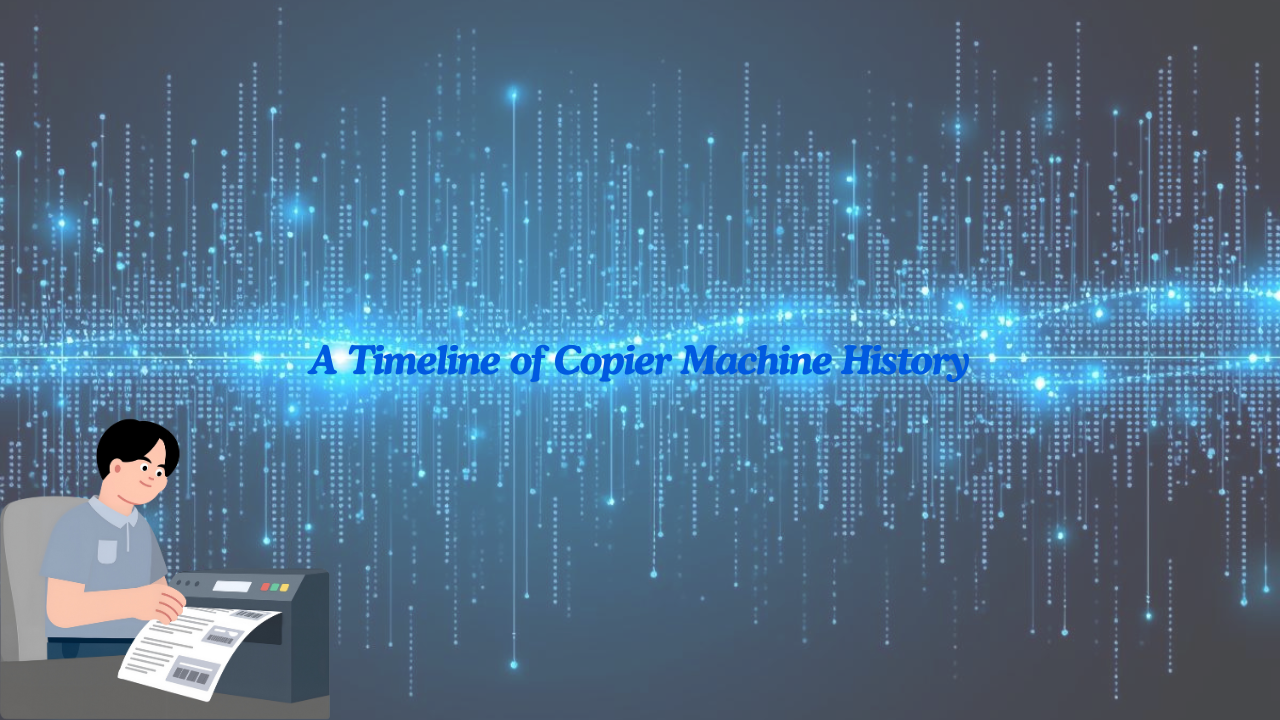

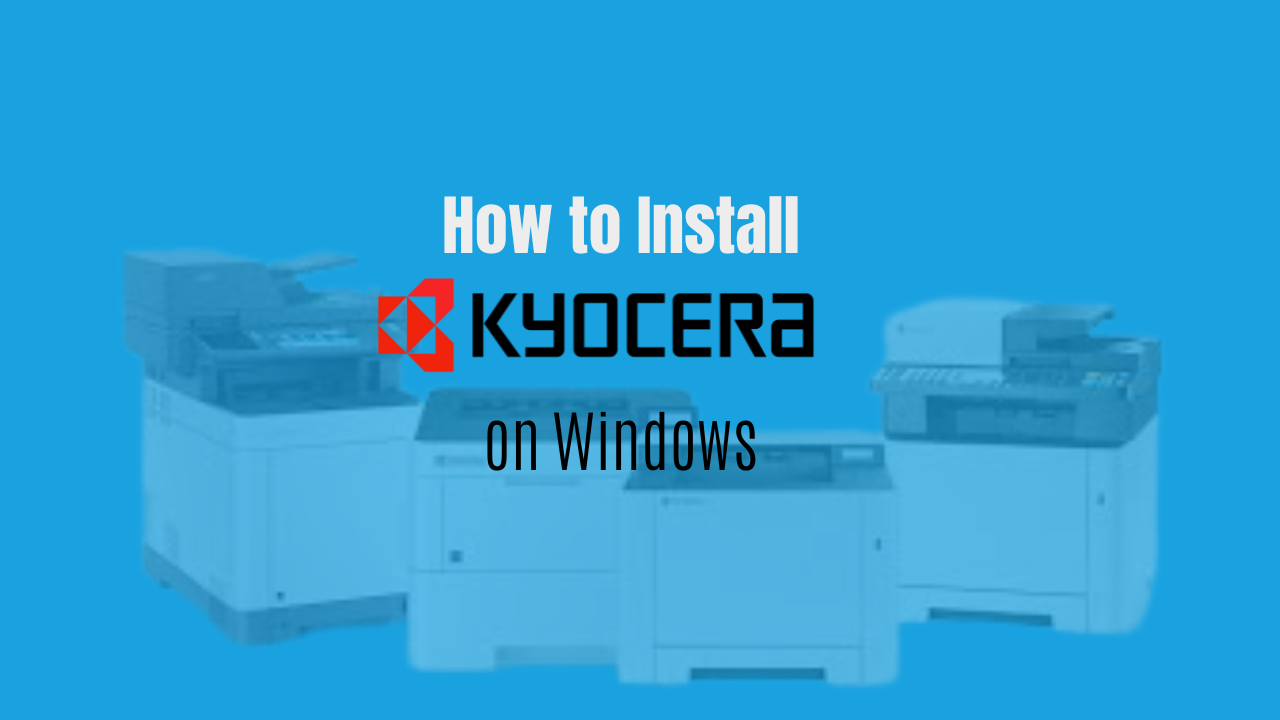
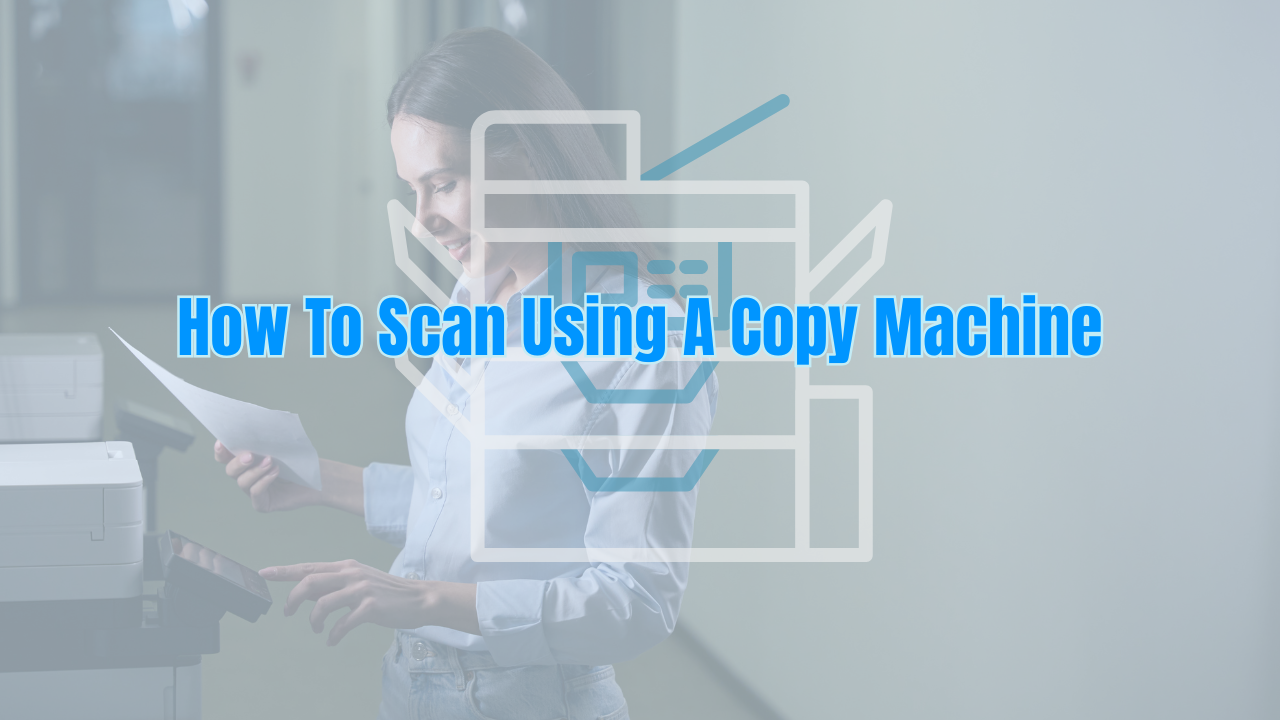

.png)























